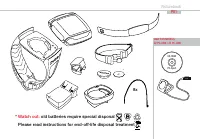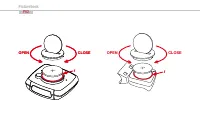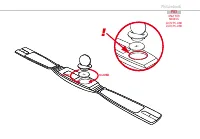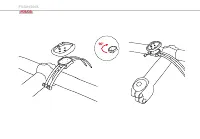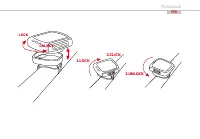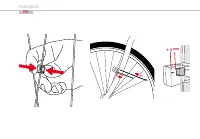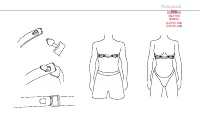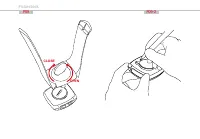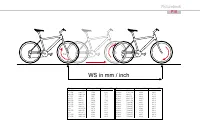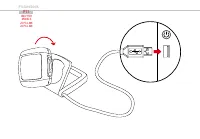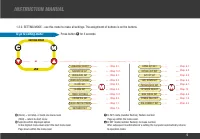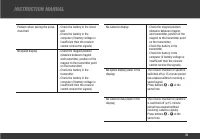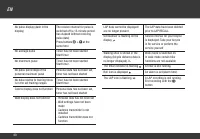Велокомпьютеры VDO Z3 - инструкция пользователя по применению, эксплуатации и установке на русском языке. Мы надеемся, она поможет вам решить возникшие у вас вопросы при эксплуатации техники.
Если остались вопросы, задайте их в комментариях после инструкции.
"Загружаем инструкцию", означает, что нужно подождать пока файл загрузится и можно будет его читать онлайн. Некоторые инструкции очень большие и время их появления зависит от вашей скорости интернета.

31
INSTRUCTION MANUAL
IMPORTANT: Only functions with installed cadence extension. If the
cadence option is installed the power display shows ZERO when the
pedals are not moving.
12. RIDING WITH THE NAVIGATOR
With the VDO Navigator you can complete trips according to Roadbooks
(e.g. Moser Guide). Roadbooks are offered by many publishing houses
for fantastic trips (for road bikes as well as mountain bikes) by many
publishing houses. Taking a speci
fi
ed trip is facilitated thanks to the
detailed km description of certain orientation points.
Note: This function is not available in walk mode.
The VDO Navigator is an independent km or mi counter and works in
the following modes:
a. Counting down: To display the distance remaining to the next
orientation point
b. Counting up: To display the distance covered since the last orienta-
tion point
Note: The Navigator always runs automatically even if you have not
set it.
The Navigator km status can be set/changed at any point desired. Thus
you can start in the middle of a trip or execute a km correction if you
took a wrong turn.
12.1. SELECTING NAVIGATOR MODE
3 sec.
ç
Setting mode LANGUAGE SELECT
∂
ƒ
NAVIGATOR SET
‚
NAVIGATOR FORWARD (
∂
to go to NAVIGATOR
BACKWARD)
‚
NAVIGATOR NEXT DIGIT
∂
ƒ
Set last digit (keep button depressed for fast run-
through)
‚
„ NAVIGATOR NEXT DIGIT
... repeat for all digits from back to front
‚
NAVIGATOR ?SET OK?
∂
ƒ
Set
fi
rst digit (keep button depressed for fast run-
through)
‚
NAVIGATOR SET DONE
Automatic return to the operation mode for NAVIGATOR
12.2. RESETTING THE NAVIGATOR AT THE ORIENTATION POINT
3 sec.
√
TRIP DATA ?RESET?
∂
ƒ
NAVIGATOR ?RESET?
‚
NAVIGATOR ?RESET? <<?RESET?>>
fl
ashes
‚
NAVIGATOR RESET DONE
Automatic return to the operation mode for NAVIGATOR
Navigator reset done
13. THE TIMING FUNCTIONS
The following settings are of particular importance when using the
pulse functions (chapter 14.).
Your VDO computer has 6 different timing functions. If one of the timing
functions is running the TIMING indicator icon will always be
fl
ashing
in the left part of the display. Moreover the residence times in the trai-