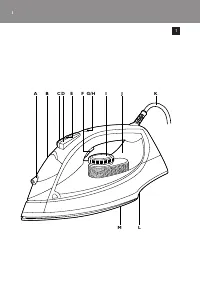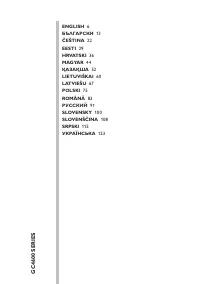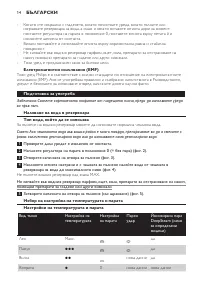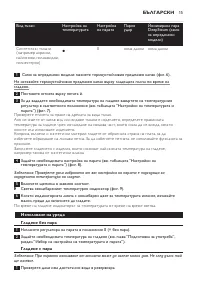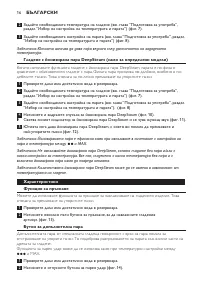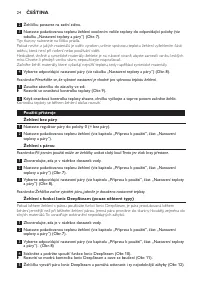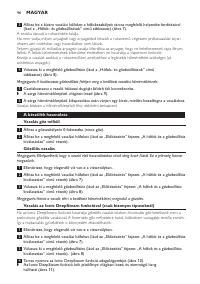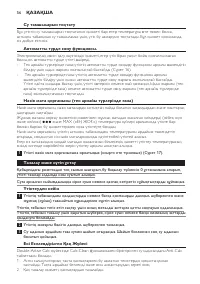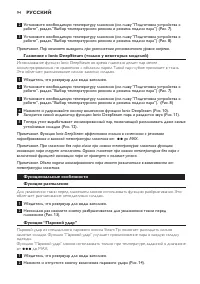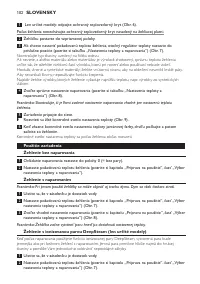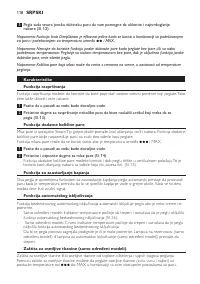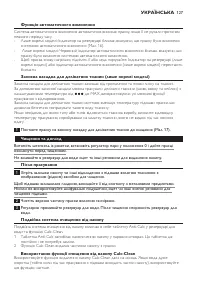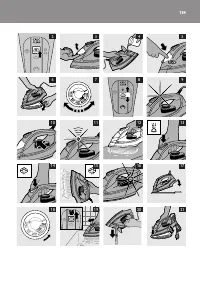Утюги Philips GC4620 - инструкция пользователя по применению, эксплуатации и установке на русском языке. Мы надеемся, она поможет вам решить возникшие у вас вопросы при эксплуатации техники.
Если остались вопросы, задайте их в комментариях после инструкции.
"Загружаем инструкцию", означает, что нужно подождать пока файл загрузится и можно будет его читать онлайн. Некоторые инструкции очень большие и время их появления зависит от вашей скорости интернета.
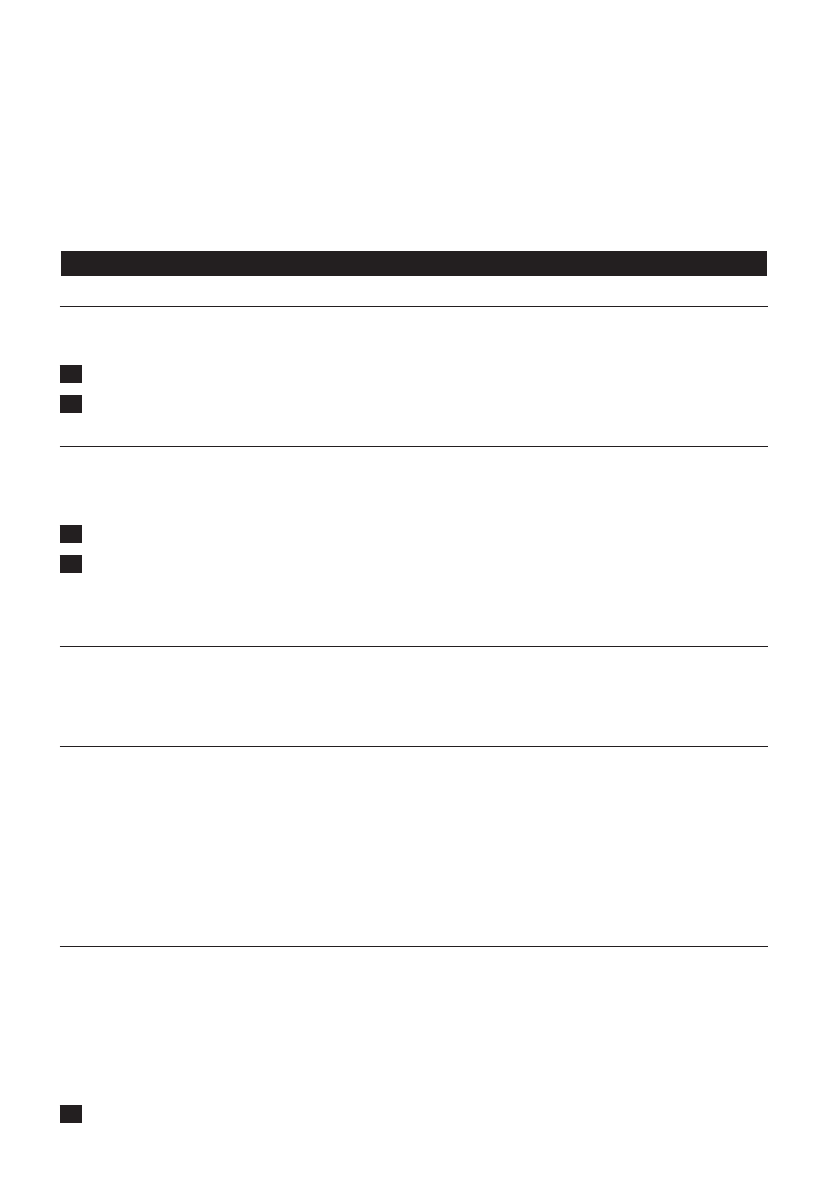
Note: The Ionic DeepSteam function is only effective when it is used in combination with a steam setting
and a temperature setting between
2
and MAX.
Note: Do not use the Ionic DeepSteam function when you iron without steam and/or at low temperature
settings. However, ironing at low temperatures without steam with the Ionic DeepSteam function
switched on will not damage the iron.
Note: The Ionic DeepSteam output may vary from time to time, depending on the ironing temperature.
Features
Spray function
You can use the spray function to moisten the ar ticle to be ironed. This helps remove stubborn
creases.
1
Make sure that there is enough water in the water tank.
2
Press the spray button several times to moisten the article to be ironed (Fig. 13).
Steam boost function
A steam boost from the special Steam Tip soleplate helps remove stubborn creases. The steam
boost enhances the distribution of steam into ever y par t of the ar ticle to be ironed.
The steam boost function can only be used at temperature settings between
3
and MAX.
1
Make sure that there is enough water in the water tank.
2
Press and release the steam boost button (Fig. 14).
- You can also use the steam boost function when you hold the iron in ver tical position. This is
useful for removing creases from hanging clothes, cur tains etc. (Fig. 15)
Drip stop
This iron is equipped with a drip-stop function: the iron automatically stops producing steam when
the temperature is too low, to prevent water from dripping out of the soleplate. When this happens,
you may hear a sound.
automatic shut-off function
The automatic shut-off function automatically switches off the iron if it has not been moved for a
while.
- Speciic types only: The tank light lashes to indicate that the iron has been switched off by the
automatic shut-off function (Fig. 16).
- Sspeciic types only: The red auto-off light lashes to indicate that the iron has been switched off
by the automatic shut-off function.
- To let the iron heat up again, pick up the iron or move it slightly. The tank light (speciic types
only) or auto-off light (speciic types only)stops lashing.
Delicate fabric protector (speciic types only)
The delicate fabric protector protects delicate fabrics from heat, damage and shiny patches.
With the delicate fabric protector you can iron delicate fabrics (silk, wool and nylon) at temperature
settings
3
to MAX in combination with all steam functions available on the iron.
The delicate fabric protector reduces the soleplate temperature instantly, thus allowing you to iron
delicate fabrics safely.
If you do not know what kind or kinds of fabric an ar ticle is made of, determine the right ironing
temperature by ironing a par t that is not visible when you wear or use the ar ticle.
1
Put the iron on the delicate fabric protector (‘click’) (Fig. 17).
EnGlISh
9
Содержание
- 92 Подготовка прибора к работе; дистиллированную воду.
- 93 Эксплуатация прибора; работе”, раздел “Выбор температурного режима и режима подачи пара”).; глажение с паром; которое вскоре прекратится.
- 94 глажение с Ionic DeepSteam (только у некоторых моделей); Это облегчает разглаживание сильно замятых складок.; Функциональные особенности; облегчает разглаживание неподатливых складок.; Функция “Паровой удар”; от
- 95 Очищайте верхнюю часть утюга с помощью влажной ткани.
- 96 очистки от накипи необходимо использовать чаще.; После очистки от накипи; сразу после глажения. Не обязательно ждать, пока утюг остынет.
- 98 Часто задаваемые вопросы; Проблема