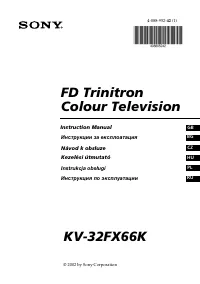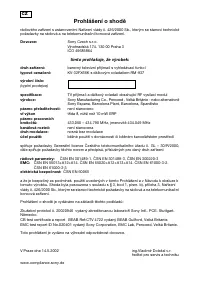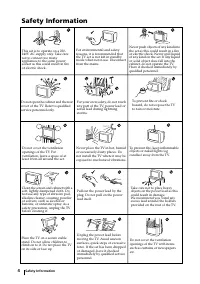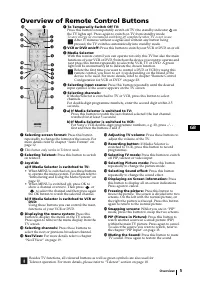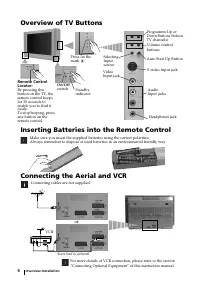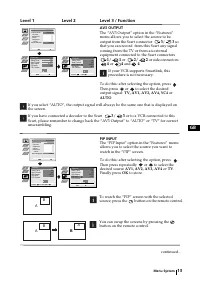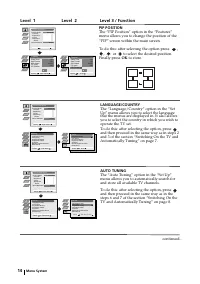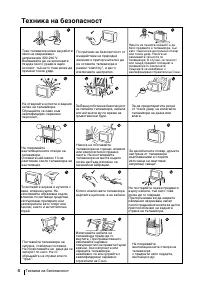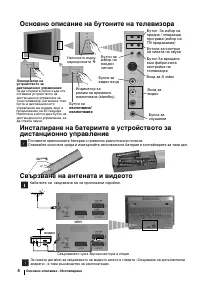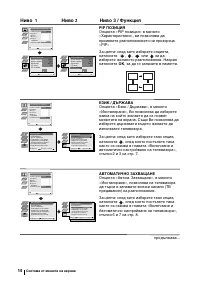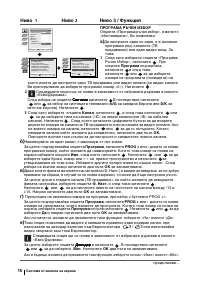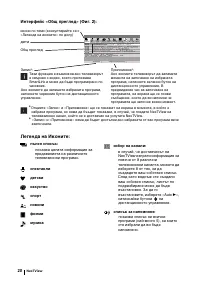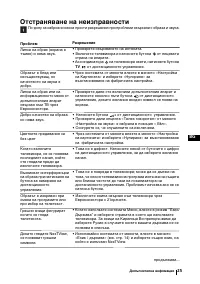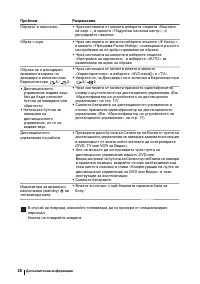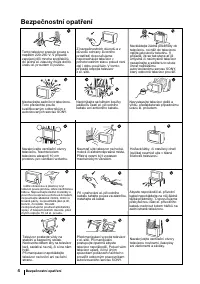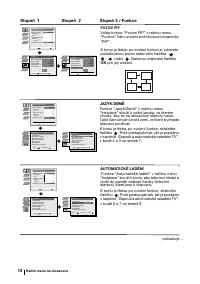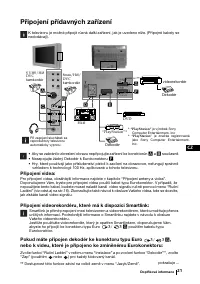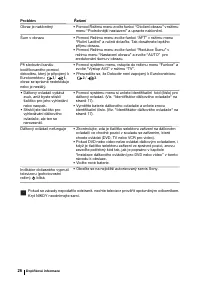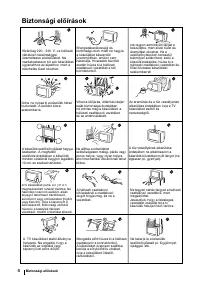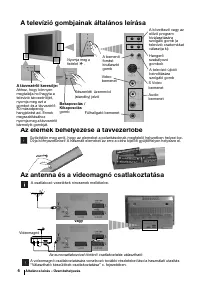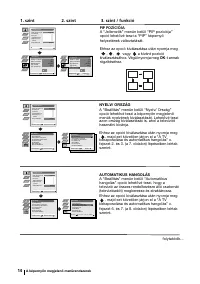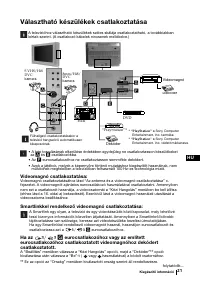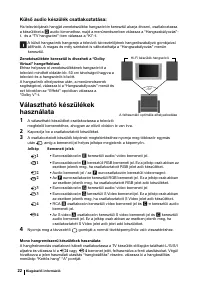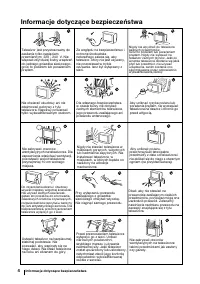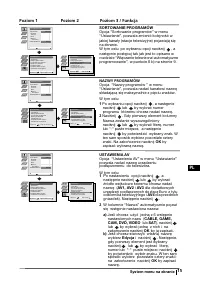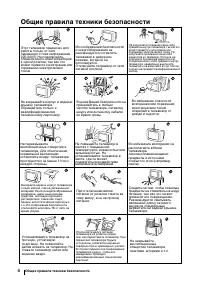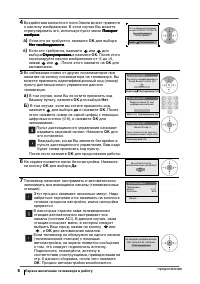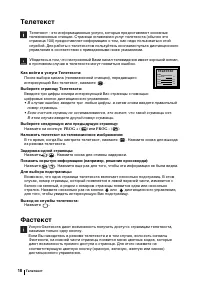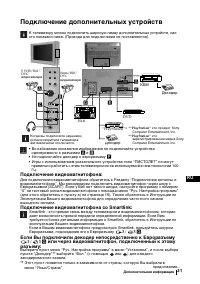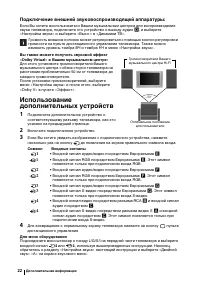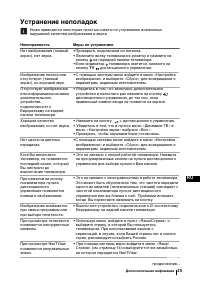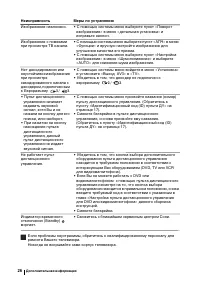Телевизоры кинескопные Sony KV-32FX66K - инструкция пользователя по применению, эксплуатации и установке на русском языке. Мы надеемся, она поможет вам решить возникшие у вас вопросы при эксплуатации техники.
Если остались вопросы, задайте их в комментариях после инструкции.
"Загружаем инструкцию", означает, что нужно подождать пока файл загрузится и можно будет его читать онлайн. Некоторые инструкции очень большие и время их появления зависит от вашей скорости интернета.
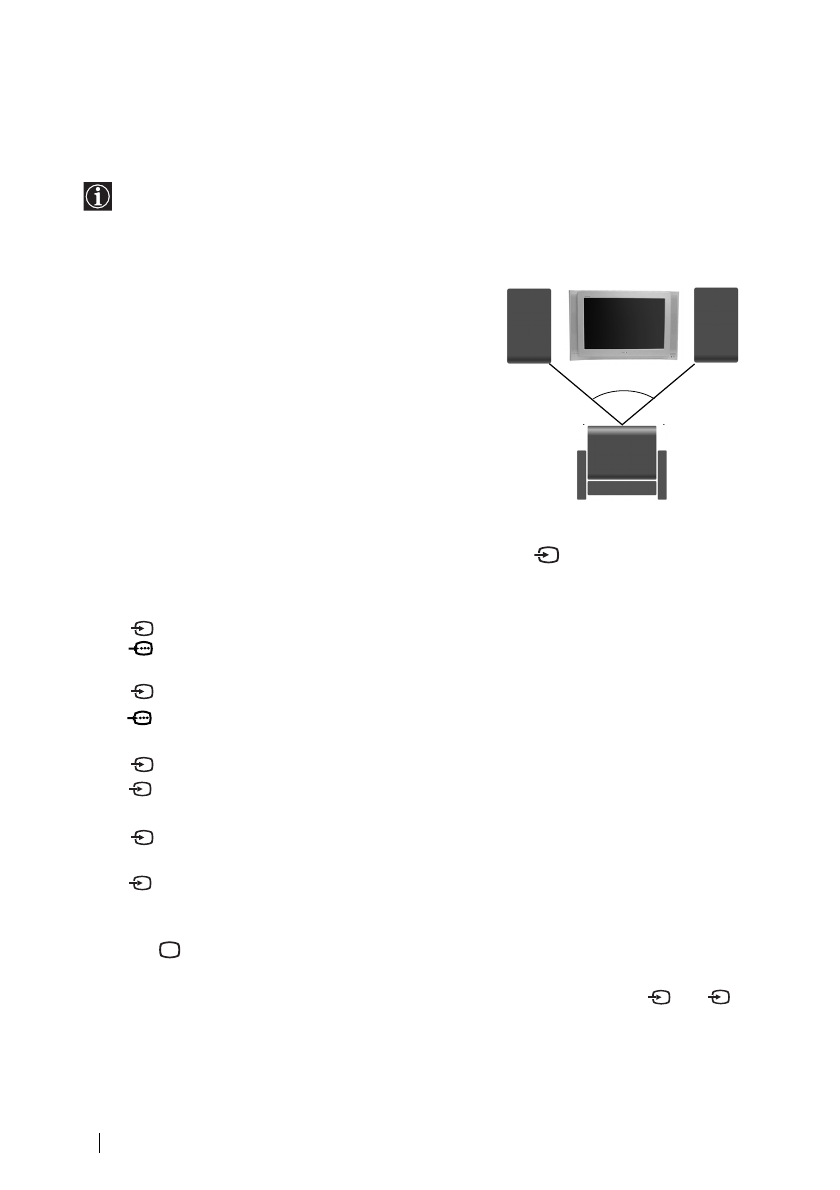
22
Connecting to external Audio Equipment:
Plug in your Hi-Fi equipment to the audio output sockets
D
if you wish to amplify the audio
output from TV. Next , using the menu system, select the “Sound Adjustment” menu and set
the “TV Speakers” to “Off”.
Audio level of the external speakers can be modified by pressing the volume buttons on the
remote control. Also treble and bass settings can be modified through the “Sound
Adjustment” menu.
To enjoy “Dolby Virtual” sound effect through your
Hi-Fi equipment:
Place the speakers of your equipment in front of your
listening position and beside the TV set but keeping a
distance of 50 cm between each speaker and the TV set.
Then by using the menu system, select the menu “Sound
Adjustment”. Next select “Dolby V” on the “Effect”
option.
Using Optional Equipment
1
Connect your equipment to the designated TV
socket, as indicated in the previous page.
2
Switch on the connected equipment.
3
To watch the picture of the connected equipment, press the
button repeatedly until the
correct input symbol appears on the screen.
Symbol
Input Signals
1
• Audio / video input signal through the Scart connector
E
1
• RGB input signal through the Scart connector
E
. This symbol appears only
if an RGB source has been connected.
2
• Audio / video input signal through the Scart connector
F
.
2
• RGB input signal through the Scart connector
F
. This symbol appears only
if an RGB source has been connected.
3
• Audio/video input signal through the Scart connector
G
.
3
• S Video Input signal through the Scart connector
G
. This symbol appears
only if an S Video source has been connected.
4
• Video input signal through the phono socket
B
and Audio input signal
through
C
.
4
• S Video Input signal through the front S Video input jack
A
and Audio
signal through
C
. This symbol appears only if an S Video source has been
connected.
4
Press
button on the remote control to return to the normal TV picture.
For Mono Equipment
Connect the phono plug to the L/G/S/I socket on the side of the TV and select
4
or
4
input signal using the instructions above. Finally, refer to the “Sound Adjustment” section of
this manual and select “Dual Sound” “A” on the sound menu screen.
S
S
S
Additional Information
Your sitting position
~50°
Right Hi-Fi
speaker
Left Hi-Fi
speaker
Содержание
- 125 Назначение кнопок на пульте дистанционного управления; Общее описание
- 126 Подключение антенны и видеомагнитофона; Общее описание - Установка; выключение; выключение; Локализатор пульта; видеомагнитофон
- 127 Включение и автоматическая настройка телевизора; Установка), или нажав кнопку aвтoмaтичecкoй нaчaльнoй нacтpoйки
- 128 Первое включение телевизора в работу
- 129 Сортировка
- 130 Введение и работа с системой меню; Вывод системы меню на экран; Схема меню; Уровень
- 131 Dolby
- 132 отключения, нажмите на кнопку; ABTOФOPMAT
- 133 BЫXOД AV3; TV; BêxoÀ AV3; BXOДHOЙ CИГНАЛ РIР
- 134 продолжeниe; МЕCTOПОЛОЖЕНИЕ РIР
- 136 РУЧНАЯ НАСТРОЙКА ПРОГРАММ; Программа
- 137 ПОBОPОT ИЗОБРАЖЕНИЯ; ÀeÚaÎëÌaÓ ycÚaÌoÇÍa; » в меню «Д; ПУЛЬТА ДУ; , после чего выполняйте все
- 138 В этом случае введите другой номер страницы.; Фастекст
- 139 Bключение NexTView
- 140 Справка по пиктoгpaммaм:
- 141 Подключение дополнительных устройств; Подключение видеомагнитофона:; Дополнительная информация
- 142 Подключение внeшнeй звyкoвocпpoизвoдящeй aппapaтypы:; ÑËÌaÏËÍË TB; Вы также можете получить звуковой эффект; HacÚpoÈÍa ÁÇyÍa; Использование
- 143 Cписок марок видеомагнитофонов
- 144 Спецификации; Экологичная бумага без хлора
- 145 Уcтpaнeниe нeпoлaдoк; Неисправность; Допoлнитeльнaя инфомация