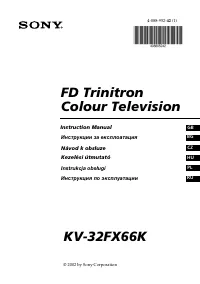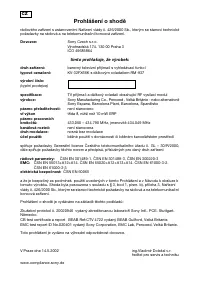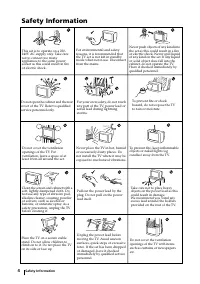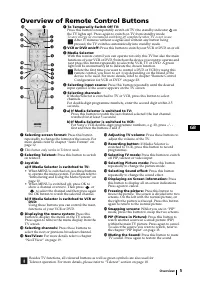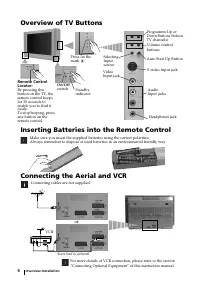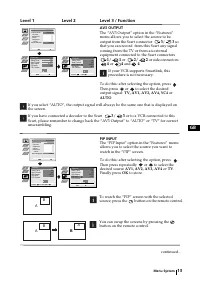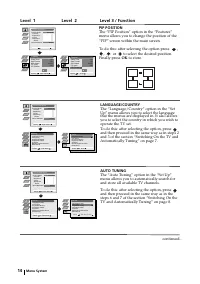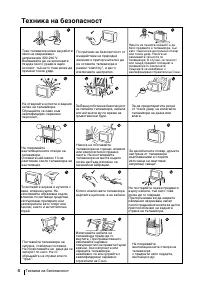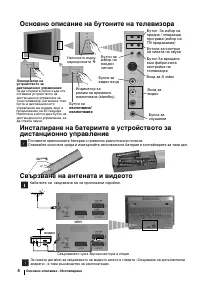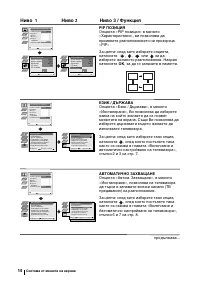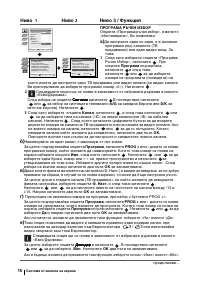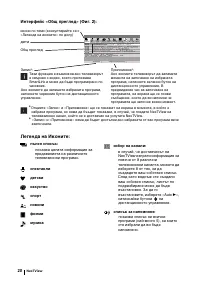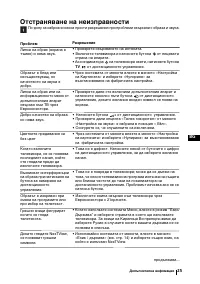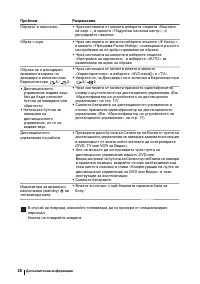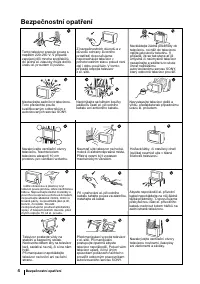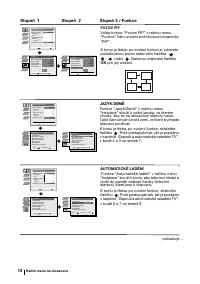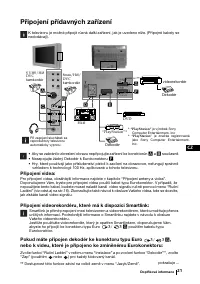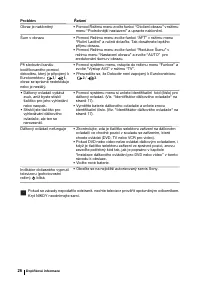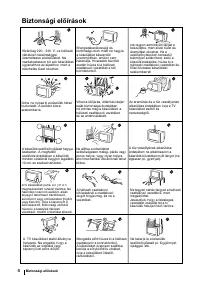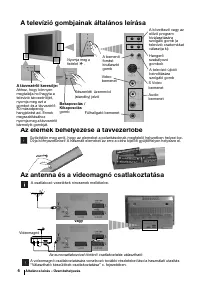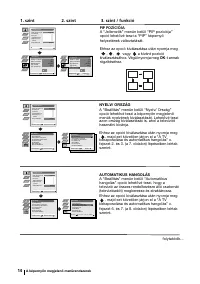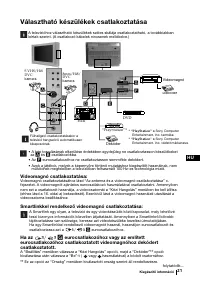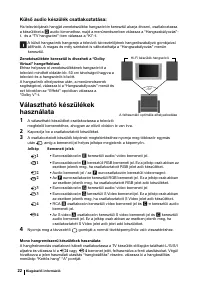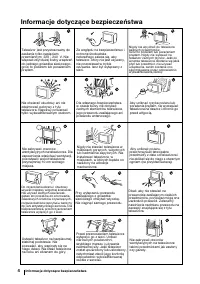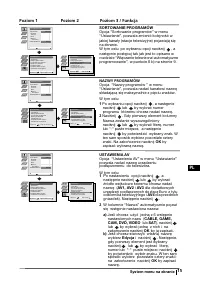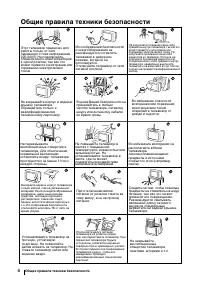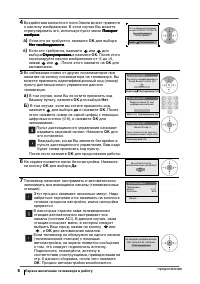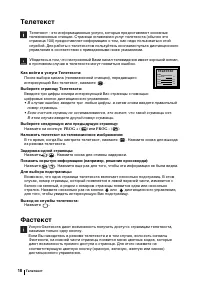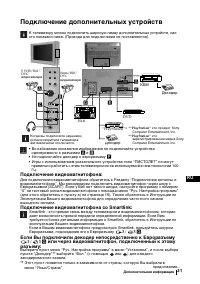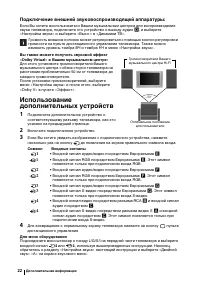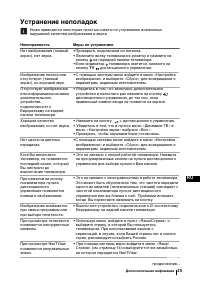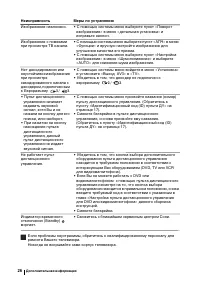Телевизоры кинескопные Sony KV-32FX66K - инструкция пользователя по применению, эксплуатации и установке на русском языке. Мы надеемся, она поможет вам решить возникшие у вас вопросы при эксплуатации техники.
Если остались вопросы, задайте их в комментариях после инструкции.
"Загружаем инструкцию", означает, что нужно подождать пока файл загрузится и можно будет его читать онлайн. Некоторые инструкции очень большие и время их появления зависит от вашей скорости интернета.
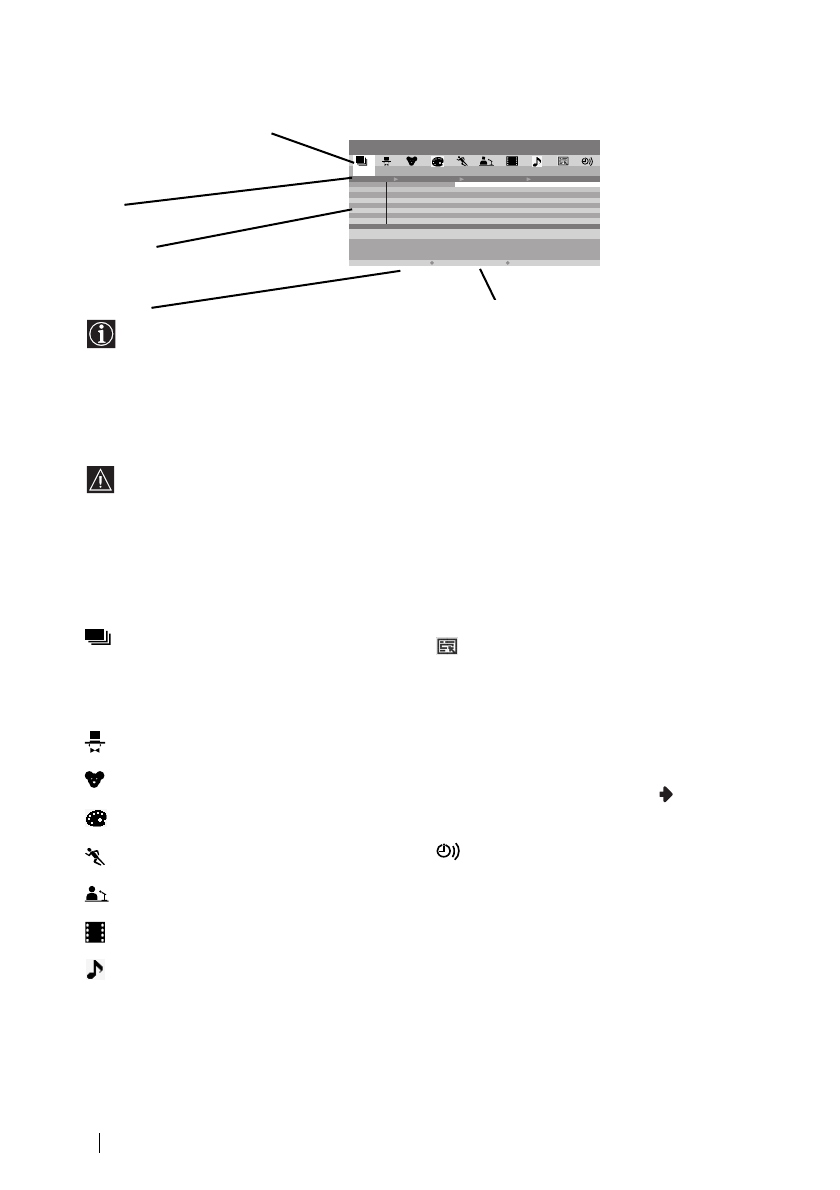
20
01
M o n
T V 1
T V 2
T V 3
T V 4
T V 5
T V 6
T V 7
T V 8
0 2
Tu e
0 3
We d
0 4
T h u
0 5
F r i
0 6
S a t
07
S u n
9 : 15 : 0 3
9 : 0 0
9 : 3 0
10 : 0 0
M a g a z i n e
| S o n g s f r o m t h e s h o w s
W e a t h e r F o r e c a s t | M i k e ' s s h o w
E u r o n e w s | F a n t a s y f i l m | S t a r W a r s
H o m e S h o p p i n g E u r o p e | E u r o S p o r t s
N e w s | A r t s s h o w | M a g a z i n e
L a r r y K i n g ' s l i v e | E u r o S p o r t s
E u r o m a g a z i n e | E u r o S p o r t s
H o m e S h o p p i n g E u r o p e | E u r o n e w s
S o n g s f r o m t h e s h o w s
T V 1 0 0 : 3 0 - 01 : 3 0 T h u r s d a y 0 4
P r o g r a m m e d e s c r i p t i o n
R e c o r d
R e m i n d
“Overview” interface (fig. 2)
:
Icons for different themes
(see the “Icons’ key” section
below)
Date
Overview
*
”Record” and “Remind” options will be shown on the screen as soon as a programme has
been selected, but they will not be shown if you are watching a TV channel which is not
a NexTView provider.
*
”Record” and “Remind” will not be available if the programme that you have selected has
already started.
Icons’ key:
NexTView
full selection list:
All the programme information is
listed by time and broadcast channel
order.
entertainment
children
arts
sports
news
movies
music
channel selection:
If the NexTView provider sends
information of more than 8
broadcast channels, you can select 8
of them to create your personal list.
After you have created your
personal list, the default list can be
restored. To restore it, select
“Auto
(
” by pressing
button on
the remote control.
remind list:
Shows you the list with all the
programmes (maximum 5
programmes) that you have selected
to be reminded about.
Record
*
:
This function only works if you
have connected a VCR which
supports SmartLink and Timer
Programming feature.
If you wish to record the selected
programme, press the red button
on the remote control.
Remind
*
:
If you wish to be reminded when the
selected programme is broadcast,
press the green button on the remote
control. At the time that the
programme should be broadcast a
reminder message is displayed on the
TV.
Содержание
- 125 Назначение кнопок на пульте дистанционного управления; Общее описание
- 126 Подключение антенны и видеомагнитофона; Общее описание - Установка; выключение; выключение; Локализатор пульта; видеомагнитофон
- 127 Включение и автоматическая настройка телевизора; Установка), или нажав кнопку aвтoмaтичecкoй нaчaльнoй нacтpoйки
- 128 Первое включение телевизора в работу
- 129 Сортировка
- 130 Введение и работа с системой меню; Вывод системы меню на экран; Схема меню; Уровень
- 131 Dolby
- 132 отключения, нажмите на кнопку; ABTOФOPMAT
- 133 BЫXOД AV3; TV; BêxoÀ AV3; BXOДHOЙ CИГНАЛ РIР
- 134 продолжeниe; МЕCTOПОЛОЖЕНИЕ РIР
- 136 РУЧНАЯ НАСТРОЙКА ПРОГРАММ; Программа
- 137 ПОBОPОT ИЗОБРАЖЕНИЯ; ÀeÚaÎëÌaÓ ycÚaÌoÇÍa; » в меню «Д; ПУЛЬТА ДУ; , после чего выполняйте все
- 138 В этом случае введите другой номер страницы.; Фастекст
- 139 Bключение NexTView
- 140 Справка по пиктoгpaммaм:
- 141 Подключение дополнительных устройств; Подключение видеомагнитофона:; Дополнительная информация
- 142 Подключение внeшнeй звyкoвocпpoизвoдящeй aппapaтypы:; ÑËÌaÏËÍË TB; Вы также можете получить звуковой эффект; HacÚpoÈÍa ÁÇyÍa; Использование
- 143 Cписок марок видеомагнитофонов
- 144 Спецификации; Экологичная бумага без хлора
- 145 Уcтpaнeниe нeпoлaдoк; Неисправность; Допoлнитeльнaя инфомация