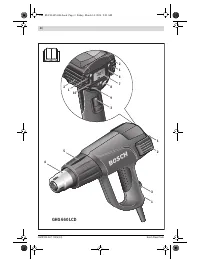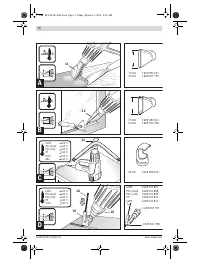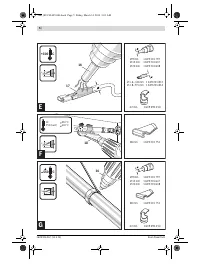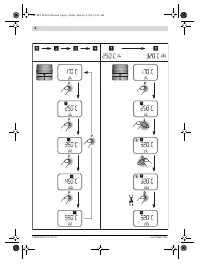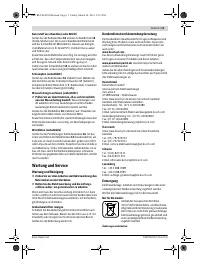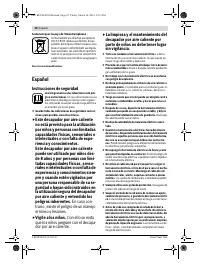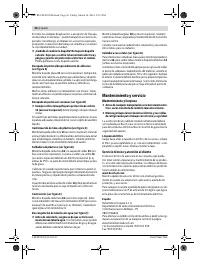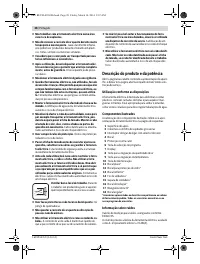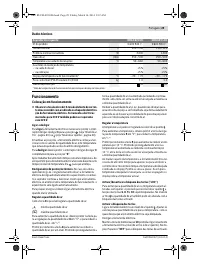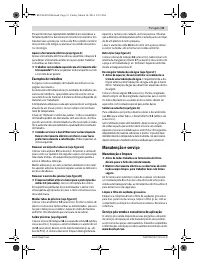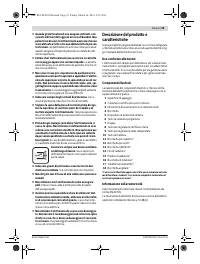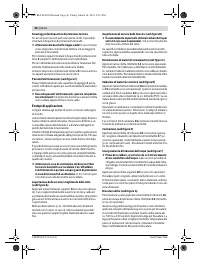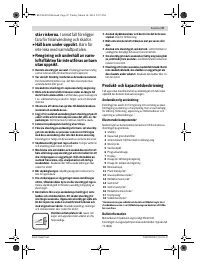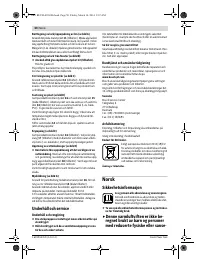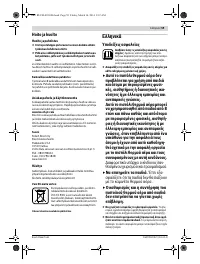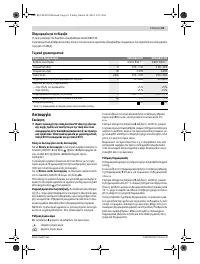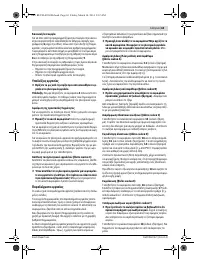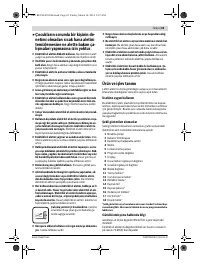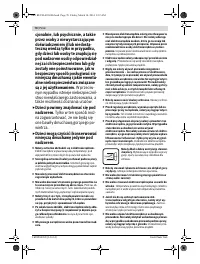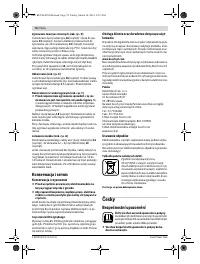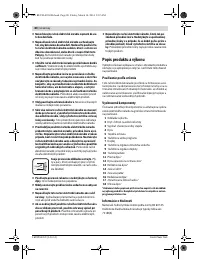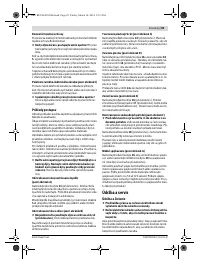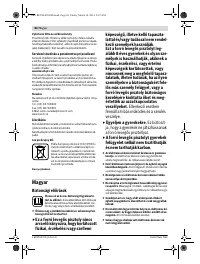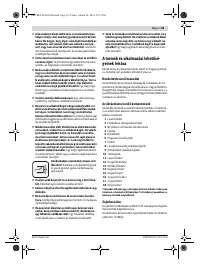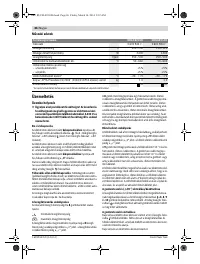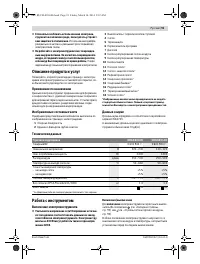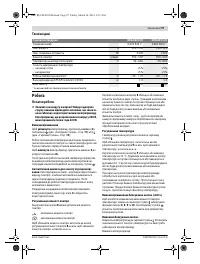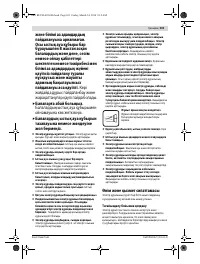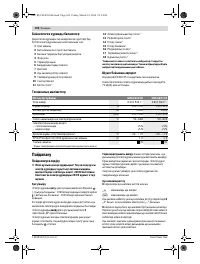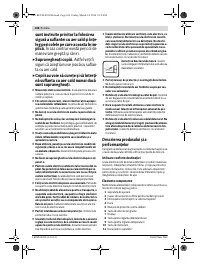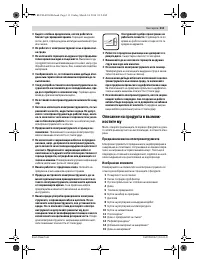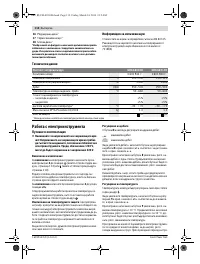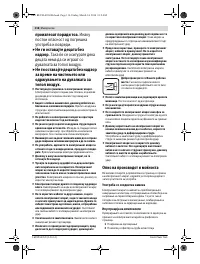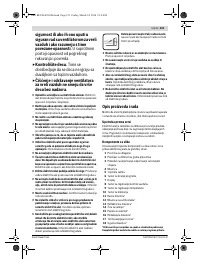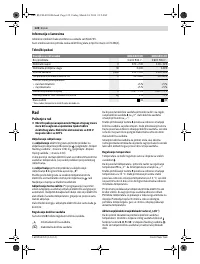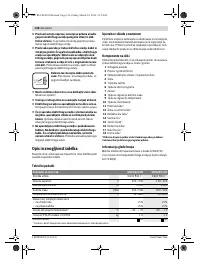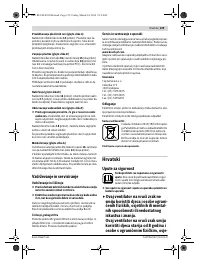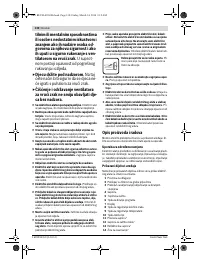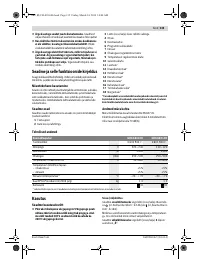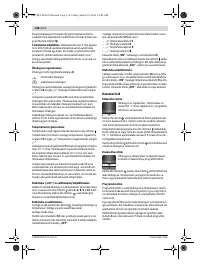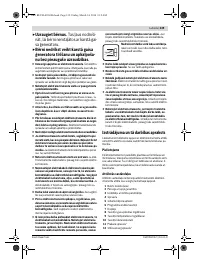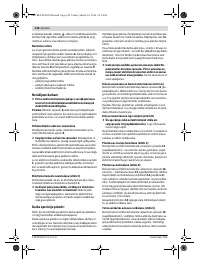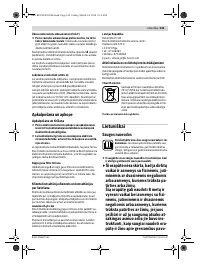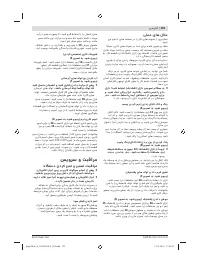Технические фены Bosch GHG 660 LCD - инструкция пользователя по применению, эксплуатации и установке на русском языке. Мы надеемся, она поможет вам решить возникшие у вас вопросы при эксплуатации техники.
Если остались вопросы, задайте их в комментариях после инструкции.
"Загружаем инструкцию", означает, что нужно подождать пока файл загрузится и можно будет его читать онлайн. Некоторые инструкции очень большие и время их появления зависит от вашей скорости интернета.

English |
15
Bosch Power Tools
1 609 92A 0LZ | (14.3.14)
As soon as the settings of a program have been changed, the
symbol flashes in the left top of the display. Once the re-
quested air flow and temperature are set, press the save but-
ton
10
until the
symbol in the display goes out. The set val-
ues are now stored under the program number indicated in
the display.
Normal Operation
To switch from programming operation to normal operation,
press the program-selection button
6
as often as required un-
til no program number is indicated above the temperature in
the display. The air flow and temperature can be changed an-
ytime with the air-flow control button
8
and the temperature-
control button
9
.
Under the following conditions, the values for air flow and
temperature set in normal operation will remain stored:
– When changing to programming operation,
– When changing to the cool-air stage,
– When switching the power tool off.
Working Advice
Before any work on the machine itself, pull the mains
plug.
Note:
Do not apply the nozzle
4
too close to the workpiece
being worked. The hot air build-up can lead to overheating of
the power tool.
Removing the Heat Protection
The heat protection collar
5
can be removed when working at
particularly hard-to-reach locations.
Be careful of the hot nozzle!
Increased danger of burning
exists when working without the heat protection collar.
To remove or mount the heat protection collar
5
, switch the
power tool off and allow it to cool down.
To cool down the power tool more quickly, you can operate it
for a few moments in the cool-air stage.
Turn the heat protection collar
5
in anticlockwise direction to
remove and in clockwise direction to mount again.
Placing Down the Power Tool (see figure C)
To cool down the power tool or have both hands free, place it
down on the standing surface
1
.
Be especially careful when working with the placed
down power tool!
There is danger of burning oneself on
the hot nozzle or on the hot air jet.
Work Examples
The illustrations of the work examples can be found on the
fold-out pages.
The temperature settings in the work examples are reference
values that can vary, depending on the material characteris-
tics. The distance between the nozzle and the workpiece de-
pends on the material to be worked.
The optimal temperature for the respective application can be
determined by practical testing. Always start with a low tem-
perature setting.
All application examples can be performed without accesso-
ries except for “Removing Varnish/Paint from Windows”.
However, the use of recommended accessories simplifies the
work and significantly improves the quality of the result.
Be careful when changing the nozzle! Do not touch the
hot nozzle. Allow the power tool to cool down and wear
protective gloves while changing the nozzle.
Danger of
burning oneself on the hot nozzle.
Removing Varnish/Softening Adhesives (see figure A)
Mount the wide jet nozzle
11
(accessory). Briefly soften the
varnish applying hot air and remove it using a sharp, clean
scraper or putty knife. Applying heat too long will burn the var-
nish, making it more difficult to remove.
Many adhesives (e. g. of stickers) become soft when heated.
Heated adhesives allow for bonds to be separated or exces-
sive adhesive to be removed.
Removing Varnish/Paint from Windows (see figure B)
Use of the glass protection nozzle 12 (accessory) is es-
sential.
Danger of glass breaking.
On profiled surfaces, varnish can be removed using an appro-
priately fitting spatula and brushed off with a soft wire brush.
Shaping Plastic Tubing (see figure C)
Mount the reflector nozzle
13
(accessory). To avoid kinking of
the tubing, fill the tubing with sand and plug both ends. Heat
the tubing evenly by by applying the heat from side to side.
Welding Plastics (see figure D)
Mount the reduction nozzle
16
and the welding shoe
15
(both
accessories). The workpieces to be welded and the welding
rod
14
(accessory) must be of the same material (e. g. both of
PVC). The seam must be clean and grease-free.
Carefully heat up the seam location until it becomes doughy.
Please note that the temperature difference between the
doughy and liquid state of plastic is low.
Feed in the welding rod
14
and allow it to run into the gap so
that a uniform bead is produced.
Shrinking (see figure E)
Mount the reduction nozzle
16
(accessory). Select the diam-
eter of the heat-shrinkable sleeve
17
(accessory) according
to the workpiece (e. g. a cable lug). Heat the heat-shrinkable
sleeve evenly.
Defrosting Water Pipes (see figure F)
Before heating pipes, check to make sure that it is actu-
ally a water pipe.
Water lines often do not differ in appear-
ance from gas lines. Gas lines are not to be heated under
any circumstances.
Place on the angle nozzle
18
(accessory). Heat the frozen
zone always from the outside to the middle.
Heat up plastic pipes as well as connections between pipe
pieces especially careful to prevent damage.
Soft Soldering (see figure G)
For point soldering, place on the reduction nozzle
16
, for the
soldering of pipes/tubing, place on the reflector nozzle
13
(both accessories).
If solder without flux is used, apply soldering grease or paste
to the location to be soldered. Warm the location to be sol-
OBJ_BUCH-485-006.book Page 15 Friday, March 14, 2014 9:12 AM
Содержание
- 90 Указания по безопасности; Дети не; Очистку и техническое обслужи-
- 91 Описание продукта и услуг; Применение по назначению; Работа с инструментом; Включение электроинструмента
- 92 Режимы работы
- 93 Указания по применению; Примеры возможных видов работы
- 94 Техобслуживание и сервис; Техобслуживание и очистка
- 95 Утилизация; Українська; Вказівки з техніки безпеки; Ця гаряча повітродувка не при-; Інакше можливе; Дітям дозволяється очищати га-
Характеристики
Остались вопросы?Не нашли свой ответ в руководстве или возникли другие проблемы? Задайте свой вопрос в форме ниже с подробным описанием вашей ситуации, чтобы другие люди и специалисты смогли дать на него ответ. Если вы знаете как решить проблему другого человека, пожалуйста, подскажите ему :)