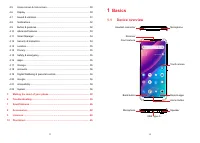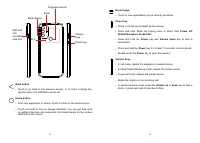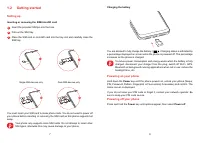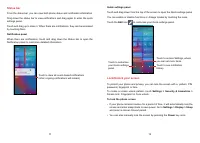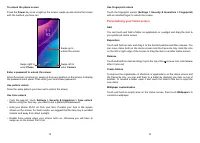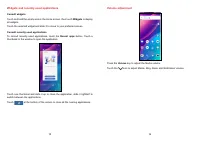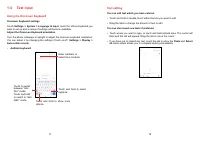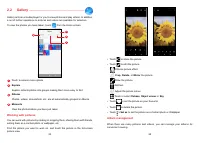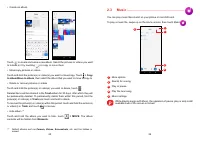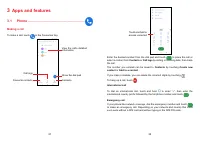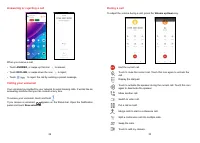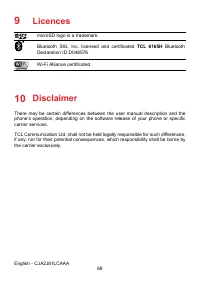Смартфоны TCL 30SE - инструкция пользователя по применению, эксплуатации и установке на русском языке. Мы надеемся, она поможет вам решить возникшие у вас вопросы при эксплуатации техники.
Если остались вопросы, задайте их в комментариях после инструкции.
"Загружаем инструкцию", означает, что нужно подождать пока файл загрузится и можно будет его читать онлайн. Некоторые инструкции очень большие и время их появления зависит от вашей скорости интернета.
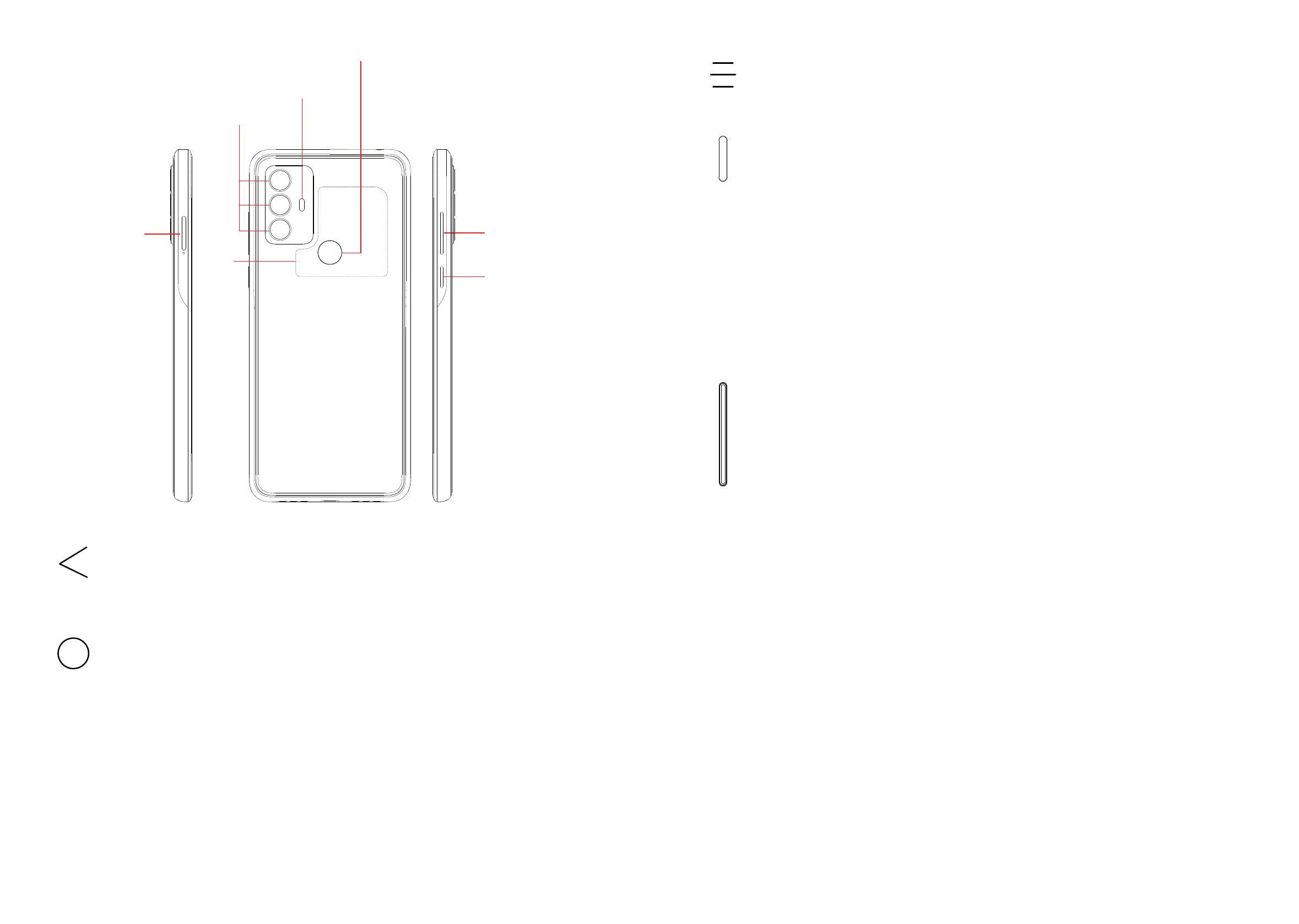
5
6
Back camera
Flash
Power key
SIM card
slot/
microSD
card slot
Volume
keys
Fingerprint sensor
NFC
Back button
•
Touch to go back to the previous screen, or to close a dialog box,
options menu, the notification panel, etc.
Home button
•
From any application or screen, touch to return to the Home screen.
•
Touch and hold to turn on Google Assistant. You can get help such
as getting directions and restaurant information based on the content
detected on the screen.
Recent apps
•
Touch to view applications you’ve recently accessed
Power key
•
Press: Lock the screen/Light up the screen.
•
Press and hold: Show the popup menu to select from
Power off/
Restart/Aeroplane
mode/Cast
.
•
Press and hold the
Power
key and
Volume down
key to take a
screenshot.
•
Press and hold the
Power
key for at least 10 seconds to force reboot.
•
Double-press the
Power
key to open the camera.
Volume Keys
•
In call mode, adjusts the earpiece or headset volume.
•
In Music/Video/Streaming mode, adjusts the media volume.
•
In general mode, adjusts the media volume.
•
Mutes the ringtone of an incoming call.
•
In camera preview mode, press the
Volume up
or
down
key to take a
photo or press and hold to take burst shots.
Характеристики
Остались вопросы?Не нашли свой ответ в руководстве или возникли другие проблемы? Задайте свой вопрос в форме ниже с подробным описанием вашей ситуации, чтобы другие люди и специалисты смогли дать на него ответ. Если вы знаете как решить проблему другого человека, пожалуйста, подскажите ему :)