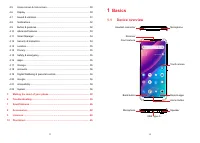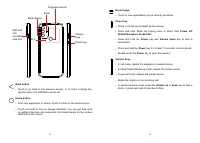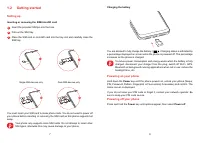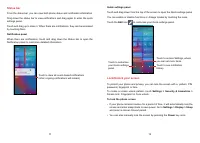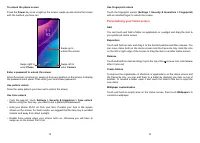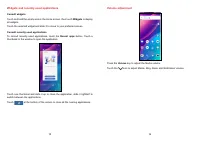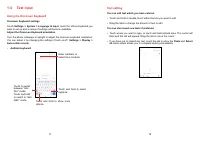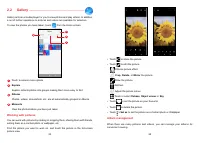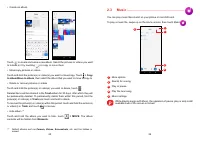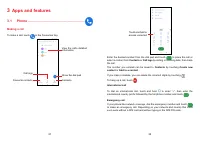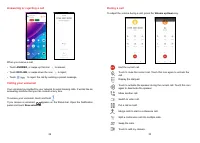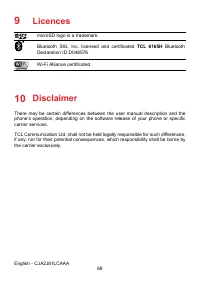Смартфоны TCL 30SE - инструкция пользователя по применению, эксплуатации и установке на русском языке. Мы надеемся, она поможет вам решить возникшие у вас вопросы при эксплуатации техники.
Если остались вопросы, задайте их в комментариях после инструкции.
"Загружаем инструкцию", означает, что нужно подождать пока файл загрузится и можно будет его читать онлайн. Некоторые инструкции очень большие и время их появления зависит от вашей скорости интернета.
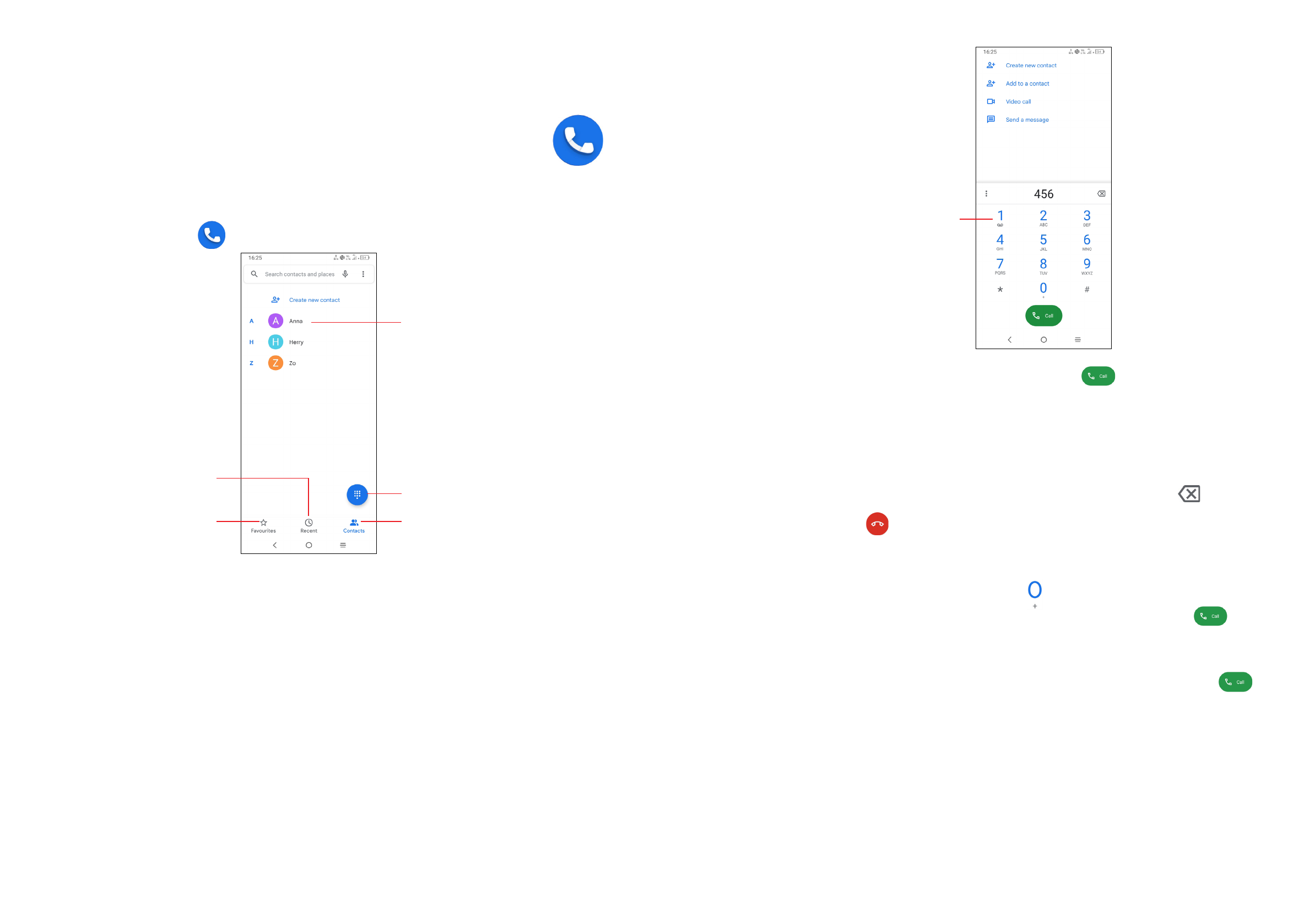
27
28
3
Apps and features
3.1 Phone ............................................................
Making a call
To make a call, touch
in the Favourites tray.
Contacts
View the call's detailed
information
Call logs
Favourite contacts
Show the dial pad
Touch and hold to
access voicemail
Enter the desired number from the dial pad and touch
to place the call or
select a contact from
Contacts
or
Call logs
by sliding or touching tabs, then make
the call.
The number you entered can be saved to
Contacts
by touching
Create new
contact
or
Add to a contact
.
If you make a mistake, you can delete the incorrect digits by touching
.
To hang up a call, touch
.
International call
To dial an international call, touch and hold to enter “+”, then enter the
international country prefix followed by the full phone number and touch
.
Emergency call
If your phone has network coverage, dial the emergency number and touch
to make an emergency call. Depending on your network and country this could
even work without a SIM card and without typing in the SIM PIN code.
Характеристики
Остались вопросы?Не нашли свой ответ в руководстве или возникли другие проблемы? Задайте свой вопрос в форме ниже с подробным описанием вашей ситуации, чтобы другие люди и специалисты смогли дать на него ответ. Если вы знаете как решить проблему другого человека, пожалуйста, подскажите ему :)