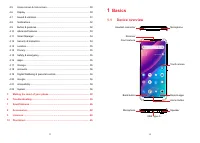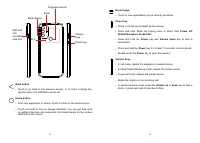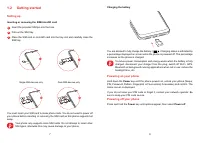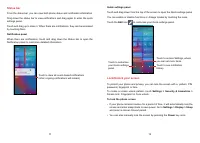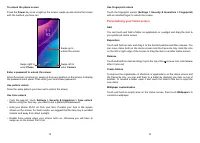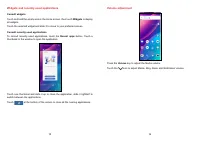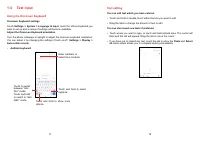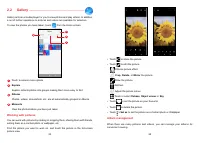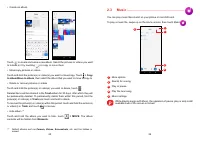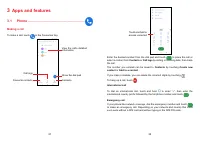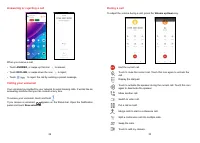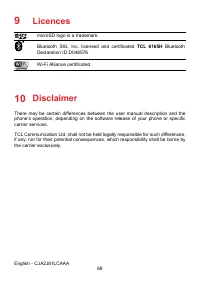Смартфоны TCL 30SE - инструкция пользователя по применению, эксплуатации и установке на русском языке. Мы надеемся, она поможет вам решить возникшие у вас вопросы при эксплуатации техники.
Если остались вопросы, задайте их в комментариях после инструкции.
"Загружаем инструкцию", означает, что нужно подождать пока файл загрузится и можно будет его читать онлайн. Некоторые инструкции очень большие и время их появления зависит от вашей скорости интернета.

43
44
Gmail
As Google's web-based email service, Gmail is configured when you first set
up your phone. With this application you can send and receive emails, manage
emails by labels, archive emails, etc. Emails can be automatically synchronised
with your Gmail account.
Maps
Google Maps offers satellite imagery, street maps, 360° panoramic views of
streets, real-time traffic conditions, and route planning for travelling by foot, car,
or public transportation. By using this application, you can find your own location,
search for a place, and get suggested route planning for your trips.
YouTube
YouTube is an online video-sharing application where users can upload, view,
and share videos. Available content includes video clips, TV clips, music videos,
and other content such as video blogging, short original videos, and educational
videos. It supports a streaming function that allows you to start watching videos
almost as soon as they begin downloading from the internet.
Photos
Google Photos stores and backs up your photos and videos. It also automatically
analyses photos and organises them into groups, so that you can quickly find the
photos you need.
Play Store
Serves as the official app store for the Android operating system, allowing users
to browse and download applications and games. Applications are either free of
charge or at a cost.
In Play Store, search for the app you need, download it and then follow the
installation guide to install the app. You can also uninstall, update an app, and
manage your downloads.
Duo
A video chat mobile app.
With phone numbers verified, users can easily video call people from their contact
list.
4
Settings .........................................
To go to
Settings
, touch
from the Home screen or swipe up from the Home
screen and then touch
.
You can also swipe down from the notification panel and touch
.
4.1 Wi-Fi
You can connect to the internet when your phone is within range of a wireless
network. Wi-Fi can be used on your phone even without a SIM card inserted.
To turn Wi-Fi on and connect to a wireless network
•
Touch
Settings > Wi-Fi
.
•
Turn on
.
•
Once Wi-Fi is turned on, detected Wi-Fi networks are listed.
•
Touch a Wi-Fi network to connect to it. If the network you selected is secured,
you are required to enter a password or other credentials (you should contact
the network operator for details). When finished, touch
CONNECT
.
To add a Wi-Fi network
When Wi-Fi is on, you can add new Wi-Fi networks according to your preference.
•
Touch
Settings > Wi-Fi > Add network
.
•
Enter the name of the network and any required network information.
•
Touch
CONNECT
.
To forget a Wi-Fi network
The following steps prevent automatic connection to networks which you no longer
wish to use.
•
Turn on Wi-Fi, if it’s not already on.
•
On the Wi-Fi screen, touch the name of the saved network.
•
Touch
FORGET
in the dialog that opens.
Характеристики
Остались вопросы?Не нашли свой ответ в руководстве или возникли другие проблемы? Задайте свой вопрос в форме ниже с подробным описанием вашей ситуации, чтобы другие люди и специалисты смогли дать на него ответ. Если вы знаете как решить проблему другого человека, пожалуйста, подскажите ему :)