Смартфоны Sony CMD-Z100 - инструкция пользователя по применению, эксплуатации и установке на русском языке. Мы надеемся, она поможет вам решить возникшие у вас вопросы при эксплуатации техники.
Если остались вопросы, задайте их в комментариях после инструкции.
"Загружаем инструкцию", означает, что нужно подождать пока файл загрузится и можно будет его читать онлайн. Некоторые инструкции очень большие и время их появления зависит от вашей скорости интернета.
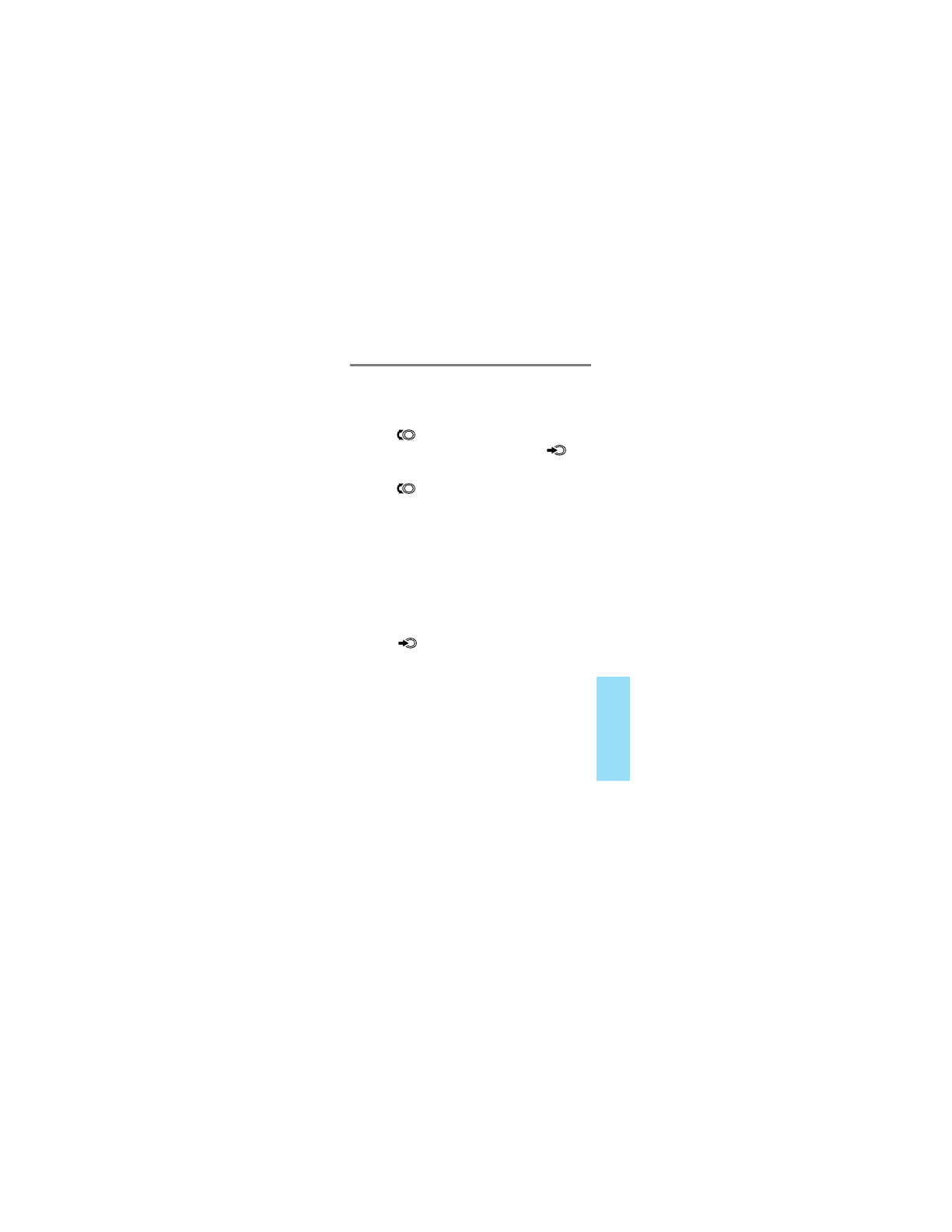
79
Advanced F
eatur
es
Setting the backlight [F72]
You can adjust the duration of the backlight
on the display and keypad.
1
Turn
to select “Backlight” from
the Display menu, then push
.
The Backlight menu appears.
2
Turn
to select how long the
backlight is on after the last press
of a button.
You can select “for 15 secs,” “for 7 secs,”
or “off.” If the phone is used in
conjunction with a hands-free car kit, a
cigarette lighter adapter, or a single- or
dual-slot battery charger, the added
option of “always on” leaves the
backlight on.
3
Push
to enter the new setting.
The standby display reappears.
















































































































