Смартфоны Sony CMD-Z100 - инструкция пользователя по применению, эксплуатации и установке на русском языке. Мы надеемся, она поможет вам решить возникшие у вас вопросы при эксплуатации техники.
Если остались вопросы, задайте их в комментариях после инструкции.
"Загружаем инструкцию", означает, что нужно подождать пока файл загрузится и можно будет его читать онлайн. Некоторые инструкции очень большие и время их появления зависит от вашей скорости интернета.
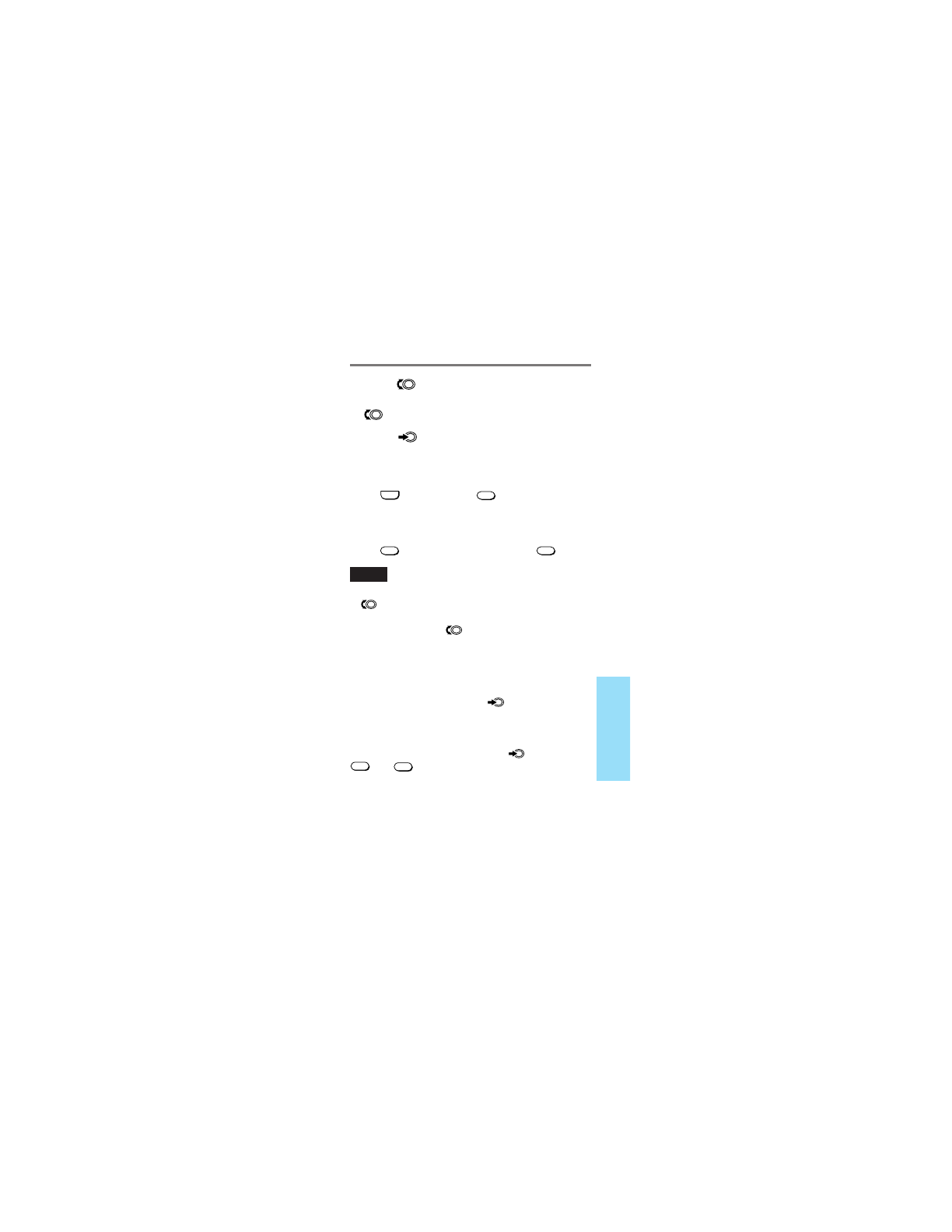
Advanced F
eatur
es
45
4
Turn
to select the setting.
The available options scroll as you turn
.
5
Push
to enter the new setting.
The standby display reappears.
To exit from the Features menu
Press
END
or hold down
CLR
to return to the
standby display.
To return to the previous display
Press
CLR
. To go back further, press
CLR
again.
Notes
• If you reach the last menu item and try to turn
further, a beep indicates that you have
reached the end of the menu. To view other
menu items, turn
in the opposite direction.
• The standby display automatically reappears
after 30 seconds of inactivity.
Tip
Each menu item can be accessed quickly from the
standby display by pushing
and then
pushing the number of the menu item. The item
number then appears in the upper left corner of
the display in step 3. For example, you can access
the backlight setting by pushing
followed by
7
RS
PQ
and
2
ABC
.
















































































































