Смартфоны Sony CMD-Z100 - инструкция пользователя по применению, эксплуатации и установке на русском языке. Мы надеемся, она поможет вам решить возникшие у вас вопросы при эксплуатации техники.
Если остались вопросы, задайте их в комментариях после инструкции.
"Загружаем инструкцию", означает, что нужно подождать пока файл загрузится и можно будет его читать онлайн. Некоторые инструкции очень большие и время их появления зависит от вашей скорости интернета.
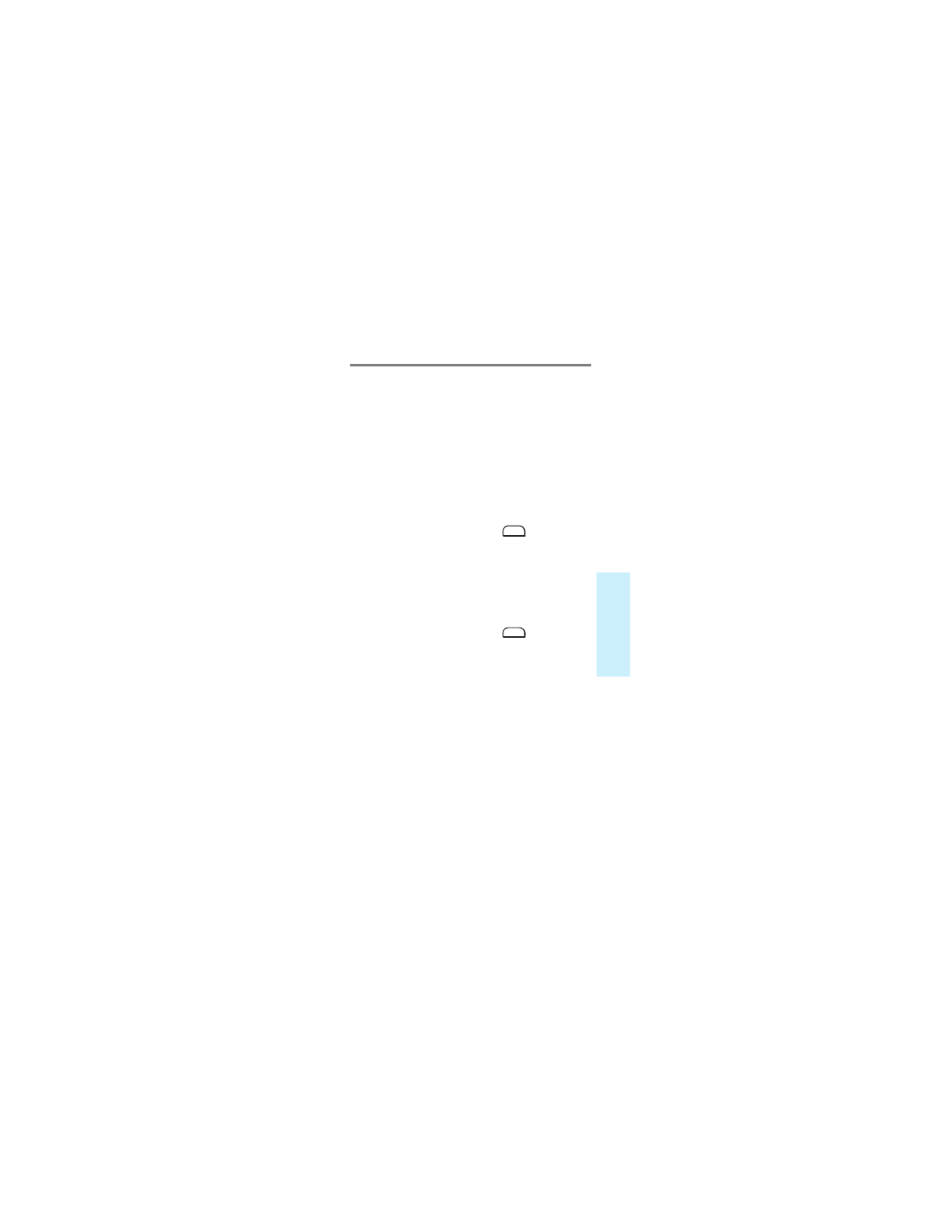
37
Quick
W
ays to Mak
e Calls
Speed dialing
To dial quickly, you can enter the Phone Book
memory location numbers. The phone calls
the number stored in the corresponding
location.
1
Use the number buttons to enter
the memory location number.
2
To dial the number, open the arm
microphone. If the arm microphone
is already open, press
SEND
.
The phone dials the number that
corresponds to the memory location you
entered.
Touch dialing
You can dial a phone number stored in the
Phone Book without pressing
SEND
. Before
using this feature, make sure that Touch Dial
on the Extras menu is set to “on” (see page 70).
1
Use the number buttons to enter
the memory location number, and
hold down the last digit of the
memory location number for about
two seconds when the arm
microphone is already open.
The phone dials the number that
corresponds to the memory location you
entered.
















































































































