Смартфоны Sony CMD-Z100 - инструкция пользователя по применению, эксплуатации и установке на русском языке. Мы надеемся, она поможет вам решить возникшие у вас вопросы при эксплуатации техники.
Если остались вопросы, задайте их в комментариях после инструкции.
"Загружаем инструкцию", означает, что нужно подождать пока файл загрузится и можно будет его читать онлайн. Некоторые инструкции очень большие и время их появления зависит от вашей скорости интернета.
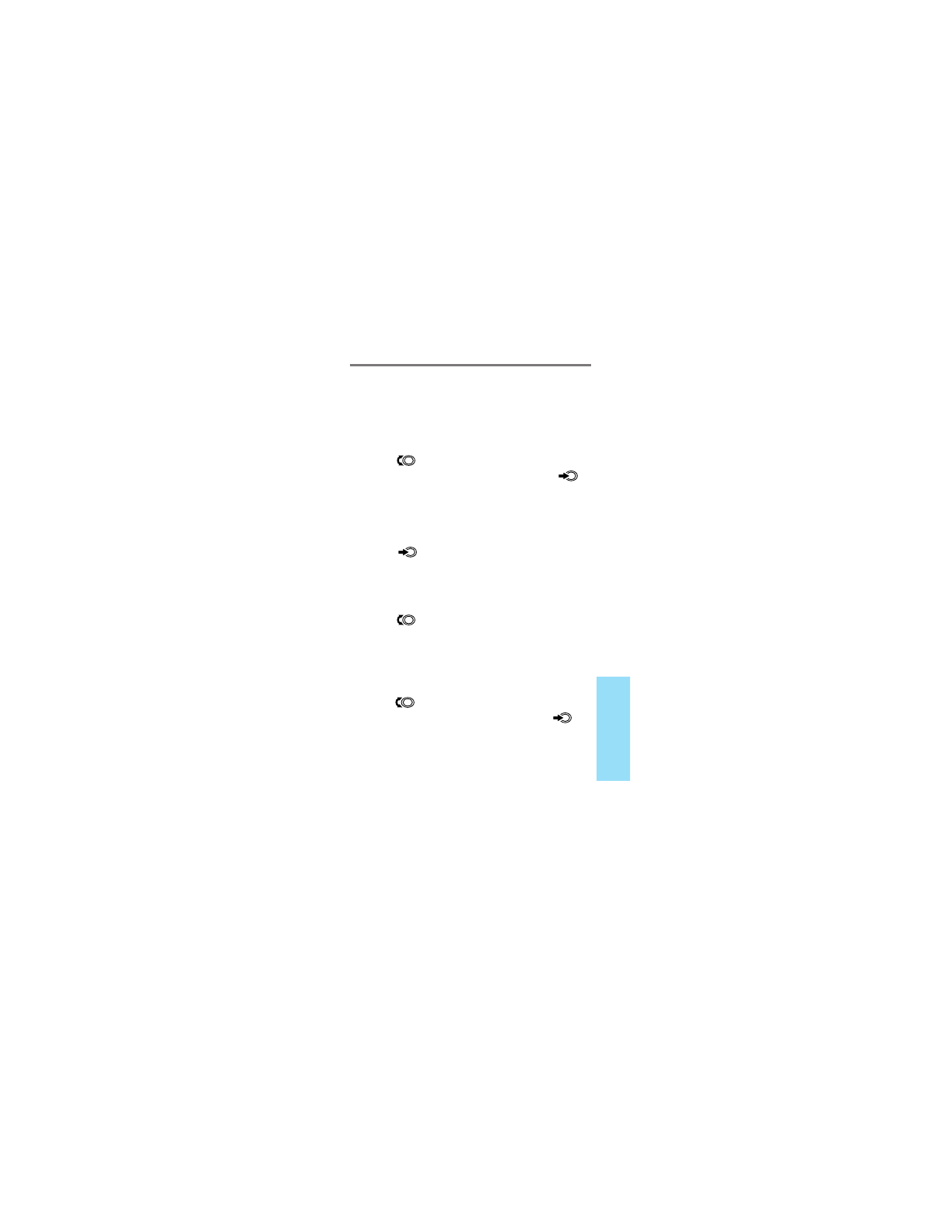
Advanced F
eatur
es
67
To search for a string of characters
When you enter two or more characters, the
phone searches for entries that contain the
entered string. The results are displayed starting
from the lowest memory location number.
1
Turn
to select “Find Name” from
the Directory menu, then push
.
The Search display appears, prompting
you for a search string.
2
Enter at least two characters.
3
Push
.
The entries containing the selected string
are displayed starting from the lowest
memory location number.
4
Turn
to view the next entry.
Searching the Phone Book by
memory location [F46]
You can find memory locations easily.
1
Turn
to select “Phone Book” from
the Directory menu, then push
.
A message appears, prompting you for a
search string.
2
Use the number buttons to enter
the memory location number.
The Phone Book entry that matches the
search string is displayed.
If the selected entry is empty, the display
shows the message “Phone Book storage
location XX is empty.” After a few
seconds, the standby display reappears.
















































































































