Смартфоны Sony CMD-Z100 - инструкция пользователя по применению, эксплуатации и установке на русском языке. Мы надеемся, она поможет вам решить возникшие у вас вопросы при эксплуатации техники.
Если остались вопросы, задайте их в комментариях после инструкции.
"Загружаем инструкцию", означает, что нужно подождать пока файл загрузится и можно будет его читать онлайн. Некоторые инструкции очень большие и время их появления зависит от вашей скорости интернета.
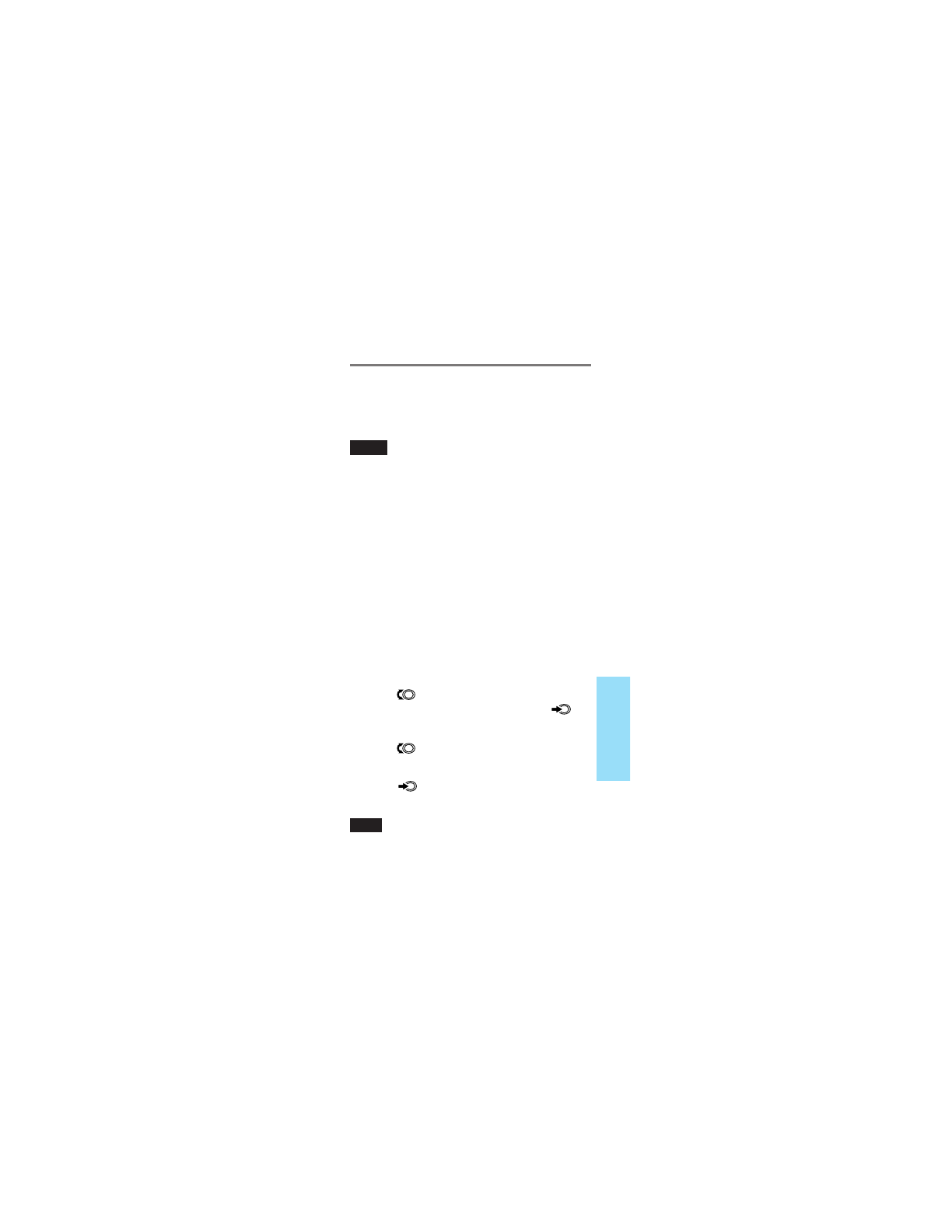
75
Advanced F
eatur
es
To unrestrict an entry
To select the entry you want to unrestrict,
follow the procedure above for restricting an
entry.
Notes
• The phone number of a restricted entry is not
displayed when you view the Phone Book and
make a call.
• Restricted entries are not listed or displayed
after a digit string search (see pages 39 and 67).
• Calling, editing, and erasing a restricted entry
requires the four-digit lock code.
Tip
Also, you can use the Options menu to restrict/
unrestrict Phone Book entries (see page 34).
Restricting all Phone Book entries [F64]
You can restrict access to all Phone Book
entries. All operations that involve Phone
Book entries require the four-digit lock code
(see page 74).
1
Turn
to select “Restrict All” from
the Security menu, then push
.
The Restrict All menu appears.
2
Turn
to set restriction of all
Phone Book entries on or off.
3
Push
to enter the new setting.
The standby display reappears.
Note
If you restricted some entries by using
“Restrict #,” they are still restricted when you
turn off “Restrict All.”
















































































































