Смартфоны Sony CMD-Z100 - инструкция пользователя по применению, эксплуатации и установке на русском языке. Мы надеемся, она поможет вам решить возникшие у вас вопросы при эксплуатации техники.
Если остались вопросы, задайте их в комментариях после инструкции.
"Загружаем инструкцию", означает, что нужно подождать пока файл загрузится и можно будет его читать онлайн. Некоторые инструкции очень большие и время их появления зависит от вашей скорости интернета.
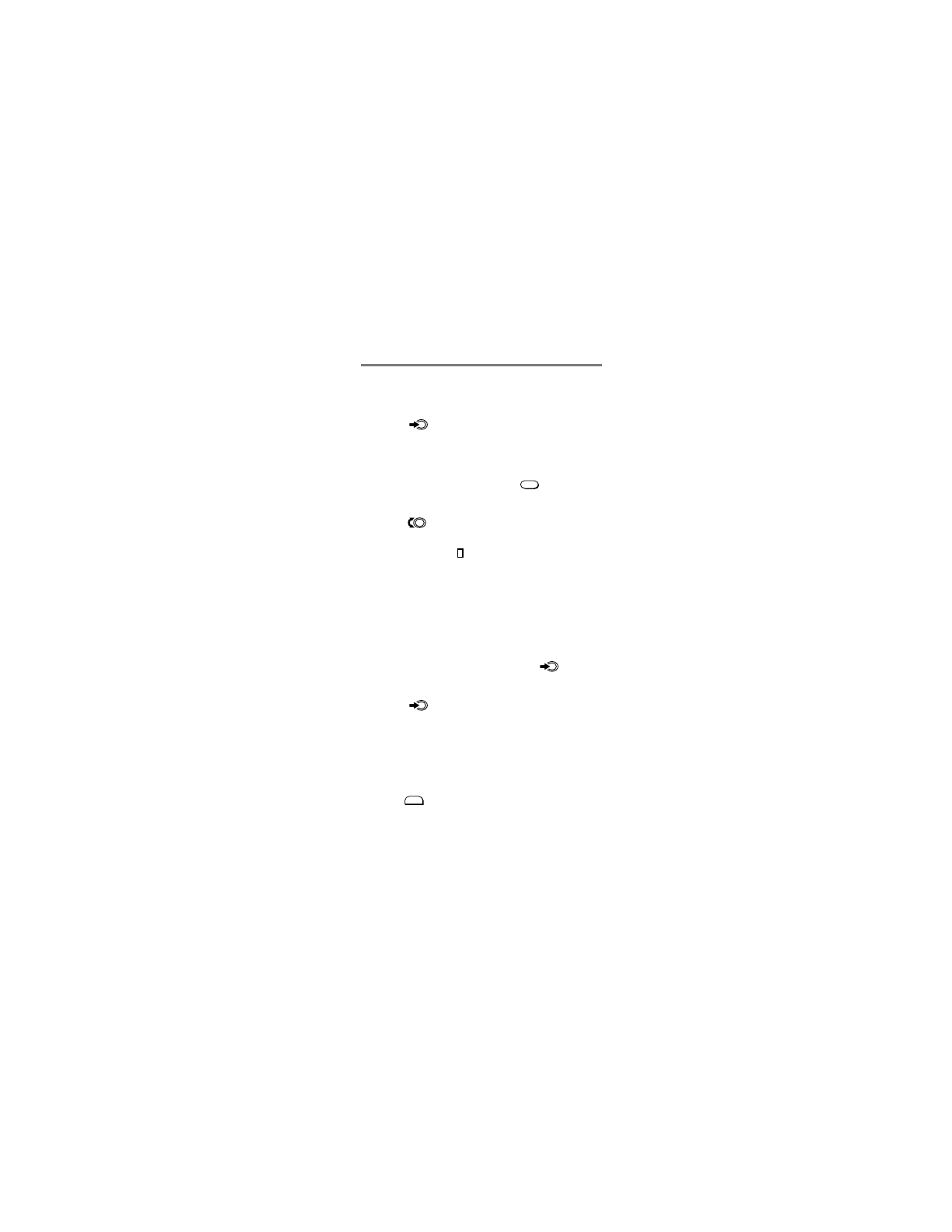
48
Reading voice mail notification
messages [F11]
1
Push
to select “Voice” from the
Message menu.
The Voice display appears, indicating
the number of voice messages stored in
your voice mailbox. Press
CLR
to go back
to the Message menu.
2
Turn
to scroll through the
message.
A hollow box ( ) indicates the end of the
message.
To dial a callback number
1
After reading a voice mail
notification message, open the arm
microphone if it is closed. If the arm
microphone is open, push
to see
the Options menu.
2
Push
again to dial the callback
phone number.
The phone dials the callback phone
number which is attached to the message.
Tip
In addition, you can dial the callback number by
pressing
SEND
from the Messages display or when
reading a voice mail notification message if the
arm microphone is open.
















































































































