Смартфоны Sony CMD-Z100 - инструкция пользователя по применению, эксплуатации и установке на русском языке. Мы надеемся, она поможет вам решить возникшие у вас вопросы при эксплуатации техники.
Если остались вопросы, задайте их в комментариях после инструкции.
"Загружаем инструкцию", означает, что нужно подождать пока файл загрузится и можно будет его читать онлайн. Некоторые инструкции очень большие и время их появления зависит от вашей скорости интернета.
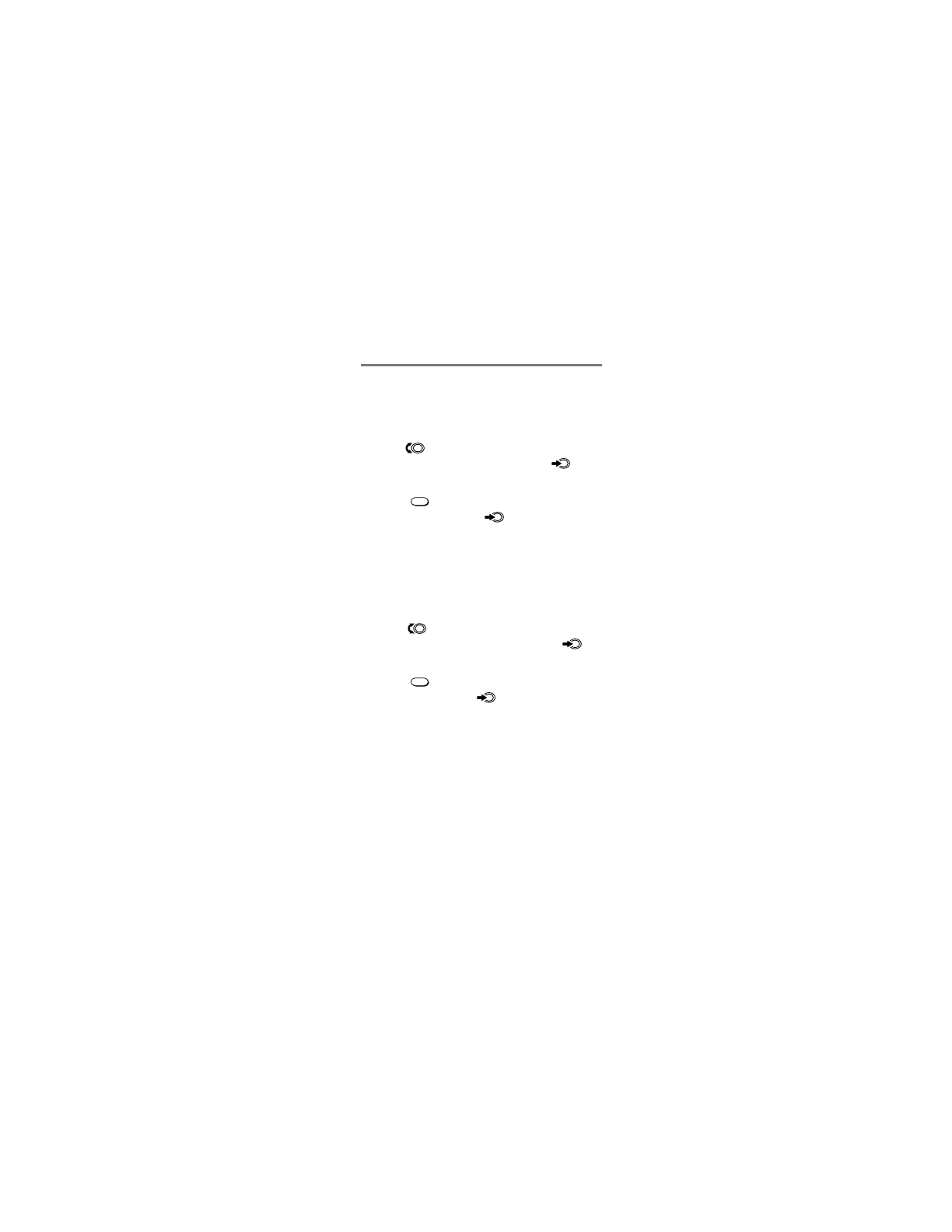
76
Reverting to default settings [F65]
You can reset all menu settings to the defaults.
This does not affect Phone Book or Calls List
entries.
1
Turn
to select “Master Reset” from
the Security menu, then push
.
The Master Reset display appears.
2
Press
1
to revert to the factory
defaults, or push
to keep the
current settings.
If you revert to the factory defaults, all
your custom menu settings are erased.
Erasing all Phone Book entries [F66]
You can erase all Phone Book entries at once.
1
Turn
to select “Erase Book” from
the Security menu, then push
.
The Erase Book display appears.
2
Press
1
to erase all Phone Book
entries, or push
to quit without
erasing.
If you erase all entries, a message
appears to confirm this.
















































































































