Смартфоны Sony CMD-Z100 - инструкция пользователя по применению, эксплуатации и установке на русском языке. Мы надеемся, она поможет вам решить возникшие у вас вопросы при эксплуатации техники.
Если остались вопросы, задайте их в комментариях после инструкции.
"Загружаем инструкцию", означает, что нужно подождать пока файл загрузится и можно будет его читать онлайн. Некоторые инструкции очень большие и время их появления зависит от вашей скорости интернета.
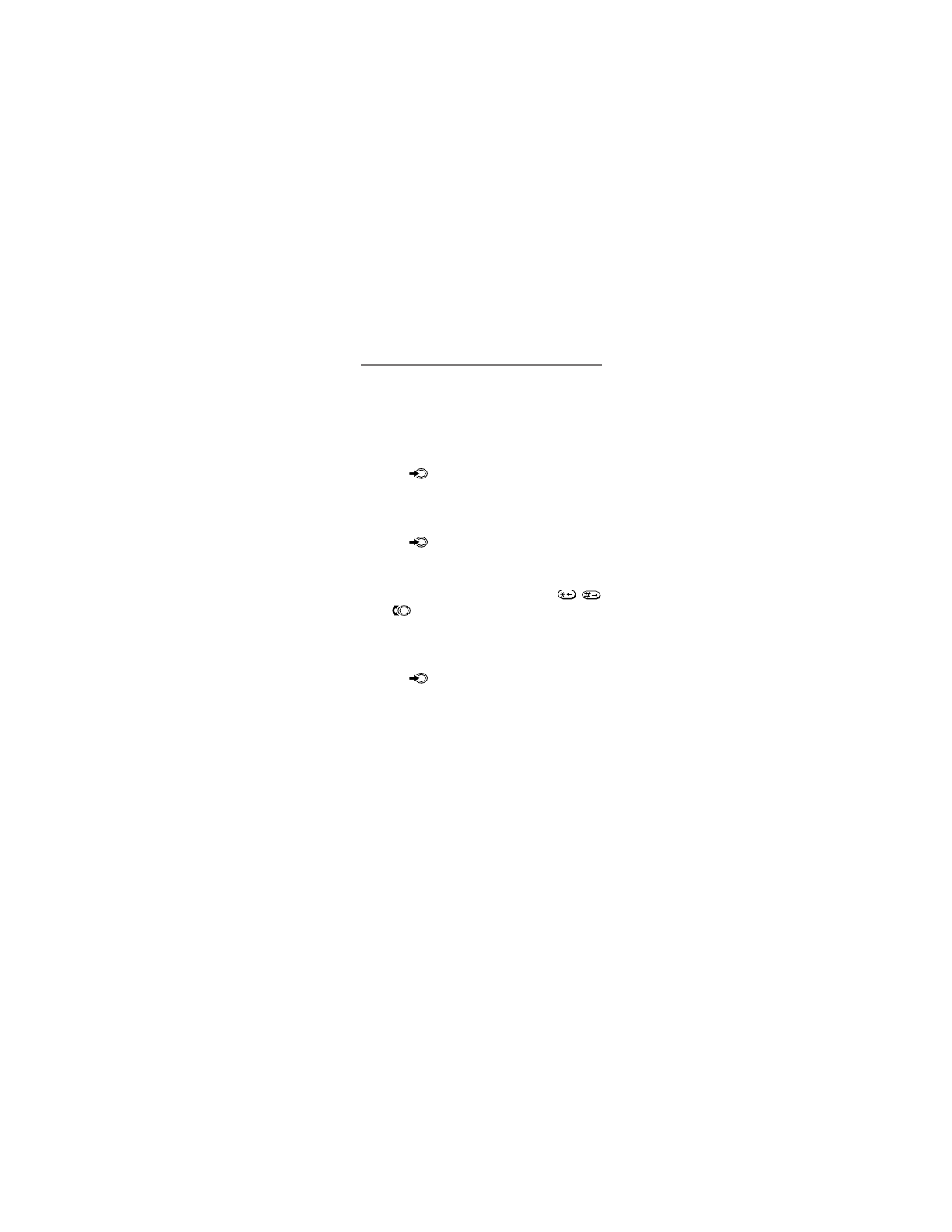
78
Setting display options
You can use the features on the Display menu
to change the appearance of the on-screen
display.
Setting the banner [F71]
You can change what the banner reads.
1
Push
to select “Banner” from
the Display menu.
The Banner display appears. The current
banner text is displayed.
2
Push
again to start editing.
A message appears, prompting you to
enter a new banner.
3
Use the number buttons and
/
or
to enter the new banner text.
The banner can be up to 12 characters
long. For details on character entry, see
the “Alphanumeric table” on page 29.
4
Push
to save the new banner.
The standby display reappears. Your
new banner is displayed.
















































































































