Смартфоны Sony CMD-Z100 - инструкция пользователя по применению, эксплуатации и установке на русском языке. Мы надеемся, она поможет вам решить возникшие у вас вопросы при эксплуатации техники.
Если остались вопросы, задайте их в комментариях после инструкции.
"Загружаем инструкцию", означает, что нужно подождать пока файл загрузится и можно будет его читать онлайн. Некоторые инструкции очень большие и время их появления зависит от вашей скорости интернета.
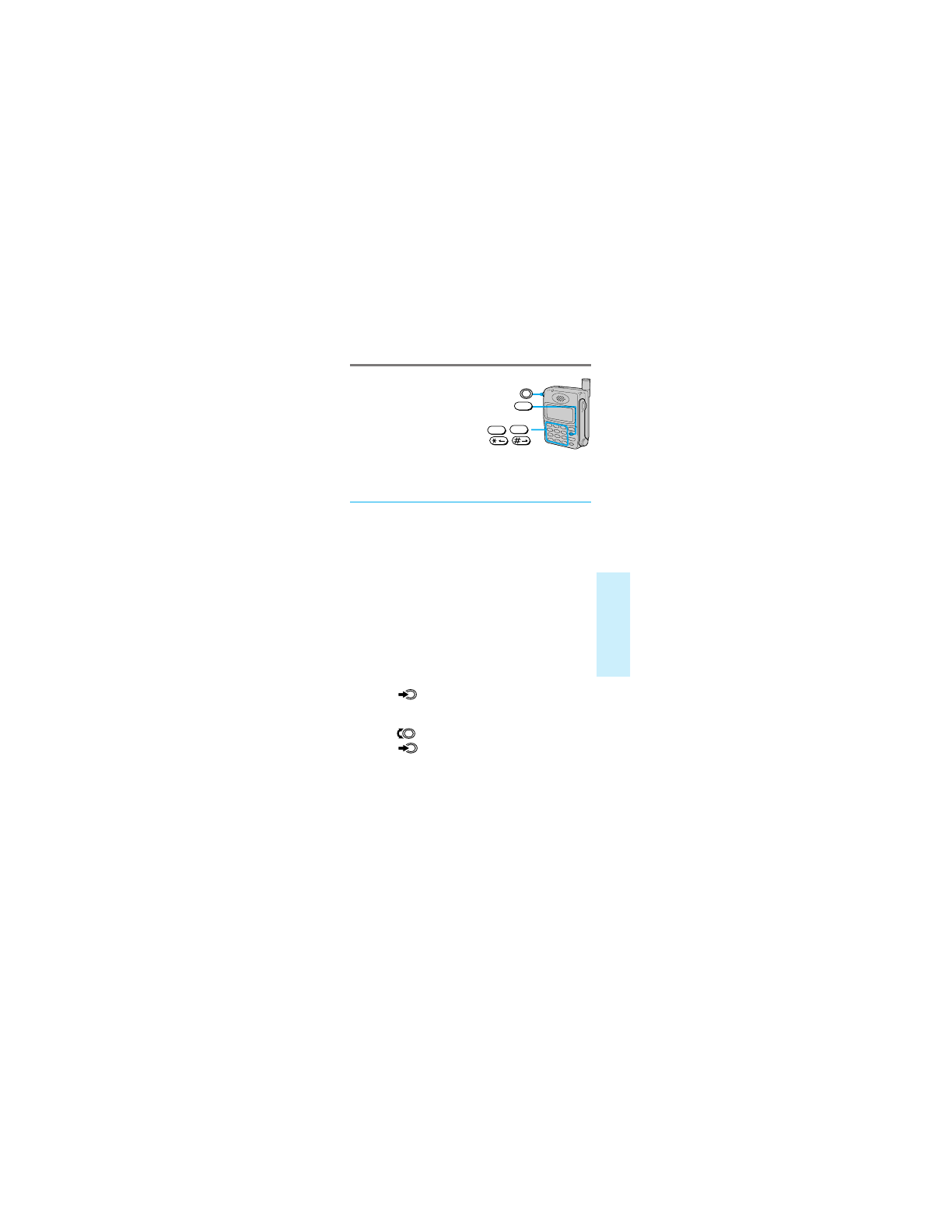
27
Quick
W
ays to Mak
e Calls
Storing phone numbers in the Phone Book
Your phone features a
built-in Phone Book
memory, in which you can
store up to 99 (01–99)
phone numbers with
names. You can dial
stored numbers quickly by
recalling them from the
Phone Book (see page 35).
Each phone number can contain up to 32
digits, and each name up to 12 characters. This
section shows how to store, edit, and erase
Phone Book numbers quickly.
1
On the standby display, use the
number buttons to enter the
number.
The number appears on the display.
In addition, you can store hyphens,
pauses, and links with your Phone Book
entries (see page 30).
2
Push
.
The Options menu appears.
3
Turn
to select “Save,” then
push
.
The message “Enter a Name” appears on
the display, prompting you for a name
to accompany the number.
CLR
0
OPER
-
9
YZ
WX
,
/
















































































































