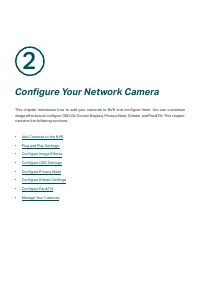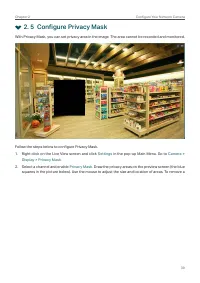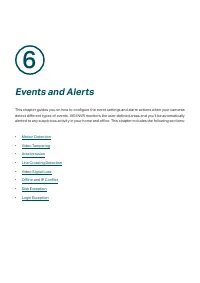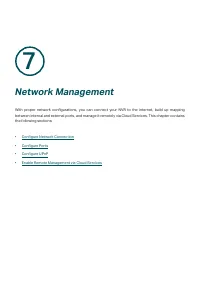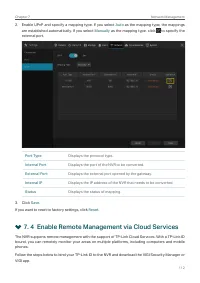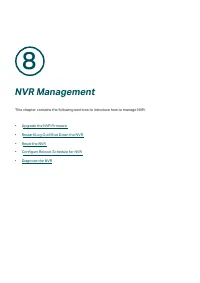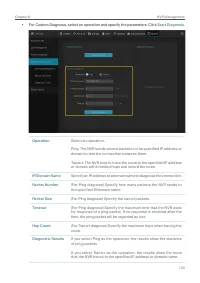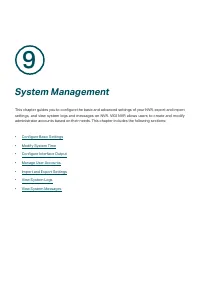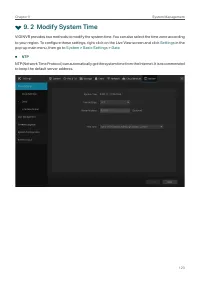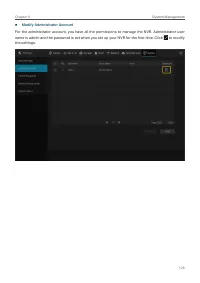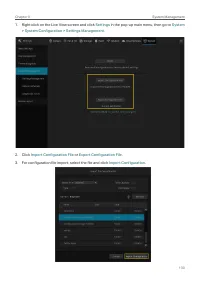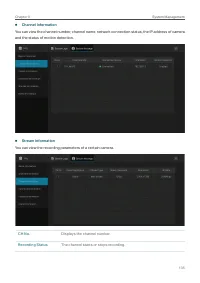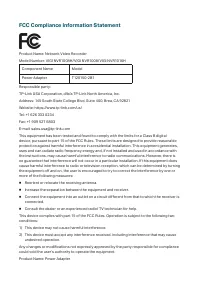Системы видеонаблюдения TP-LINK VIGI NVR1008 - инструкция пользователя по применению, эксплуатации и установке на русском языке. Мы надеемся, она поможет вам решить возникшие у вас вопросы при эксплуатации техники.
Если остались вопросы, задайте их в комментариях после инструкции.
"Загружаем инструкцию", означает, что нужно подождать пока файл загрузится и можно будет его читать онлайн. Некоторые инструкции очень большие и время их появления зависит от вашей скорости интернета.
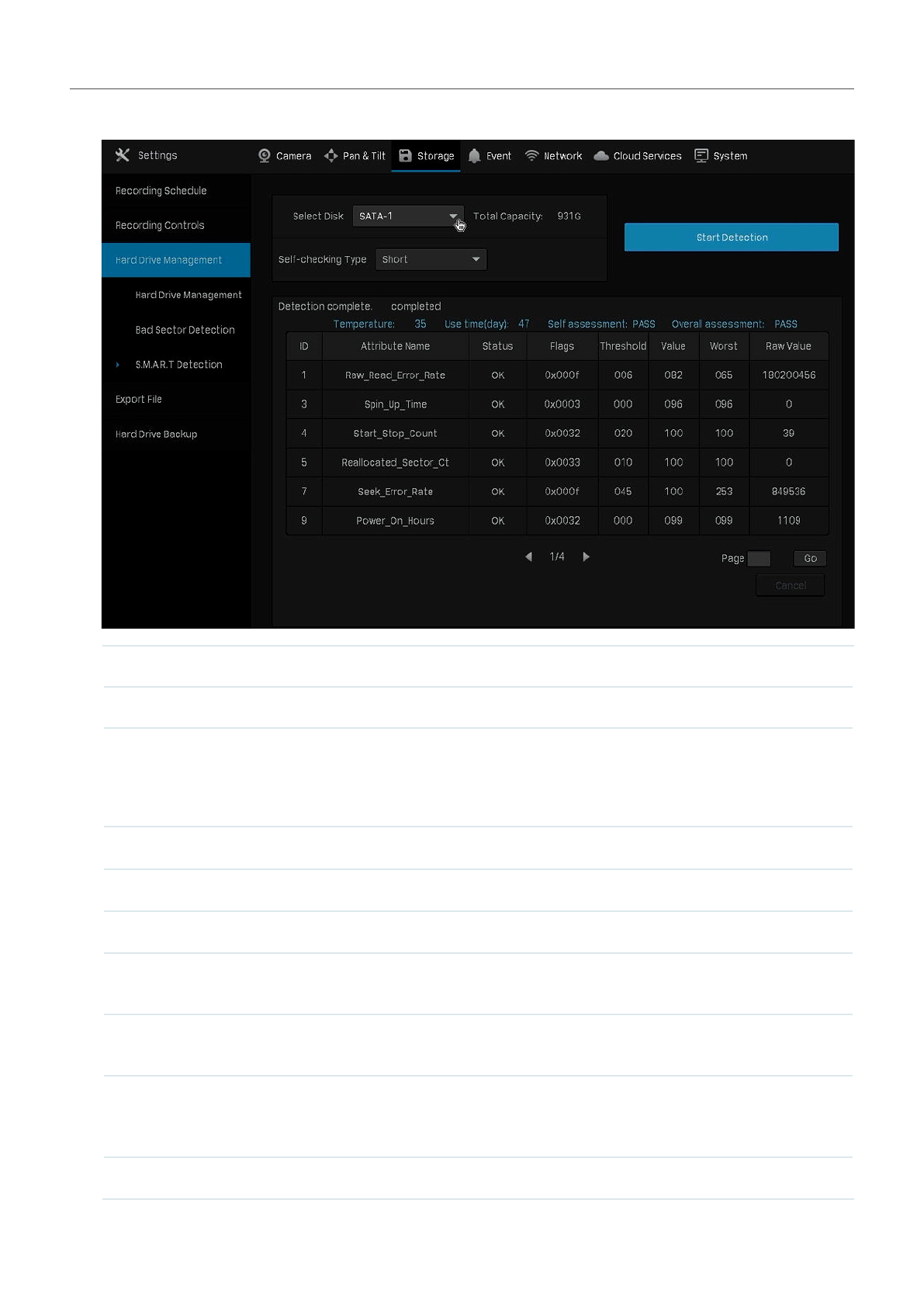
72
Chapter 4
Recording and Storage
4. Click
Start Detection
on the right.
Temperature
Displays the operating temperature of the hard drive.
Use Time (day)
Displays the usage time of the hard drive.
Self Assessment
Overall
Assessment
Displays the current status of the hard drive.
Attribute Name
Displays the name of attributes concerning the health of hard drive.
Status
Displays the status of these attributes.
Flags
Displays the code of S.M.A.R.T ID.
Threshold
Displays the threshold value of these attributes. Threshold marks the
value at which the hard drive could fail.
Value
Displays the current value of these attributes. When it gets closer to the
threshold, the hard drive is less likely to be healthy.
Worst
Displays the minimum values of these attributes. When Worst values are
extremely lower than the current value, it indicates the hard drive errors
or extreme working environment of the hard drive.
Raw Value
Displays the data used for calculating
Value
.
Характеристики
Остались вопросы?Не нашли свой ответ в руководстве или возникли другие проблемы? Задайте свой вопрос в форме ниже с подробным описанием вашей ситуации, чтобы другие люди и специалисты смогли дать на него ответ. Если вы знаете как решить проблему другого человека, пожалуйста, подскажите ему :)