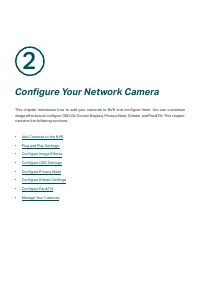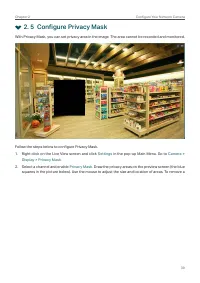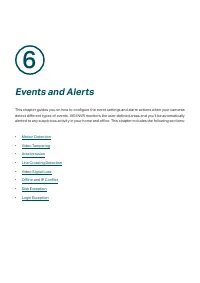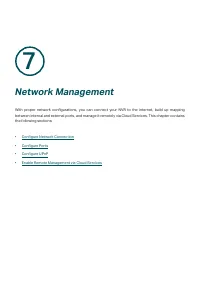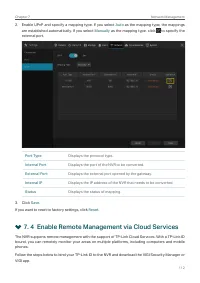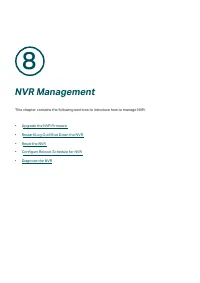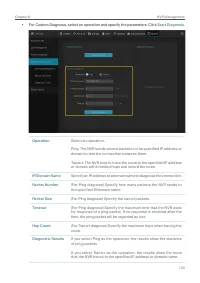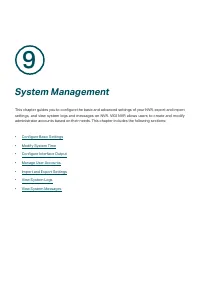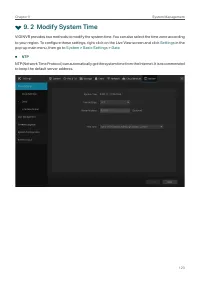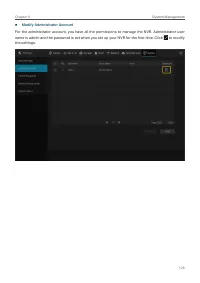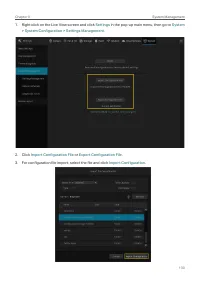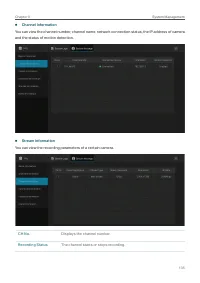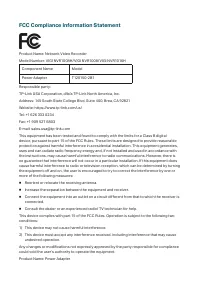Системы видеонаблюдения TP-LINK VIGI NVR1008 - инструкция пользователя по применению, эксплуатации и установке на русском языке. Мы надеемся, она поможет вам решить возникшие у вас вопросы при эксплуатации техники.
Если остались вопросы, задайте их в комментариях после инструкции.
"Загружаем инструкцию", означает, что нужно подождать пока файл загрузится и можно будет его читать онлайн. Некоторые инструкции очень большие и время их появления зависит от вашей скорости интернета.
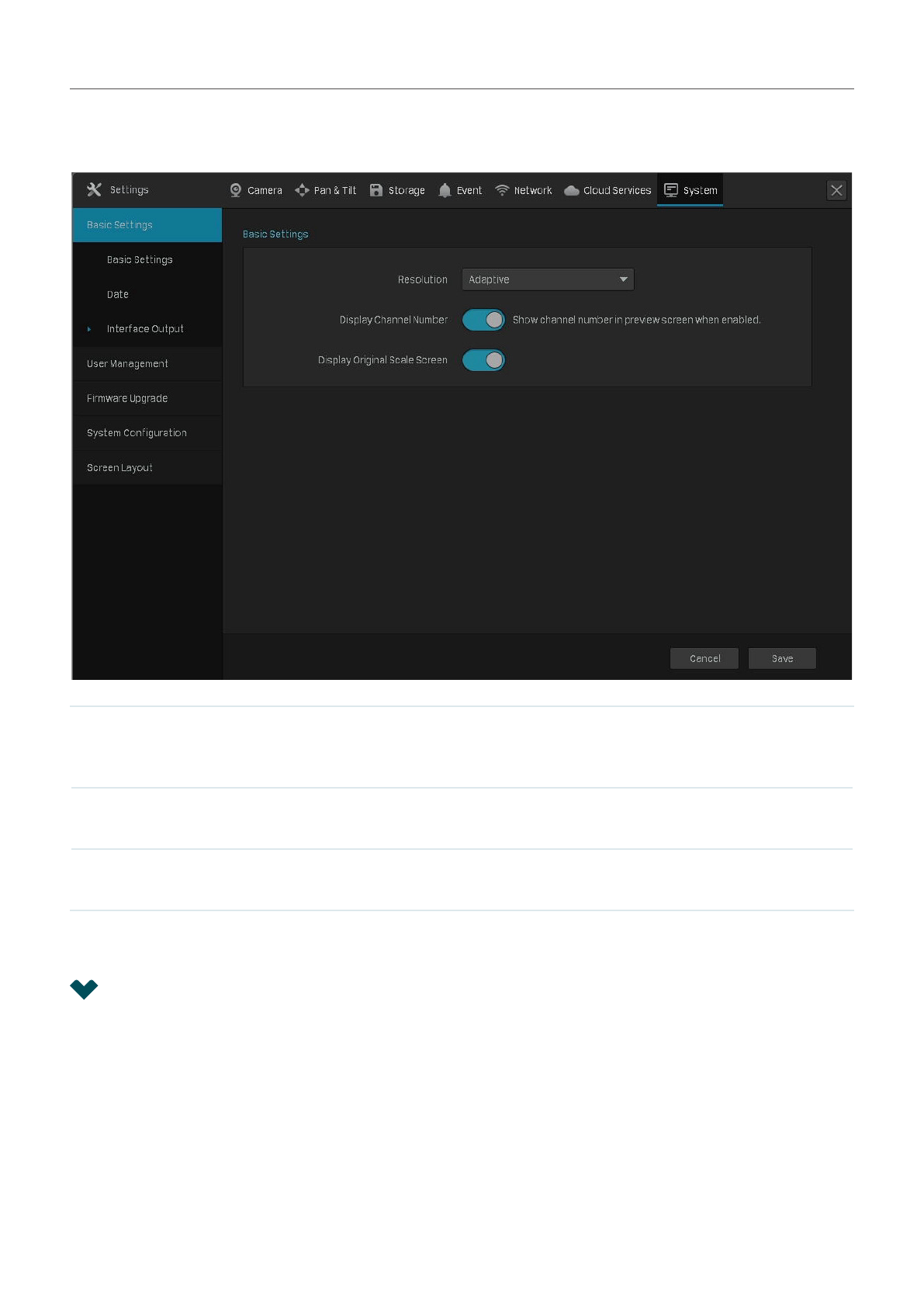
125
Chapter 9
System Management
settings, right click on the Live View screen and click
Settings
in the pop-up main menu, then go to
System
>
Basic Settings
>
Interface Output.
Resolution
Select the screen resolution according to your needs. With
Adaptive
selected, the NVR automatically selects the highest resolution supported
by the screen.
Display Channel
Number
Display the channel number on the Live View Screen.
Display Original Scale
Screen
Display the images on the Live View screen in the original scale.
9. 4 Manage User Accounts
You can modify the default user account (admin) and create user accounts based on your needs. The
administrator has the permission to add and delete other user accounts. The Administrator user name
is admin and the password is set when you set up your NVR for the first time. To configure these settings,
right click on the Live View screen and click
Settings
in the pop-up main menu, then go to
System
>
User Management.
Характеристики
Остались вопросы?Не нашли свой ответ в руководстве или возникли другие проблемы? Задайте свой вопрос в форме ниже с подробным описанием вашей ситуации, чтобы другие люди и специалисты смогли дать на него ответ. Если вы знаете как решить проблему другого человека, пожалуйста, подскажите ему :)