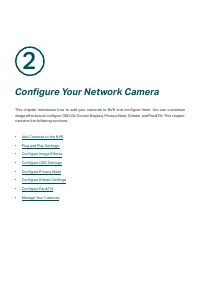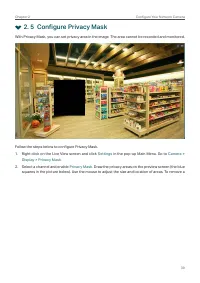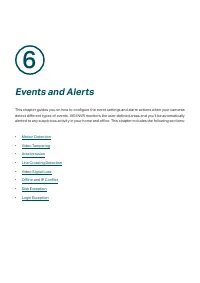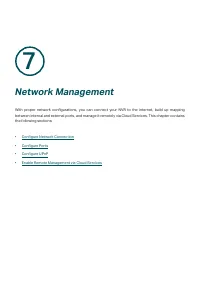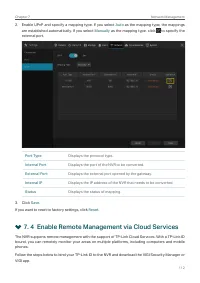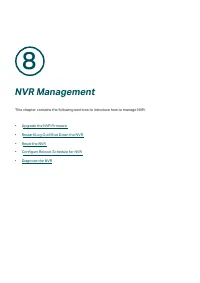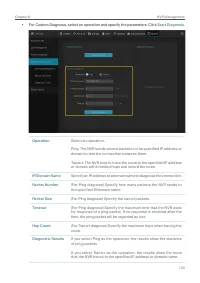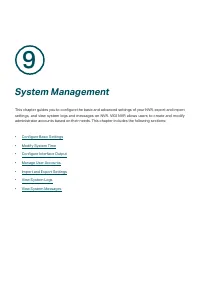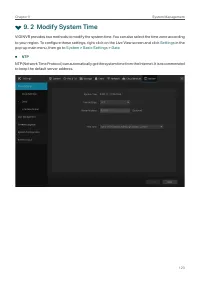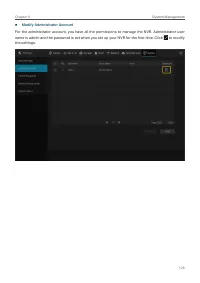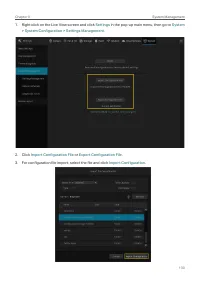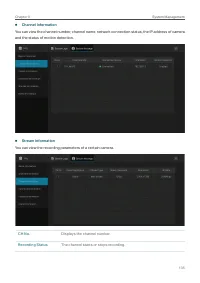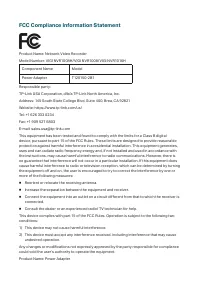Системы видеонаблюдения TP-LINK VIGI NVR1008 - инструкция пользователя по применению, эксплуатации и установке на русском языке. Мы надеемся, она поможет вам решить возникшие у вас вопросы при эксплуатации техники.
Если остались вопросы, задайте их в комментариях после инструкции.
"Загружаем инструкцию", означает, что нужно подождать пока файл загрузится и можно будет его читать онлайн. Некоторые инструкции очень большие и время их появления зависит от вашей скорости интернета.
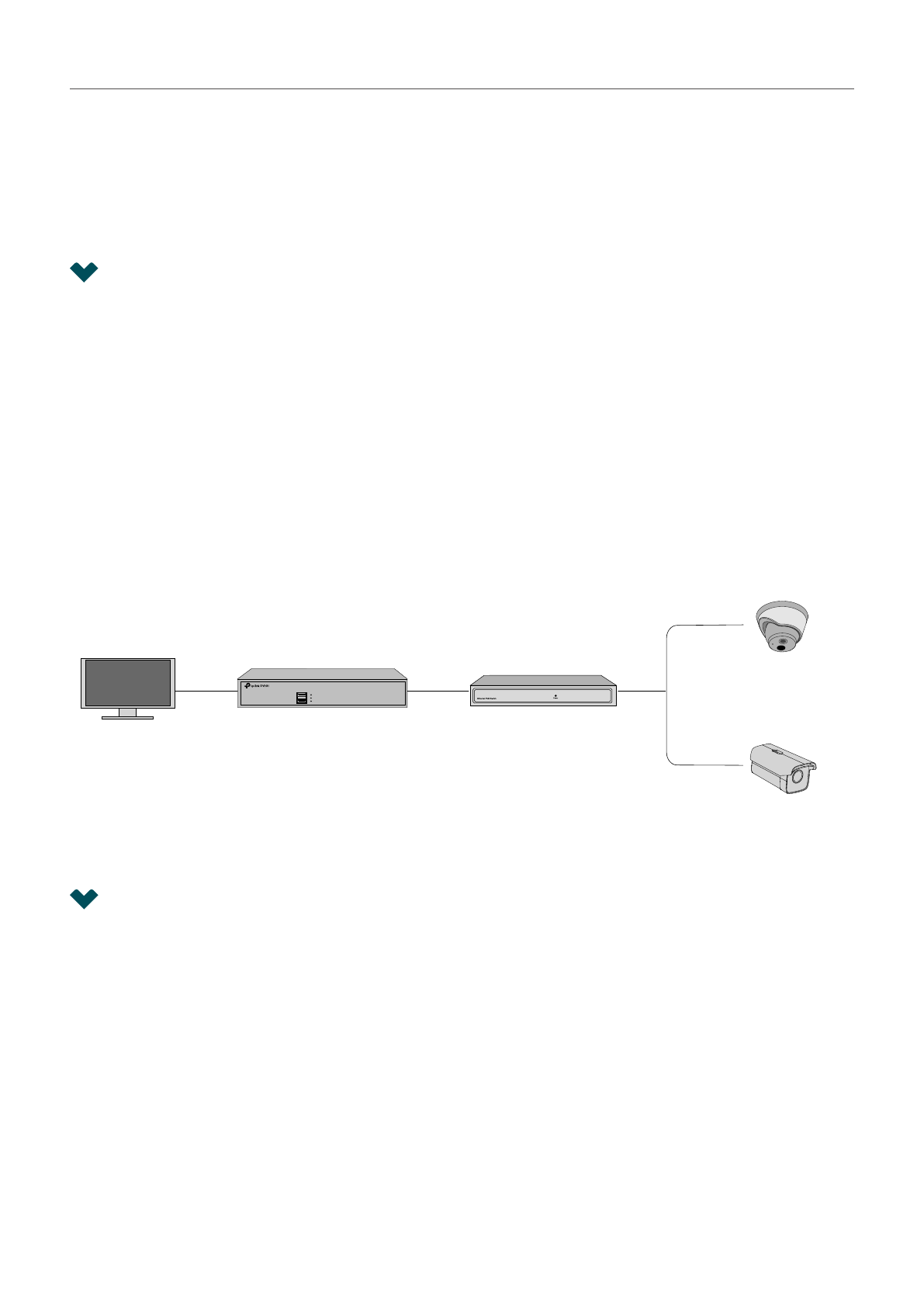
3
Chapter 1
Get Started
The VIGI network video recorder (NVR) coordinates with camera systems to help you view, store, and
playback videos. With the support of ONVIF, you can easily add cameras of different brands. Also, it
supports detecting events and sending you up-to-date notifications. Moreover, you can manage and
monitor the NVR and cameras remotely via the VIGI app or VIGI Security Manager.
1. 1 Connect the Hardware
To manage multiple cameras, you should prepare a network device, such as a switch or a router. Connect
the NVR and cameras to the network device to ensure they are in the same network. Follow the steps
below to connect the devices.
1. Connect your monitor to the HDMI or VGA port according to the connection port it supports.
2. Connect your monitor to a power source and turn it on.
3. Connect the LAN port of the NVR to a network device with an Ethernet cable.
4. Connect the provided USB Mouse to the USB Interface of the NVR (front panel).
5. Connect the power adapter to the NVR.
6. Connect the cameras to the network device.
Monitor
NVR
Network Device
(e.g. Router, Switch)
VIGI Network Camera
VIGI Network Camera
Monitor
NVR
8 Channel Network Video Recorder
LAN
HDD
POWER
USB
1. 2 Log In to Your NVR
With an user interface displayed on monitor, it is easy to configure and manage the NVR. Follow the
steps below to log in to your NVR for the first time. Take we VIGI NVR1016H as the example.
Характеристики
Остались вопросы?Не нашли свой ответ в руководстве или возникли другие проблемы? Задайте свой вопрос в форме ниже с подробным описанием вашей ситуации, чтобы другие люди и специалисты смогли дать на него ответ. Если вы знаете как решить проблему другого человека, пожалуйста, подскажите ему :)