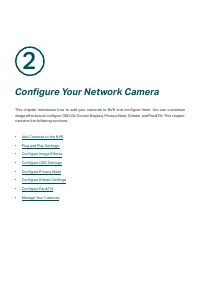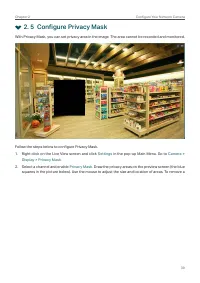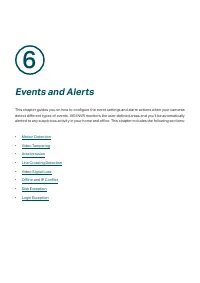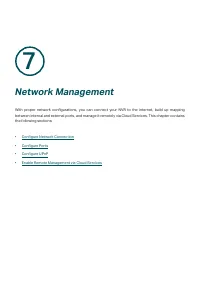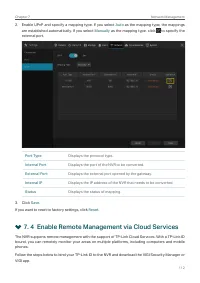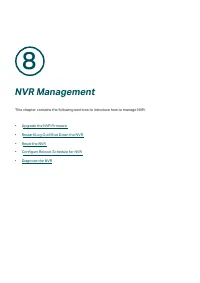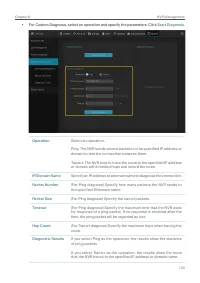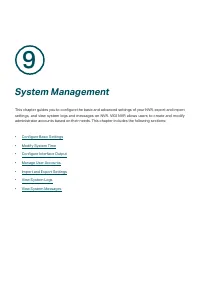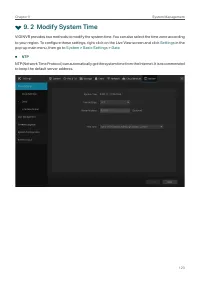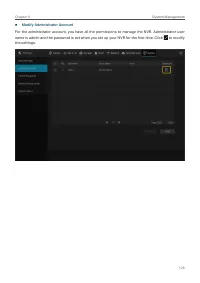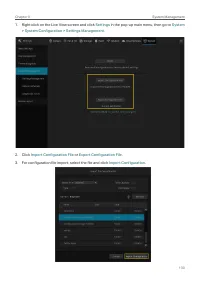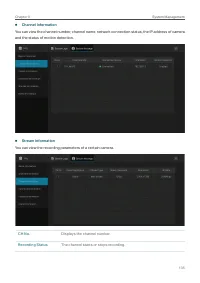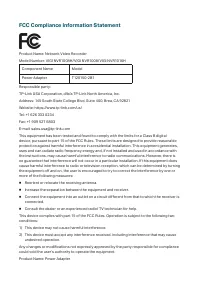Системы видеонаблюдения TP-LINK VIGI NVR1008 - инструкция пользователя по применению, эксплуатации и установке на русском языке. Мы надеемся, она поможет вам решить возникшие у вас вопросы при эксплуатации техники.
Если остались вопросы, задайте их в комментариях после инструкции.
"Загружаем инструкцию", означает, что нужно подождать пока файл загрузится и можно будет его читать онлайн. Некоторые инструкции очень большие и время их появления зависит от вашей скорости интернета.
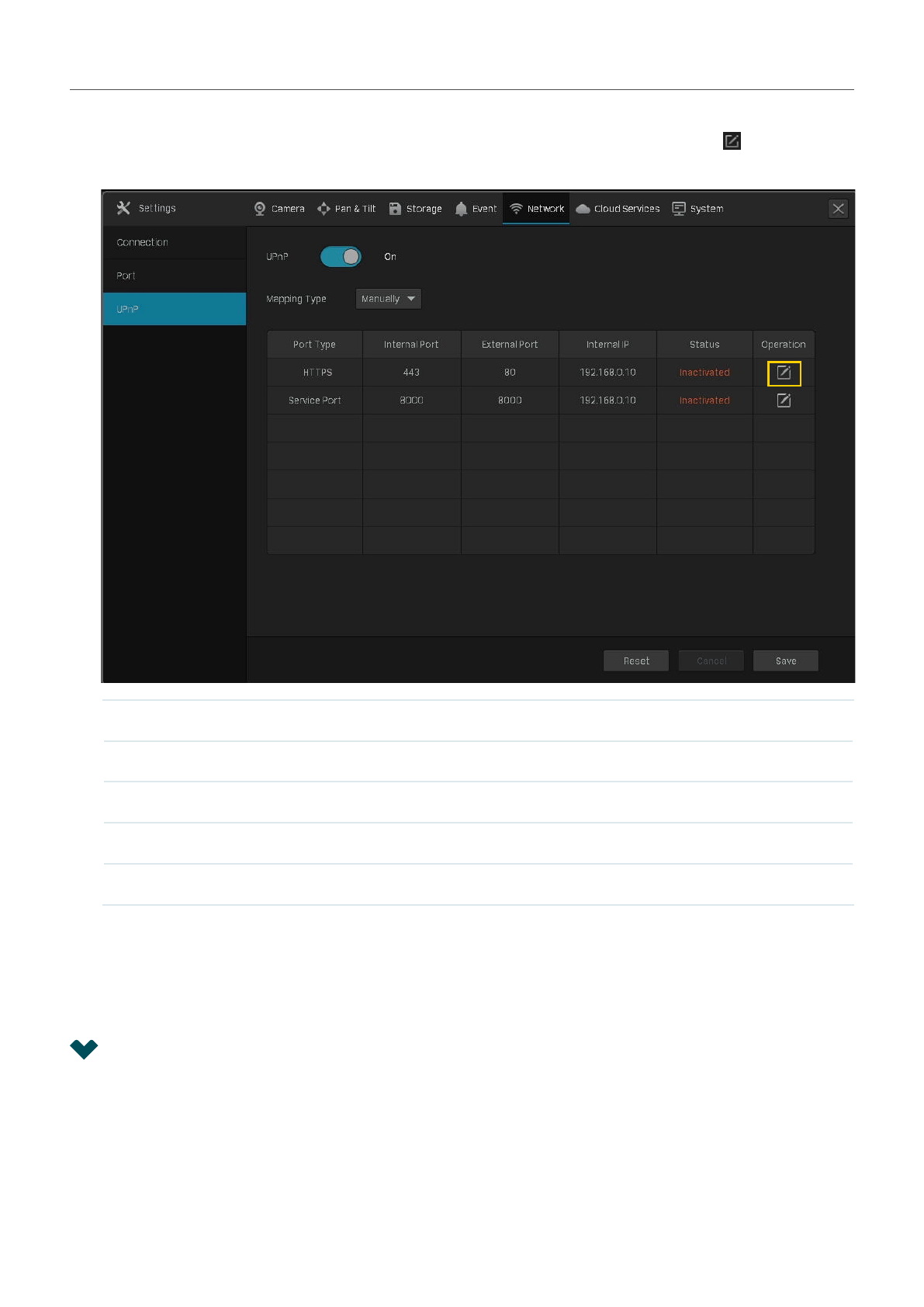
112
Chapter 7
Network Management
2. Enable UPnP and specify a mapping type. If you select
Auto
as the mapping type, the mappings
are established automatically. If you select
Manually
as the mapping type, click to specify the
external port.
Port Type
Displays the protocol type.
Internal Port
Displays the port of the NVR to be converted.
External Port
Displays the external port opened by the gateway.
Internal IP
Displays the IP address of the NVR that needs to be converted.
Status
Displays the status of mapping.
3. Click
Save
.
If you want to reset to factory settings, click
Reset
.
7. 4 Enable Remote Management via Cloud Services
The NVR supports remote management with the support of TP-Link Cloud Services. With a TP-Link ID
bound, you can remotely monitor your areas on multiple platforms, including computers and mobile
phones.
Follow the steps below to bind your TP-Link ID to the NVR and download the VIGI Security Manager or
VIGI app.
Характеристики
Остались вопросы?Не нашли свой ответ в руководстве или возникли другие проблемы? Задайте свой вопрос в форме ниже с подробным описанием вашей ситуации, чтобы другие люди и специалисты смогли дать на него ответ. Если вы знаете как решить проблему другого человека, пожалуйста, подскажите ему :)