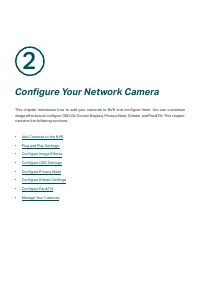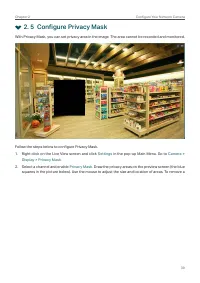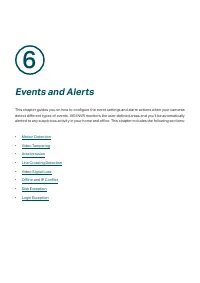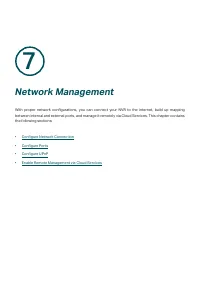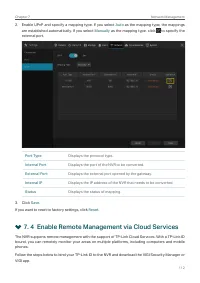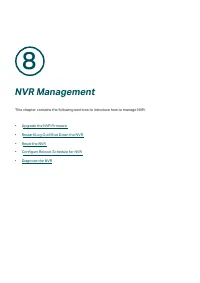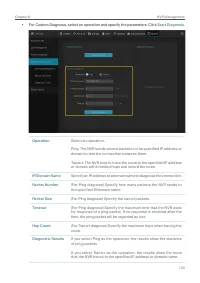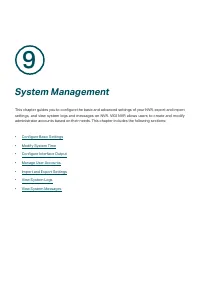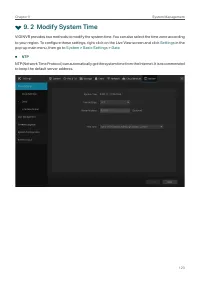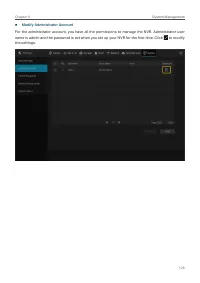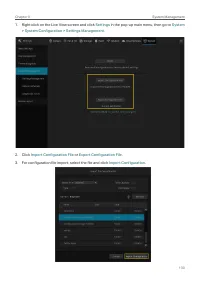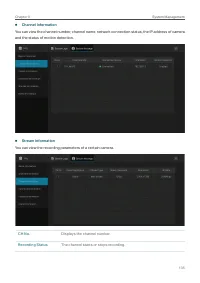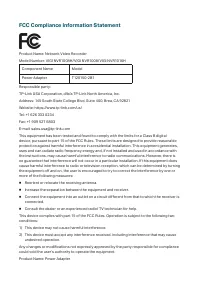Системы видеонаблюдения TP-LINK VIGI NVR1008 - инструкция пользователя по применению, эксплуатации и установке на русском языке. Мы надеемся, она поможет вам решить возникшие у вас вопросы при эксплуатации техники.
Если остались вопросы, задайте их в комментариях после инструкции.
"Загружаем инструкцию", означает, что нужно подождать пока файл загрузится и можно будет его читать онлайн. Некоторые инструкции очень большие и время их появления зависит от вашей скорости интернета.
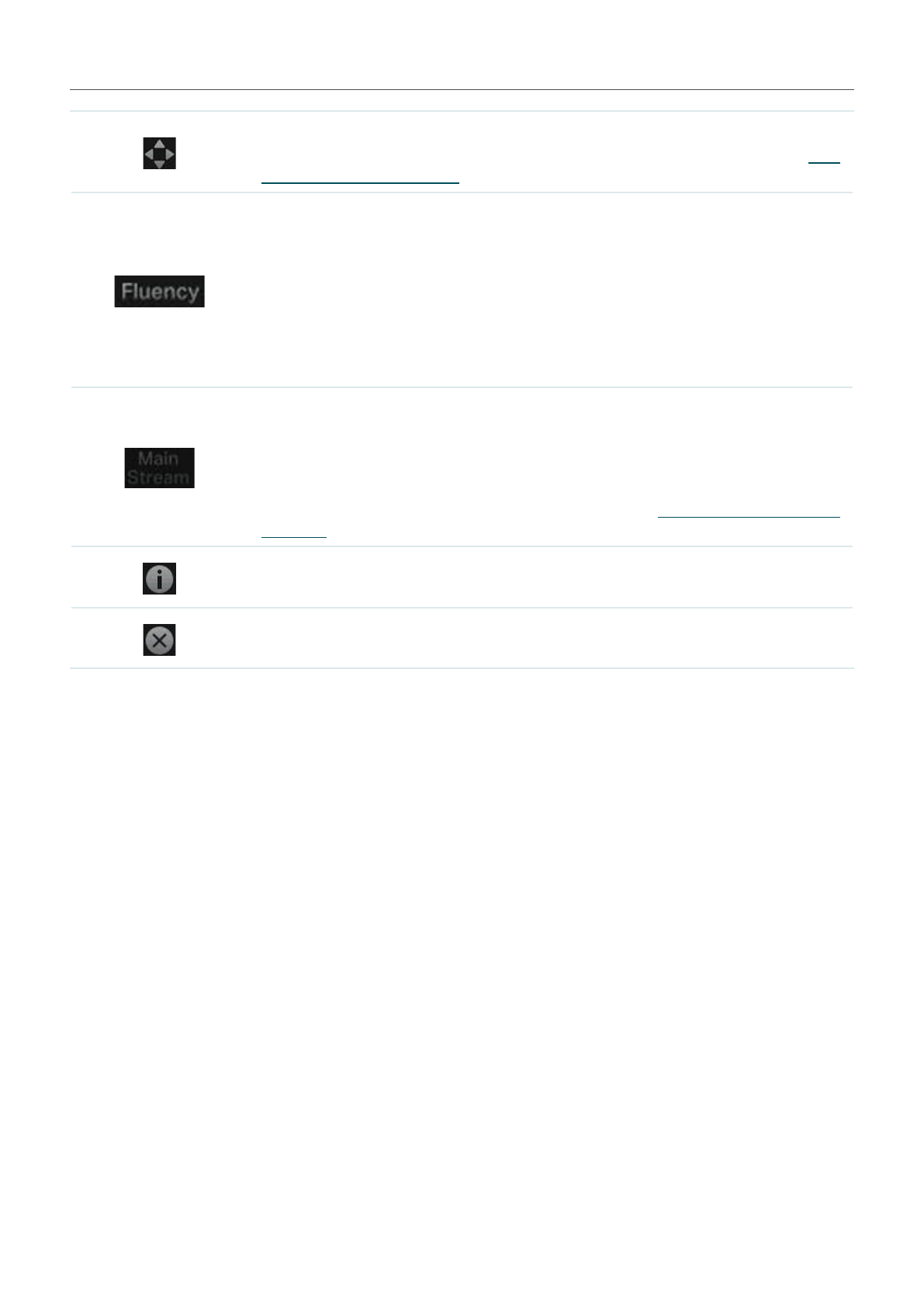
59
Chapter 3
Live View
(Only for the camera with Pan&Tilt) Click to enter the Preview of Pan&Tilt. You
can adjust the camera location and call the presets. For details, refer to
Click to select the Live View strategy.
Shortest Delay
: Display the latest image with the shortest delay, which may
lower the video fluency.
Fluency
: Display each frame to guarantee the fluency. The video may be
delayed.
Balanced
: Display the video with a balance between timeliness and fluency.
Displays the stream applied to this channel. You can configure the main
stream and substream on the NVR, and the NVR decides which stream is
applied to the channels automatically based on network bandwidth and
device performance.
To view and configure stream settings, refer to
.
Hover your cursor to view the video information, including its channel, frame
rate, bit rate, resolution, and encoding method.
Click to hide the toolbar.
Характеристики
Остались вопросы?Не нашли свой ответ в руководстве или возникли другие проблемы? Задайте свой вопрос в форме ниже с подробным описанием вашей ситуации, чтобы другие люди и специалисты смогли дать на него ответ. Если вы знаете как решить проблему другого человека, пожалуйста, подскажите ему :)