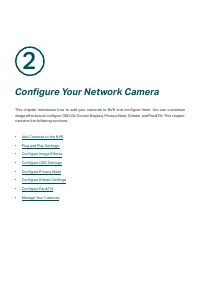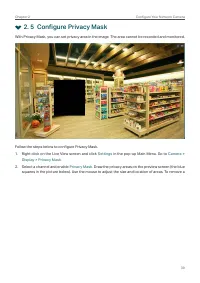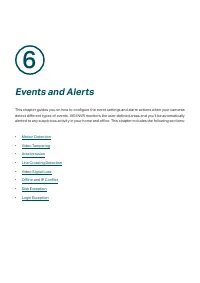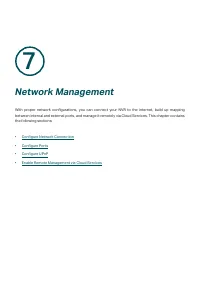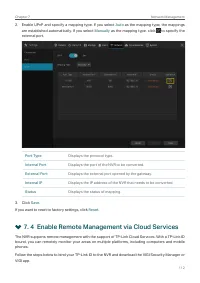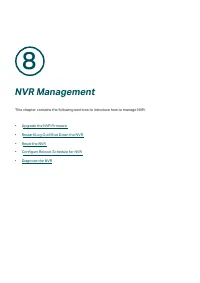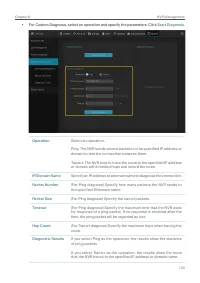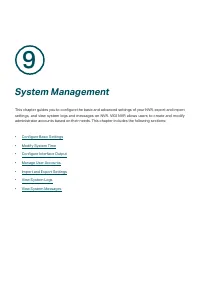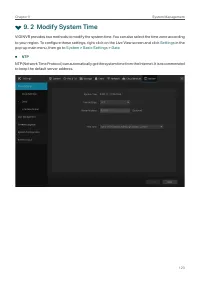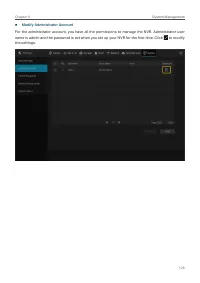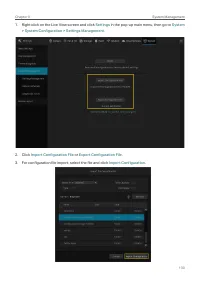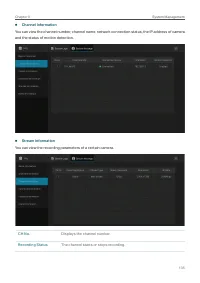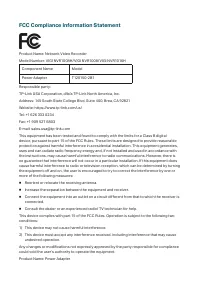Системы видеонаблюдения TP-LINK VIGI NVR1008 - инструкция пользователя по применению, эксплуатации и установке на русском языке. Мы надеемся, она поможет вам решить возникшие у вас вопросы при эксплуатации техники.
Если остались вопросы, задайте их в комментариях после инструкции.
"Загружаем инструкцию", означает, что нужно подождать пока файл загрузится и можно будет его читать онлайн. Некоторые инструкции очень большие и время их появления зависит от вашей скорости интернета.
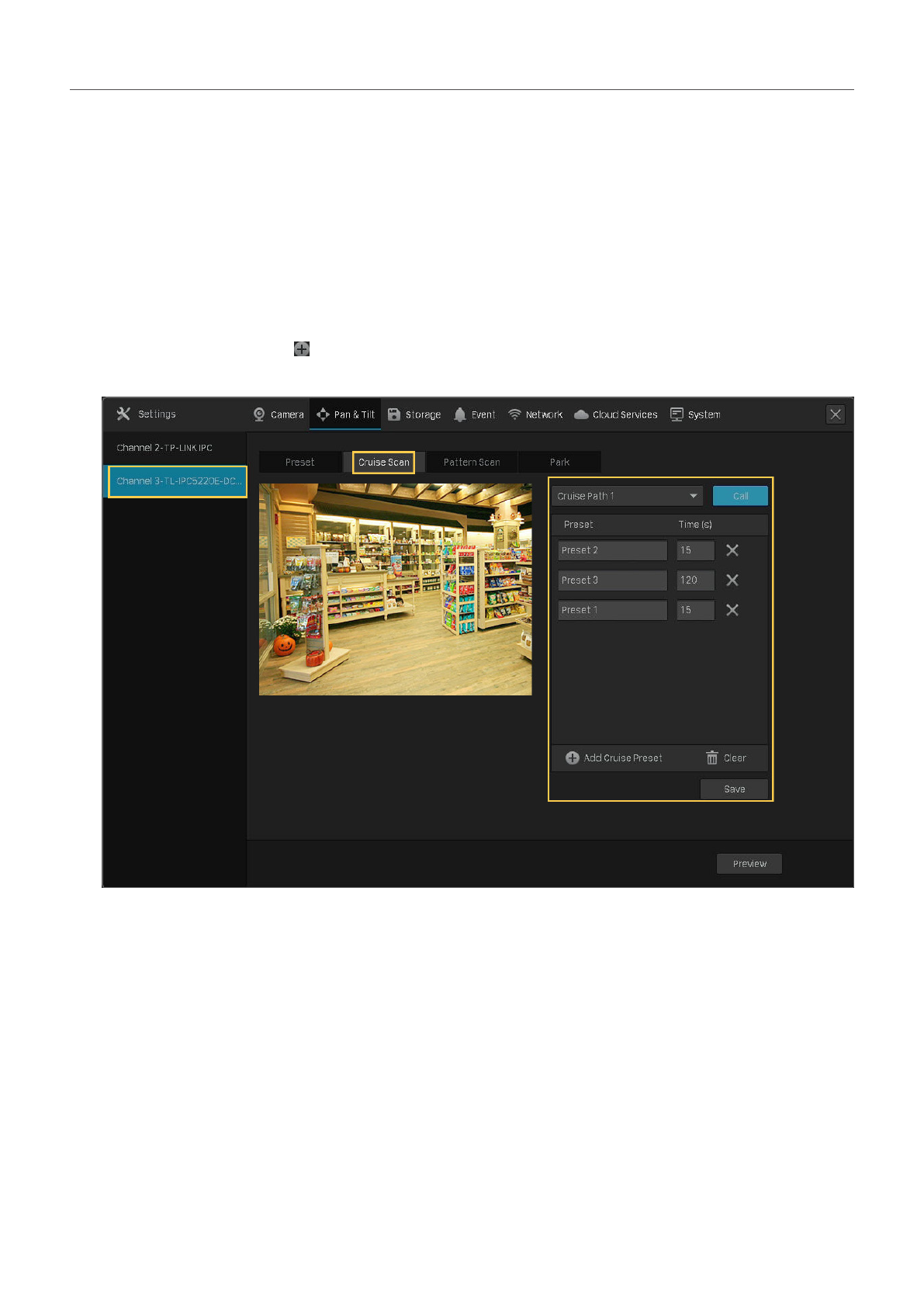
44
Chapter 2
Configure Your Network Camera
2. 7. 2
Preset and Call Paths in Cruise Scan
In Cruise Scan, you can configure paths for patrol. A path consists of several preset positions, and your
camera stays in each position for a preset duration.
Note:
Before configuring Cruise Scan, you need preset the positions that the path involves.
Follow the steps below to preset a path.
1. Right click on the Live View screen and click
Settings
in the pop-up Main Menu. Go to
Pan&Tilt
.
2. Select a channel listed on the left panel, click
Cruise Scan
, and select a Cruise Path number from
the drop-down list. Click
Add Cruise Preset
to add the position and enter the seconds that the
camera stays. Click
Save
to save the Cruise Path settings.
To call the preset, select a Cruise Path number and click
Call
. Then, the camera patrols following the
configured path.
2. 7. 3
Preset and Call Patterns in Pattern Scan
In Pattern Scan, you can record the movement to customize the patterns. Follow the steps below to
preset a pattern.
1. Right click on the Live View screen and click
Settings
in the pop-up Main Menu. Go to
Pan&Tilt
.
Характеристики
Остались вопросы?Не нашли свой ответ в руководстве или возникли другие проблемы? Задайте свой вопрос в форме ниже с подробным описанием вашей ситуации, чтобы другие люди и специалисты смогли дать на него ответ. Если вы знаете как решить проблему другого человека, пожалуйста, подскажите ему :)