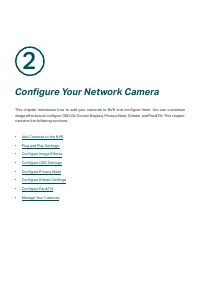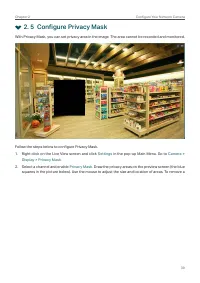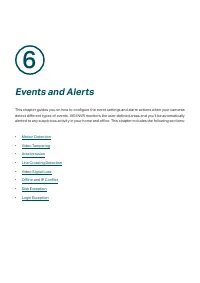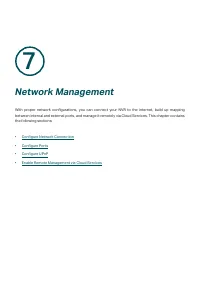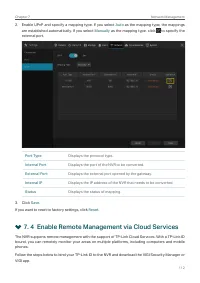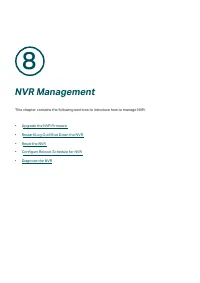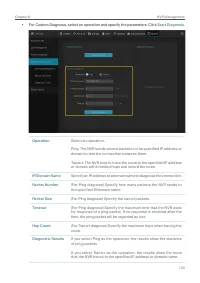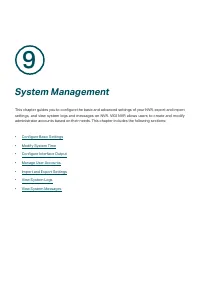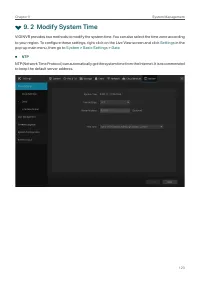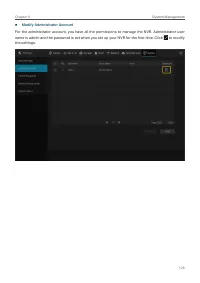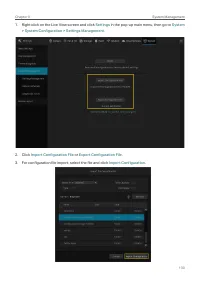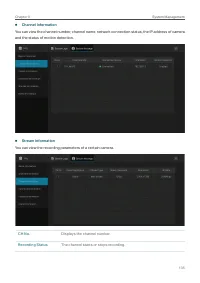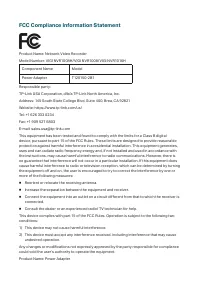Системы видеонаблюдения TP-LINK VIGI NVR1008 - инструкция пользователя по применению, эксплуатации и установке на русском языке. Мы надеемся, она поможет вам решить возникшие у вас вопросы при эксплуатации техники.
Если остались вопросы, задайте их в комментариях после инструкции.
"Загружаем инструкцию", означает, что нужно подождать пока файл загрузится и можно будет его читать онлайн. Некоторые инструкции очень большие и время их появления зависит от вашей скорости интернета.
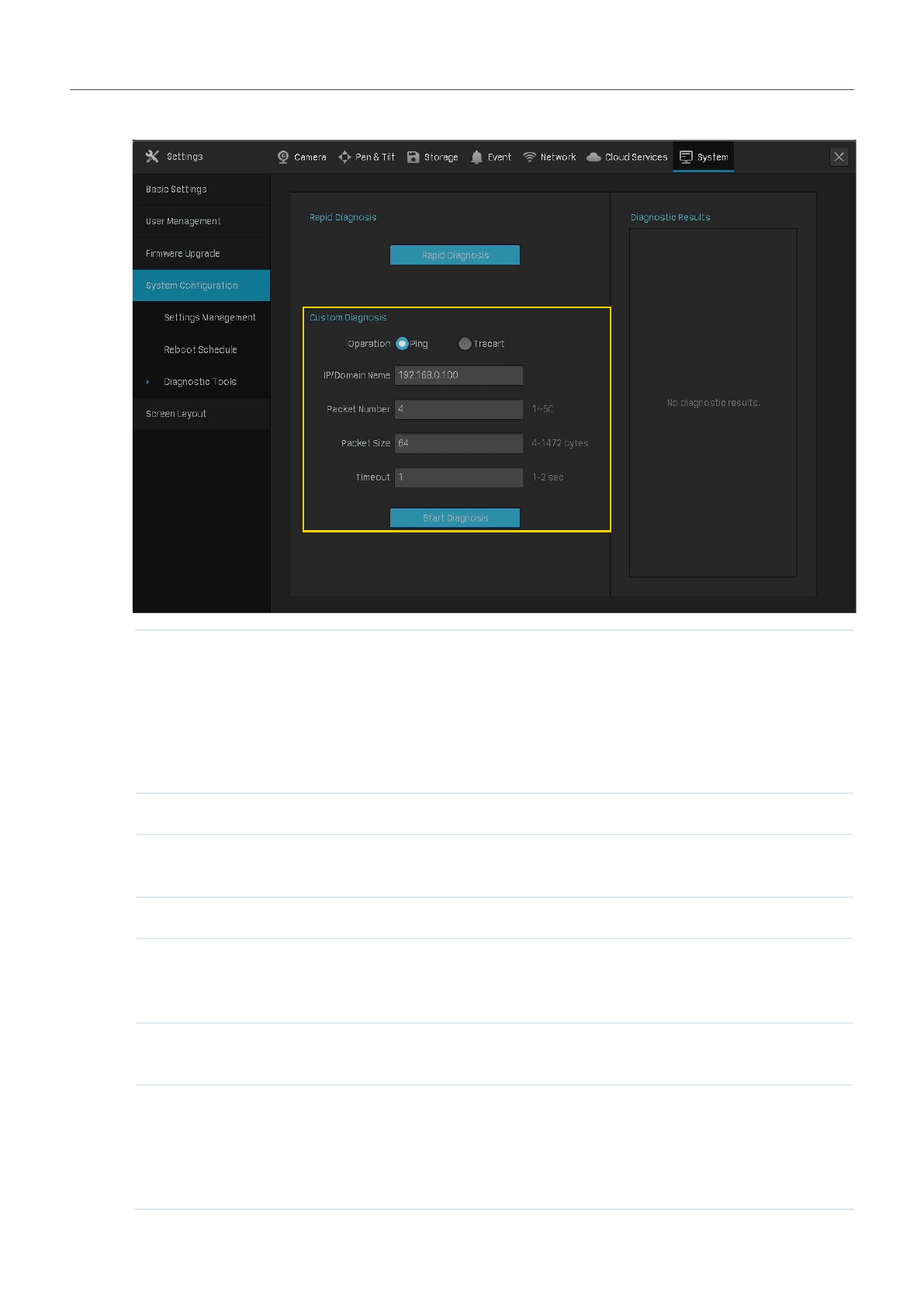
120
Chapter 8
NVR Management
• For Custom Diagnosis, select an operation and specify the parameters. Click
Start Diagnosis
.
Operation
Select an operation.
Ping: The NVR sends several packets to the specified IP address or
domain to test the connection between them.
Tracert: The NVR tries to trace the route to the specified IP address
or domain within limited hops and record the route.
IP/Domain Name
Specify an IP address or a domain name to diagnose the connection.
Packet Number
(For Ping diagnose) Specify how many packets the NVR sends to
the specified IP/domain name.
Packet Size
(For Ping diagnose) Specify the size of packets.
Timeout
(For Ping diagnose) Specify the maximum time that the NVR waits
for response of a ping packet. If no response is received after the
time, the ping packet will be regarded as lost.
Hop Count
(For Tracert diagnose) Specify the maximum hops when tracing the
route.
Diagnostic Results
If you select Ping as the operation, the results show the statistics
of ping packets.
If you select Tracert as the operation, the results show the route
that the NVR traces to the specified IP address or domain name.
Характеристики
Остались вопросы?Не нашли свой ответ в руководстве или возникли другие проблемы? Задайте свой вопрос в форме ниже с подробным описанием вашей ситуации, чтобы другие люди и специалисты смогли дать на него ответ. Если вы знаете как решить проблему другого человека, пожалуйста, подскажите ему :)