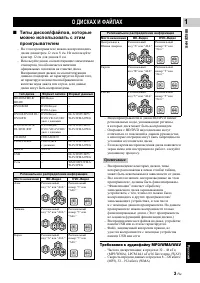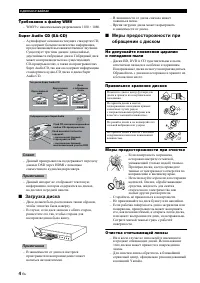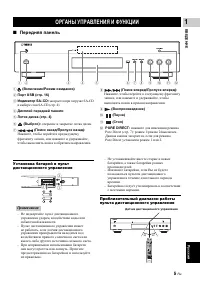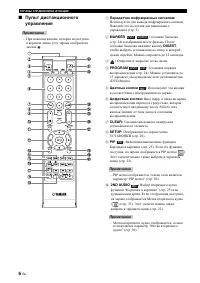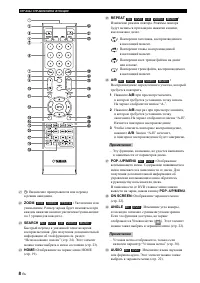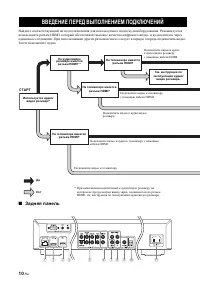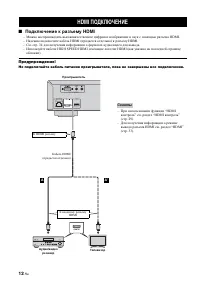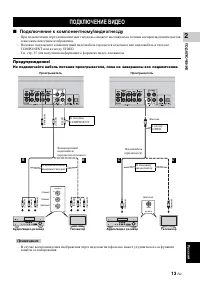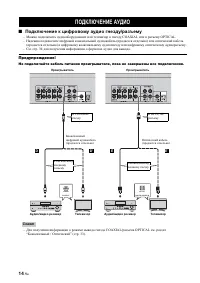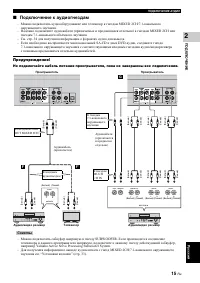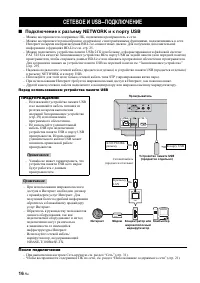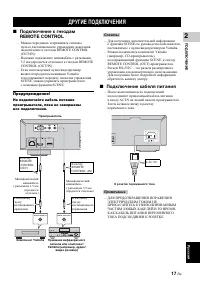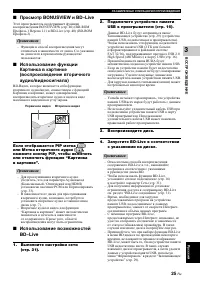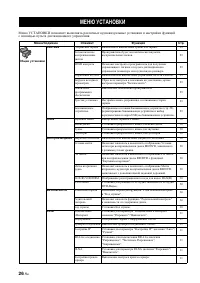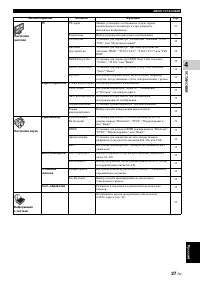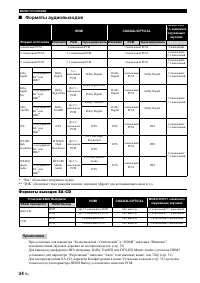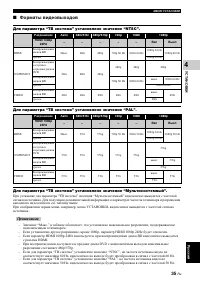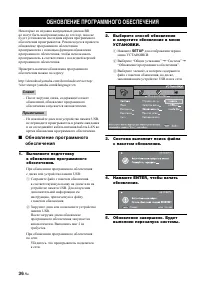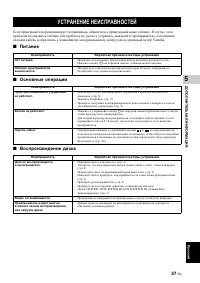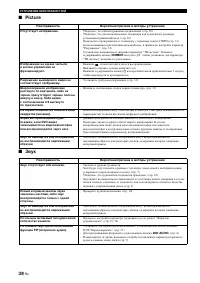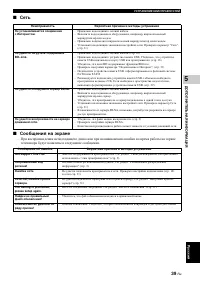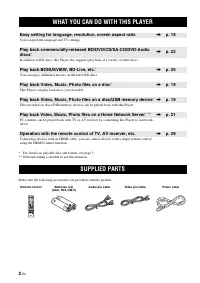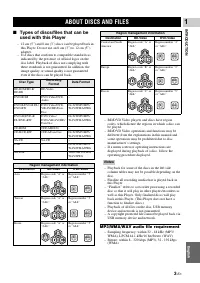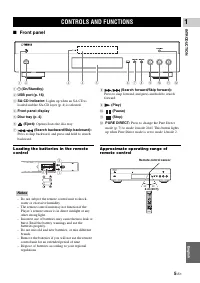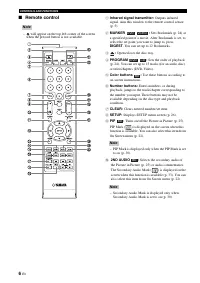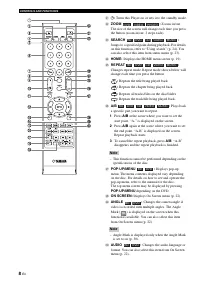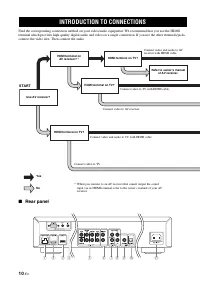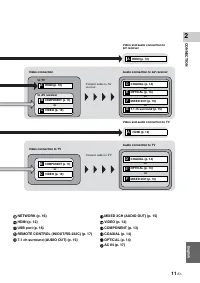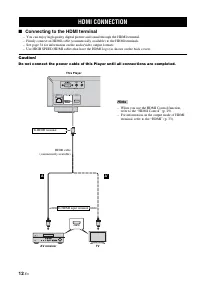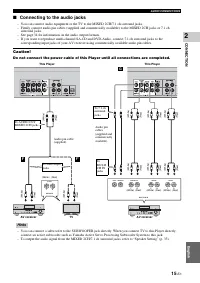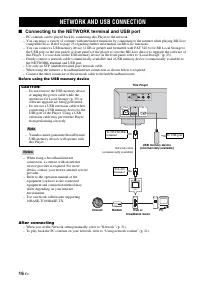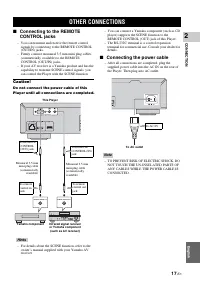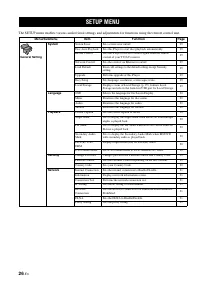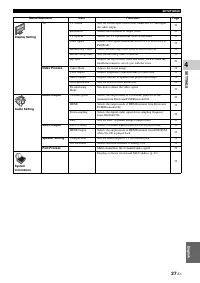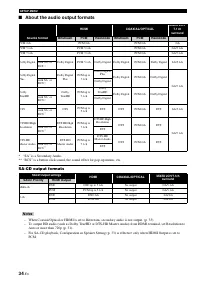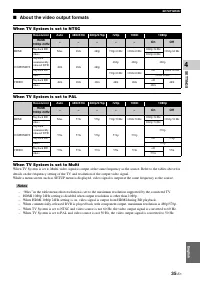Проигрыватели Yamaha BD-S1067 - инструкция пользователя по применению, эксплуатации и установке на русском языке. Мы надеемся, она поможет вам решить возникшие у вас вопросы при эксплуатации техники.
Если остались вопросы, задайте их в комментариях после инструкции.
"Загружаем инструкцию", означает, что нужно подождать пока файл загрузится и можно будет его читать онлайн. Некоторые инструкции очень большие и время их появления зависит от вашей скорости интернета.
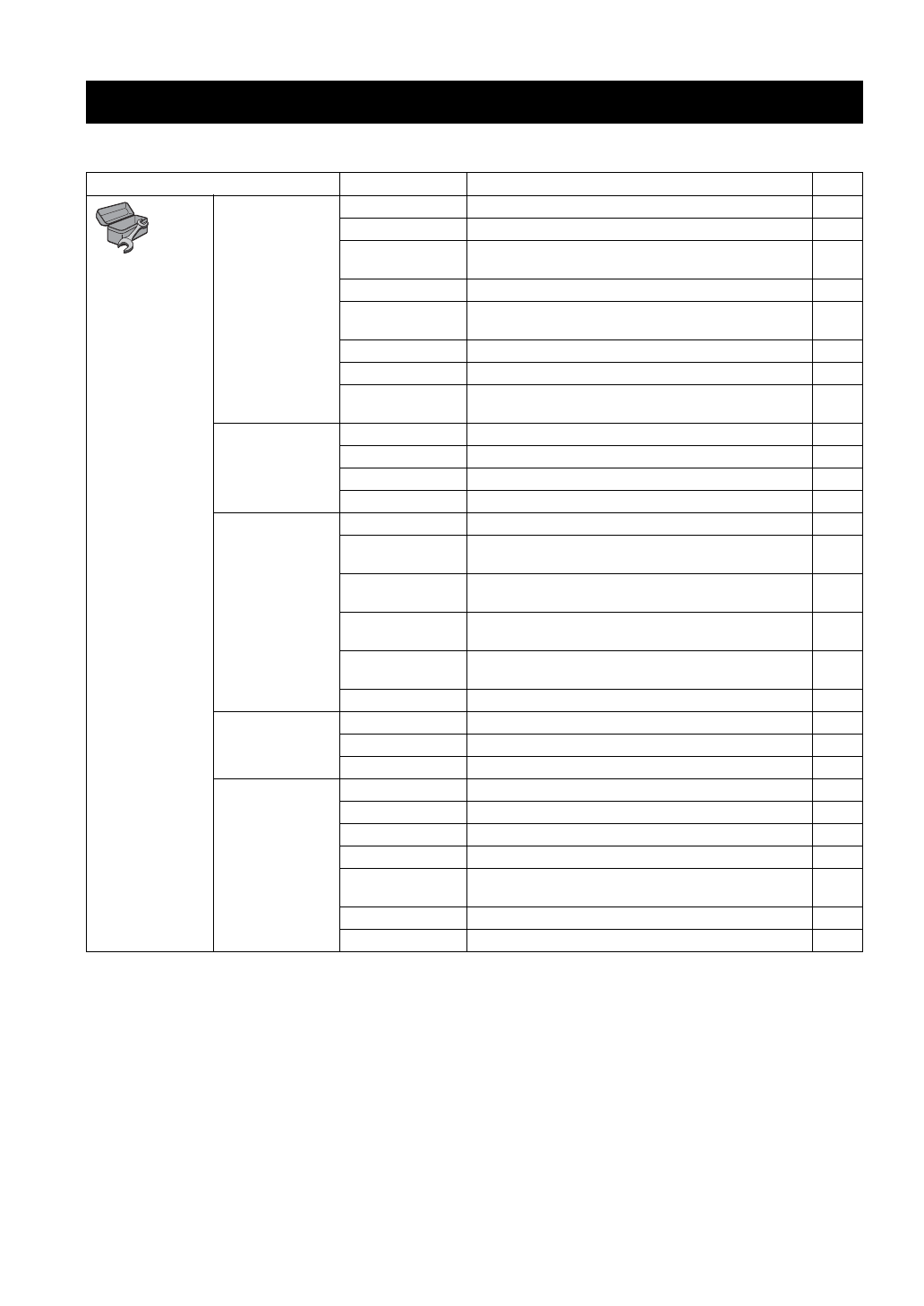
26
En
SETTINGS
The SETUP menu enables various audio/visual settings and adjustments for functions using the remote control unit.
SETUP MENU
Menu/Submenu
Item
Function
Page
General Setting
System
Screen Saver
Sets screen saver on/off.
Disc Auto Playback
Sets this Player to start disc playback automatically.
HDMI Control
Sets this Player to receive control signal from the remote
control of your TV/AV receiver.
Network Control
Sets the control via Ethernet to on/off.
Load Default
Resets all settings to the default setting except Security
setting.
Upgrade
Performs upgrade of this Player.
Easy Setup
Sets language, resolution, screen aspect ratio.
Local Storage
Displays status of Local Storage (p. 29), formats Local
Storage and selects the front/rear USB port for Local Storage.
Language
OSD
Selects the language for On Screen Display.
Menu
Prioritizes the language for disc menu.
Audio
Prioritizes the language for audio.
Subtitle
Prioritizes the language for subtitle.
Playback
Closed Caption
Sets the closed caption to on/off.
Angle Mark
Sets to display the Angle Mark when BD/DVD with multiple
angles is played back.
PIP Mark
Sets to display the PIP Mark when BD/DVD with Picture in
Picture is played back.
Secondary Audio
Mark
Sets to display the Secondary Audio Mark when BD/DVD
with secondary audio is played back.
DivX(R) VOD
DRM
Displays registration code for DivX(R) video.
DVD-Audio Mode
Sets DVD-Audio mode to DVD-Audio/DVD-Video.
Security
Change Password
Changes password for Parental Control and Country Code.
Parental Control
Sets the Parental Control depending on the disc content.
Country Code
Sets your Country Code.
Network
Internet Connection
Sets the internet connection to Enable/Disable.
Information
Displays network information screen.
Connection Test
Performs the network connection test.
IP Setting
Sets the IP setting to Auto/Manual.
BD-Live
Connection
Sets the BD-Live connection to Permitted/Partial Permitted/
Prohibited.
DLNA
Sets the DLNA to Enable/Disable.
Proxy Setting
Sets the proxy setting.
Содержание
- 14 Ďîäęëţ÷ĺíčĺ ę ðŕçúĺěó HDMI; HDMI ĎÎÄĘËŢ×ĹÍČĹ; “HDMI
- 15 Ďîäęëţ÷ĺíčĺ ę ęîěïîíĺíňíîěó/âčäĺîăíĺçäó; ĎÎÄĘËŢ×ĹÍČĹ ÂČÄĹÎ
- 16 Ďîäęëţ÷ĺíčĺ ę öčôðîâîěó ŕóäčî ăíĺçäó/ðŕçúĺěó; ĎÎÄĘËŢ×ĹÍČĹ ŔÓÄČÎ
- 17 Ďîäęëţ÷ĺíčĺ ę ŕóäčîăíĺçäŕě; MIXED 2CH; Ńîâĺňű
- 18 Ďîäęëţ÷ĺíčĺ ę ðŕçúĺěó NETWORK č ę ïîðňó USB; Перед использованием устройства памяти USB; После подключения; ŃĹŇĹÂÎĹ Č USB−ĎÎÄĘËŢ×ĹÍČĹ
- 19 Ďîäęëţ÷ĺíčĺ ęŕáĺë ̇ ïčňŕíč ̇; ÄÐÓĂČĹ ĎÎÄĘËŢ×ĹÍČß
- 21 ÂÎŃ; HOME MEDIA; Основные операции
- 22 Операции для просмотра фотографий
- 25 Ěĺíţ ńîńňî ̇íč ̇; Просмотр фотографий
- 27 Ďðîńěîňð BONUSVIEW č BD−Live; Если отображается PIP метка (
- 31 Îáůčĺ óńňŕíîâęč; Система
- 34 Lip Sync; Видео обработка
- 35 Íŕńňðîéęŕ çâóęŕ; Аудиовыход; Číôîðěŕöč ̇ î ńčńňĺěĺ
- 37 Ôîðěŕňű âčäĺîâűőîäîâ; Для параметра “ТВ система” установлено значение “NTSC”.
- 38 SETUP; ÎÁÍÎÂËĹÍČĹ ĎÐÎĂÐŔĚĚÍÎĂÎ ÎÁĹŃĎĹ×ĹÍČß
- 98 БЕЗОПАСНОЕ ИСПОЛЬЗОВАНИЕ ЛАЗЕРА