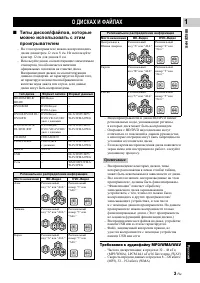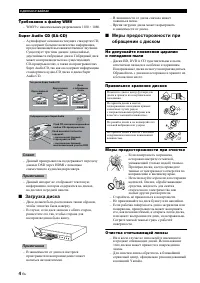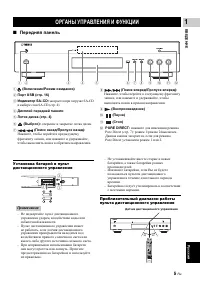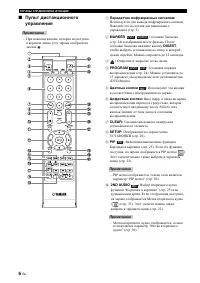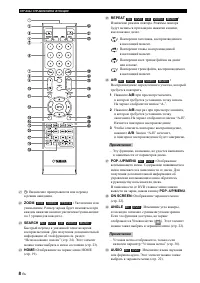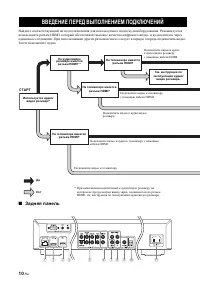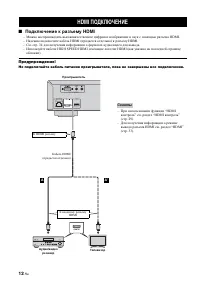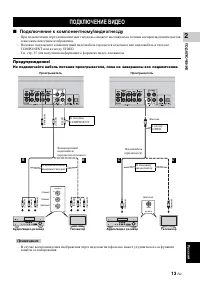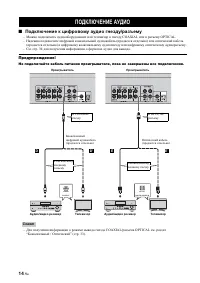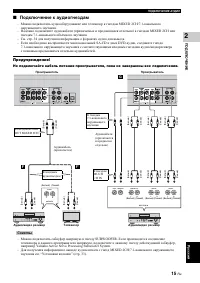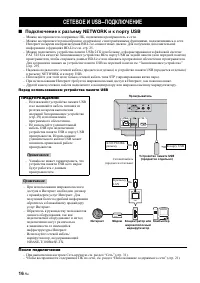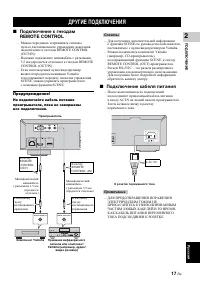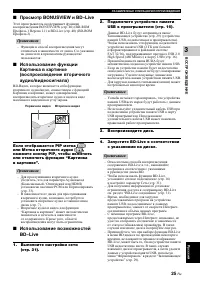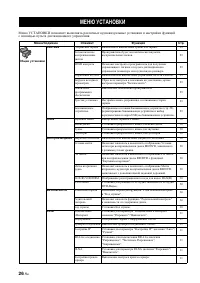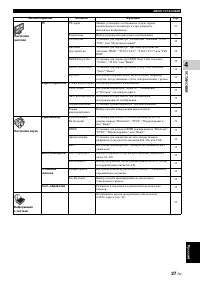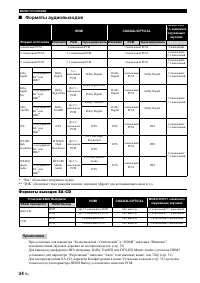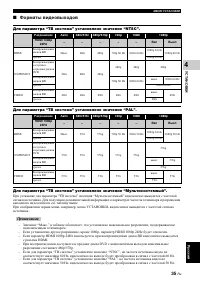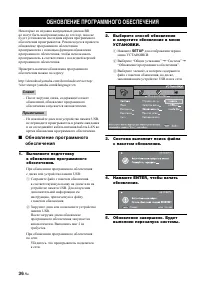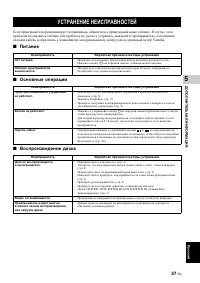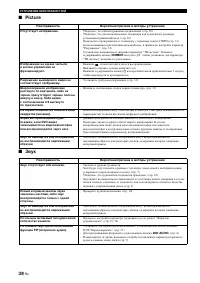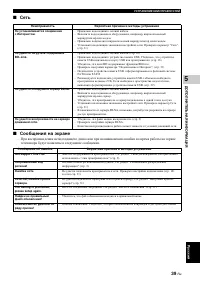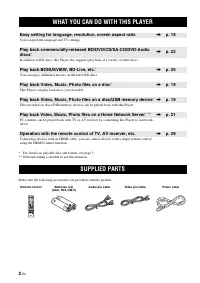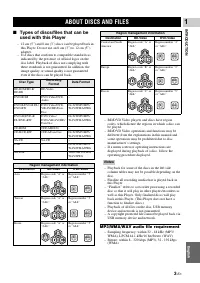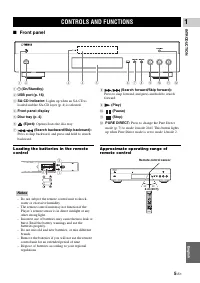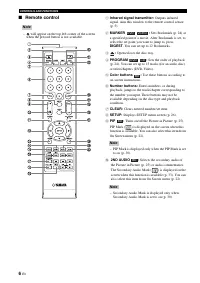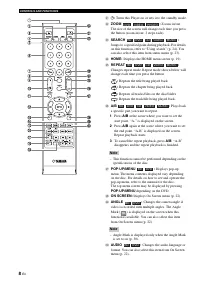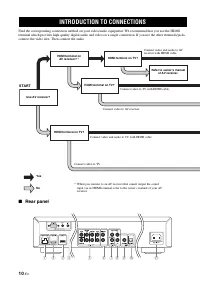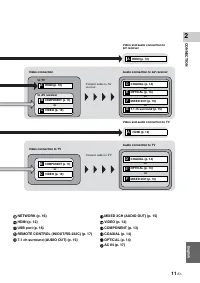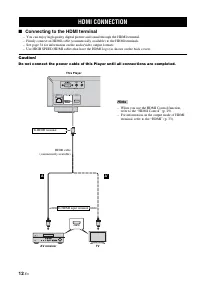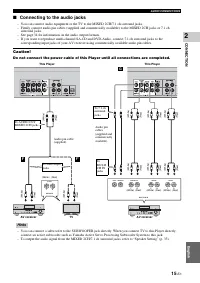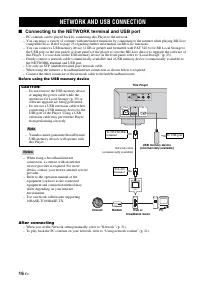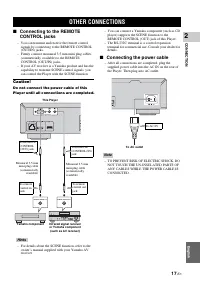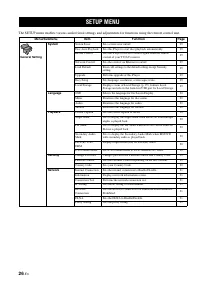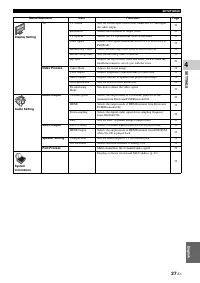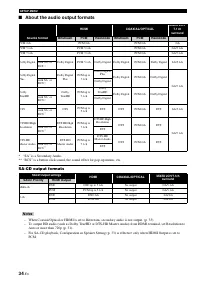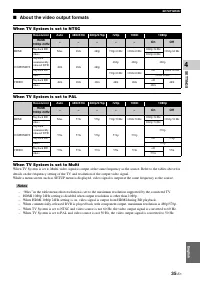Проигрыватели Yamaha BD-S1067 - инструкция пользователя по применению, эксплуатации и установке на русском языке. Мы надеемся, она поможет вам решить возникшие у вас вопросы при эксплуатации техники.
Если остались вопросы, задайте их в комментариях после инструкции.
"Загружаем инструкцию", означает, что нужно подождать пока файл загрузится и можно будет его читать онлайн. Некоторые инструкции очень большие и время их появления зависит от вашей скорости интернета.

9
En
CONTROLS AND FUNCTIONS
IN
TRODUCTION
1
Eng
lish
ID function
You can change the remote control ID to prevent
unwanted operation of the other Yamaha player such as
DVD player. If you have changed the remote control ID,
make sure that you select the same ID for the main unit.
The default setting is ID1.
1 Remote control setting
To change the ID from ID1 to ID2, press and hold
the red color button and
2
of number button
simultaneously for 3 seconds. To change the ID
from ID2 to ID1, press and hold the red color button
and
1
of number button simultaneously for 3
seconds.
2 Main unit setting
Press and hold
and
on the
front panel simultaneously for 2 seconds to display
current ID when:
–
No disc is inserted in this Player.
–
The disc tray is closed.
–
Playback is stopped.
–
“NO DISC” is displayed on the front panel
display.
Keep pressing and holding the keys for another 2
seconds to change the ID between ID1 and ID2.
– If the remote control is without batteries for a few
minutes or if exhausted batteries remain in the
remote control, the remote control ID is
automatically set to ID1. If you want to use the
remote control in ID2 setting, install new batteries
and set the remote control ID again.
Note
Содержание
- 14 Ďîäęëţ÷ĺíčĺ ę ðŕçúĺěó HDMI; HDMI ĎÎÄĘËŢ×ĹÍČĹ; “HDMI
- 15 Ďîäęëţ÷ĺíčĺ ę ęîěïîíĺíňíîěó/âčäĺîăíĺçäó; ĎÎÄĘËŢ×ĹÍČĹ ÂČÄĹÎ
- 16 Ďîäęëţ÷ĺíčĺ ę öčôðîâîěó ŕóäčî ăíĺçäó/ðŕçúĺěó; ĎÎÄĘËŢ×ĹÍČĹ ŔÓÄČÎ
- 17 Ďîäęëţ÷ĺíčĺ ę ŕóäčîăíĺçäŕě; MIXED 2CH; Ńîâĺňű
- 18 Ďîäęëţ÷ĺíčĺ ę ðŕçúĺěó NETWORK č ę ïîðňó USB; Перед использованием устройства памяти USB; После подключения; ŃĹŇĹÂÎĹ Č USB−ĎÎÄĘËŢ×ĹÍČĹ
- 19 Ďîäęëţ÷ĺíčĺ ęŕáĺë ̇ ïčňŕíč ̇; ÄÐÓĂČĹ ĎÎÄĘËŢ×ĹÍČß
- 21 ÂÎŃ; HOME MEDIA; Основные операции
- 22 Операции для просмотра фотографий
- 25 Ěĺíţ ńîńňî ̇íč ̇; Просмотр фотографий
- 27 Ďðîńěîňð BONUSVIEW č BD−Live; Если отображается PIP метка (
- 31 Îáůčĺ óńňŕíîâęč; Система
- 34 Lip Sync; Видео обработка
- 35 Íŕńňðîéęŕ çâóęŕ; Аудиовыход; Číôîðěŕöč ̇ î ńčńňĺěĺ
- 37 Ôîðěŕňű âčäĺîâűőîäîâ; Для параметра “ТВ система” установлено значение “NTSC”.
- 38 SETUP; ÎÁÍÎÂËĹÍČĹ ĎÐÎĂÐŔĚĚÍÎĂÎ ÎÁĹŃĎĹ×ĹÍČß
- 98 БЕЗОПАСНОЕ ИСПОЛЬЗОВАНИЕ ЛАЗЕРА