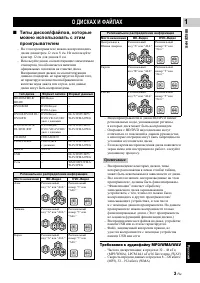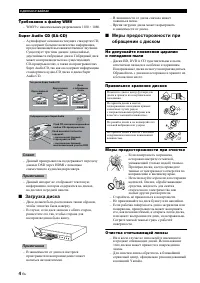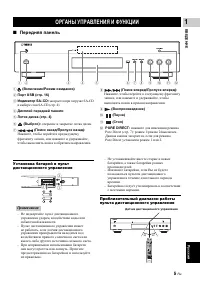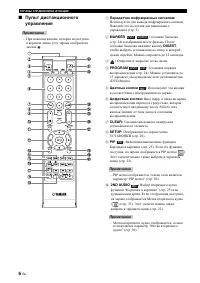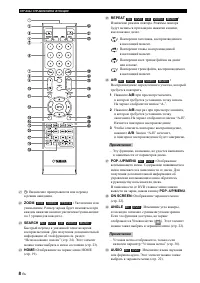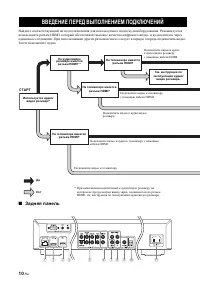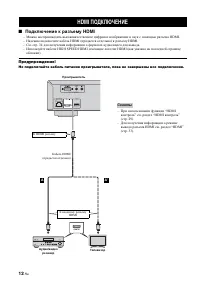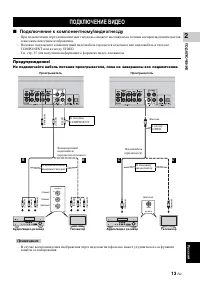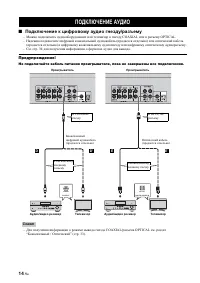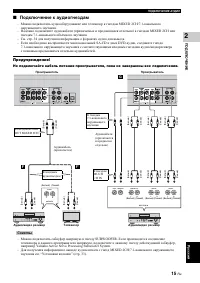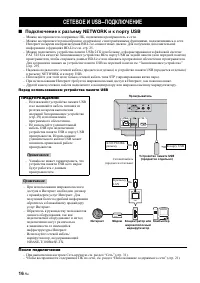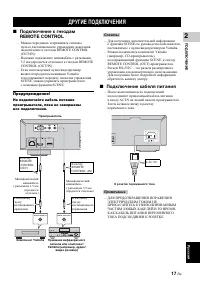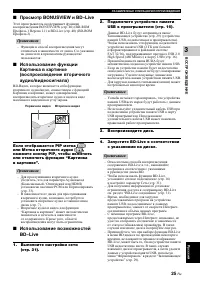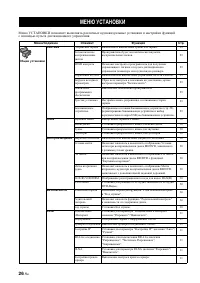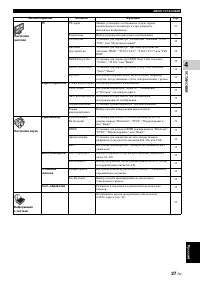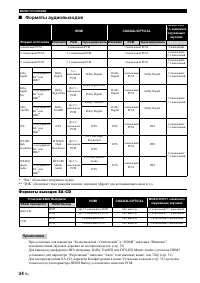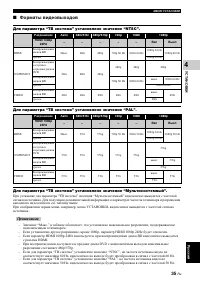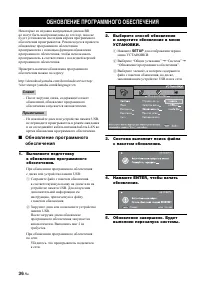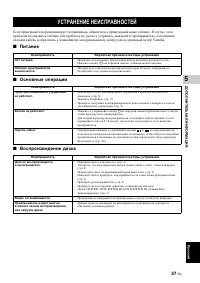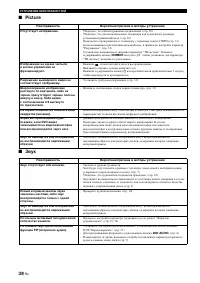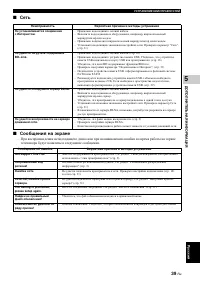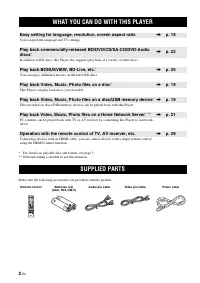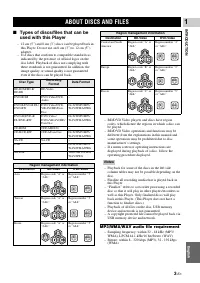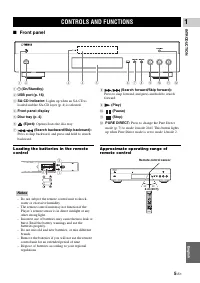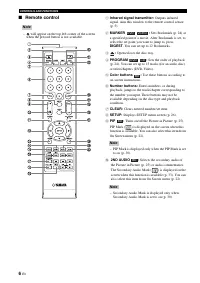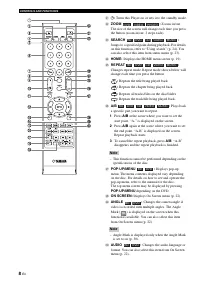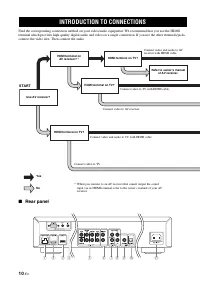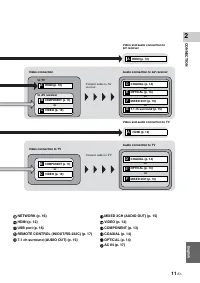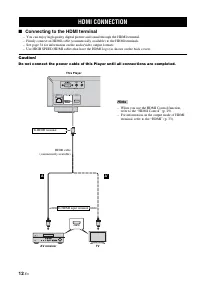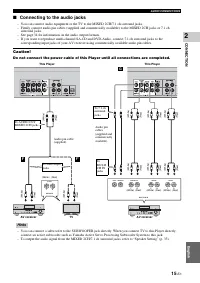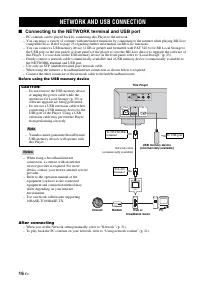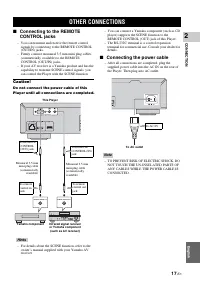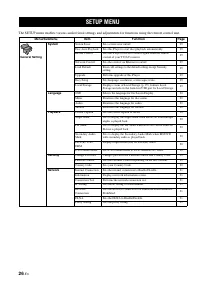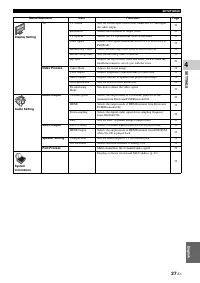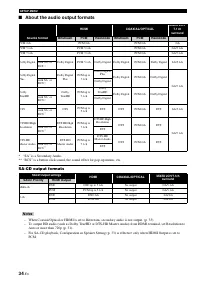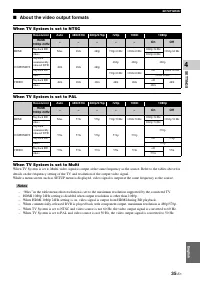Проигрыватели Yamaha BD-S1067 - инструкция пользователя по применению, эксплуатации и установке на русском языке. Мы надеемся, она поможет вам решить возникшие у вас вопросы при эксплуатации техники.
Если остались вопросы, задайте их в комментариях после инструкции.
"Загружаем инструкцию", означает, что нужно подождать пока файл загрузится и можно будет его читать онлайн. Некоторые инструкции очень большие и время их появления зависит от вашей скорости интернета.
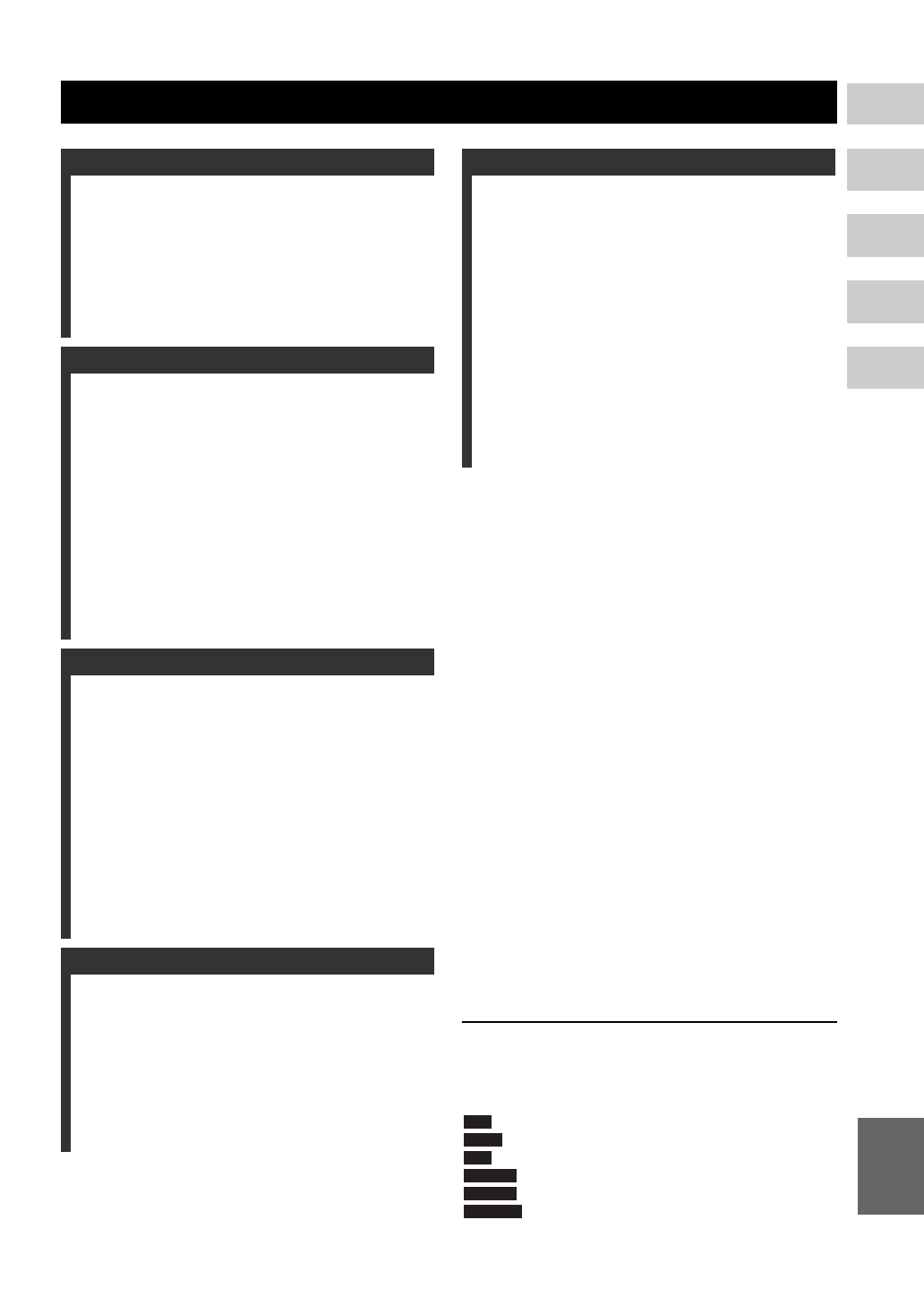
1
En
1
2
3
4
5
Eng
lish
WHAT YOU CAN DO WITH THIS PLAYER........ 2
SUPPLIED PARTS .............................................. 2
ABOUT DISCS AND FILES................................. 3
Types of discs/files that can be used with this Player .... 3
Loading a disc................................................................. 4
Disc precautions ............................................................. 4
CONTROLS AND FUNCTIONS .......................... 5
Front panel ...................................................................... 5
Remote control ............................................................... 6
INTRODUCTION TO CONNECTIONS .............. 10
Rear panel ..................................................................... 10
HDMI CONNECTION ......................................... 12
Connecting to the HDMI terminal ................................ 12
VIDEO CONNECTIONS .................................... 13
Connecting to the component/video jack ..................... 13
AUDIO CONNECTIONS .................................... 14
Connecting to the digital audio jack/terminal............... 14
Connecting to the audio jacks....................................... 15
NETWORK AND USB CONNECTION .............. 16
Connecting to the NETWORK terminal and
USB port .................................................................. 16
OTHER CONNECTIONS ................................... 17
INITIAL WIZARD/EASY SETUP........................ 18
Setting with the Initial Wizard/Easy Setup................... 18
HOME/MEDIA MENU ........................................ 19
Playing back photo/music/video................................... 19
Using network content .................................................. 21
ADVANCED PLAYBACK OPERATION............ 22
On Screen menu............................................................ 22
Status menu................................................................... 23
Using Bookmark ........................................................... 24
Program play................................................................. 24
Using search ................................................................. 24
Enjoying BONUSVIEW and BD-Live......................... 25
Using Picture in Picture function
(secondary audio/video playback) ........................... 25
Using the feature of BD-Live ....................................... 25
SETUP MENU .................................................... 26
Example of SETUP menu operation ............................ 28
General Setting ............................................................. 29
Display Setting ............................................................. 31
Audio Setting ................................................................ 33
System Information ...................................................... 33
About the audio output formats .................................... 34
About the video output formats .................................... 35
SOFTWARE UPGRADE .................................... 36
Upgrading the software ................................................ 36
TROUBLESHOOTING ....................................... 37
Power ............................................................................ 37
Basic operation.............................................................. 37
Disc playback ................................................................ 37
Picture ........................................................................... 38
Sound ............................................................................ 38
Network......................................................................... 39
Messages on the screen ................................................. 39
GLOSSARY ....................................................... 40
SPECIFICATIONS ............................................. 41
General .......................................................................... 41
Audio performance ....................................................... 41
Input/output ................................................................... 41
Copyright ...................................................................... 42
(at the end of this manual)
■
About this manual
– This manual describes how to operate this Player
using a remote control except when it is not
available. Some of these operations are also
available using the front panel buttons.
– Notes contain important information about safety
and operating instructions. Hint(s) indicates a tip for
your operation.
– This manual is printed prior to production. Design
and specifications are subject to change in part as a
result of improvements, etc. In case of differences
between the manual and the product, the product has
priority.
The icons used in this manual
Icons are used to indicate available buttons/functions for a
particular format.
: BD-Video
: DVD-Video, DVD-VR, DVD+VR, DVD-Audio
: Audio CD, Super Audio CD
: AVCHD, WMV, DivX
: MP3, WMA
: JPEG
CONTENTS
1. INTRODUCTION
2. CONNECTION
3. PLAYBACK
4. SETTINGS
5. ADDITIONAL INFORMATION
Information about software ....................................i
BD
DVD
CD
VIDEO
MUSIC
PHOTO
Содержание
- 14 Ďîäęëţ÷ĺíčĺ ę ðŕçúĺěó HDMI; HDMI ĎÎÄĘËŢ×ĹÍČĹ; “HDMI
- 15 Ďîäęëţ÷ĺíčĺ ę ęîěïîíĺíňíîěó/âčäĺîăíĺçäó; ĎÎÄĘËŢ×ĹÍČĹ ÂČÄĹÎ
- 16 Ďîäęëţ÷ĺíčĺ ę öčôðîâîěó ŕóäčî ăíĺçäó/ðŕçúĺěó; ĎÎÄĘËŢ×ĹÍČĹ ŔÓÄČÎ
- 17 Ďîäęëţ÷ĺíčĺ ę ŕóäčîăíĺçäŕě; MIXED 2CH; Ńîâĺňű
- 18 Ďîäęëţ÷ĺíčĺ ę ðŕçúĺěó NETWORK č ę ïîðňó USB; Перед использованием устройства памяти USB; После подключения; ŃĹŇĹÂÎĹ Č USB−ĎÎÄĘËŢ×ĹÍČĹ
- 19 Ďîäęëţ÷ĺíčĺ ęŕáĺë ̇ ïčňŕíč ̇; ÄÐÓĂČĹ ĎÎÄĘËŢ×ĹÍČß
- 21 ÂÎŃ; HOME MEDIA; Основные операции
- 22 Операции для просмотра фотографий
- 25 Ěĺíţ ńîńňî ̇íč ̇; Просмотр фотографий
- 27 Ďðîńěîňð BONUSVIEW č BD−Live; Если отображается PIP метка (
- 31 Îáůčĺ óńňŕíîâęč; Система
- 34 Lip Sync; Видео обработка
- 35 Íŕńňðîéęŕ çâóęŕ; Аудиовыход; Číôîðěŕöč ̇ î ńčńňĺěĺ
- 37 Ôîðěŕňű âčäĺîâűőîäîâ; Для параметра “ТВ система” установлено значение “NTSC”.
- 38 SETUP; ÎÁÍÎÂËĹÍČĹ ĎÐÎĂÐŔĚĚÍÎĂÎ ÎÁĹŃĎĹ×ĹÍČß
- 98 БЕЗОПАСНОЕ ИСПОЛЬЗОВАНИЕ ЛАЗЕРА