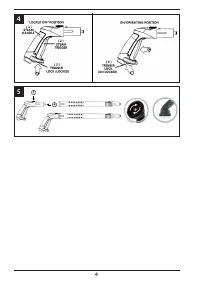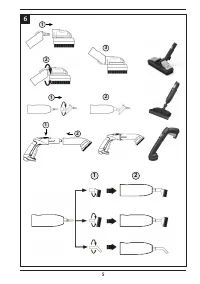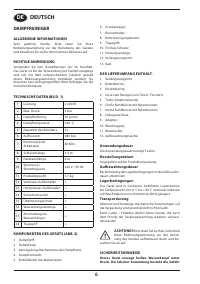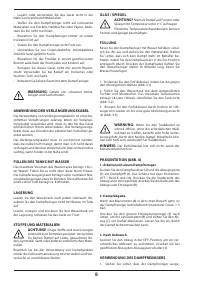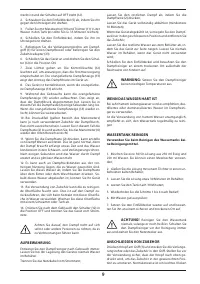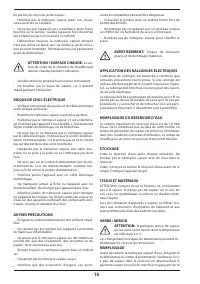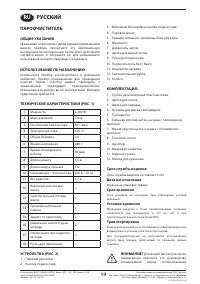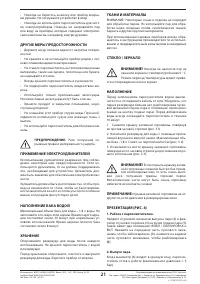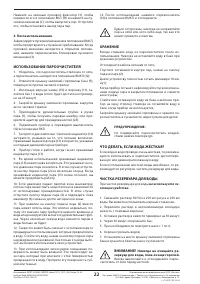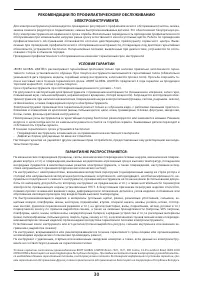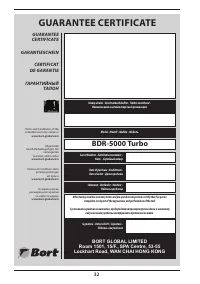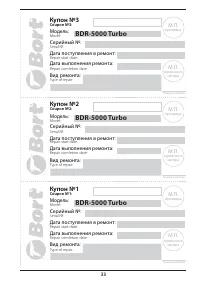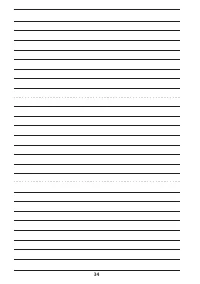Парогенераторы Bort BDR-5000 Turbo - инструкция пользователя по применению, эксплуатации и установке на русском языке. Мы надеемся, она поможет вам решить возникшие у вас вопросы при эксплуатации техники.
Если остались вопросы, задайте их в комментариях после инструкции.
"Загружаем инструкцию", означает, что нужно подождать пока файл загрузится и можно будет его читать онлайн. Некоторые инструкции очень большие и время их появления зависит от вашей скорости интернета.
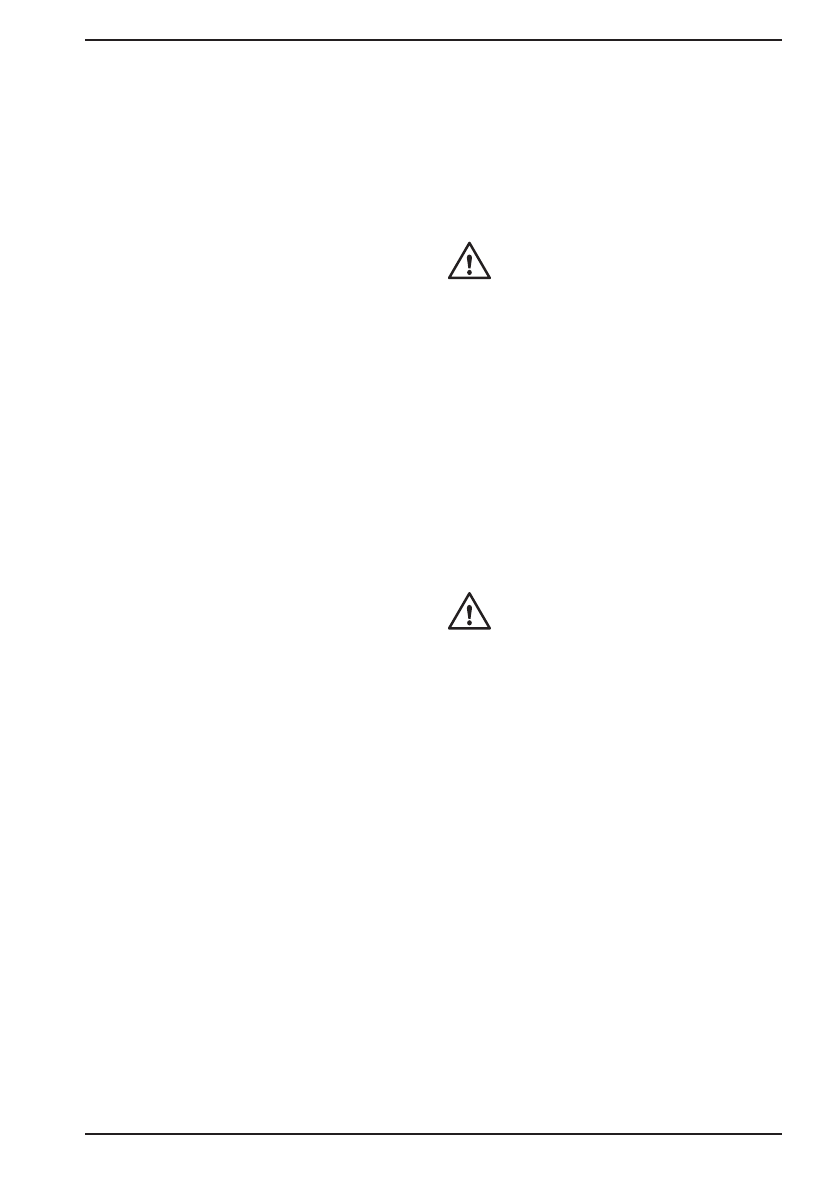
13
Locate the Steam Release Trigger (2) and Trigger Lock
(3) on the Steam Handle (1) . The Lock has two positions,
OFF/LOCK, and ON . Press the front of the Trigger Lock to
lock (A), press the back of the Trigger Lock to unlock (B) .
2. Releasing Steam.
When the Pressure Gauge (6) enters the red zone, your
HiSteam is ready to go (maximum pressure= 72 PSI) .
Press Green Trigger Lock (3) to the ON position (B) and
pull the Steam Release Trigger (C) to release a burst of
steam . Release trigger to stop steam .
3. After use.
Lock trigger in OFF position to prevent accidental opera-
tion . With trigger in open position, depress Trigger Lock
switch (3) .
USE OF STEAM CLEANER
1 . Make sure the Steam Cleaner is unplugged and the
switch in the OFF position (12) .
2 . Unscrew the tank filler cap (5) by turning counter-
clockwise .
3 . Using the measuring cup (10) and the funnel (11), fill
the Steam Cleaner with 1 .BL of water (this will produce
about 35 minutes of steam) .
4 . Replace the filler cap by screwing it clockwise .
5 . Attach the extension tubes to the steam handle (1) to
obtain a steam mop or attach the accessory adapter (23) .
6 . Connect the appliance and press the switch (12) to
the ON position .
7 . Two lights come on . The indicator light (12) comes
on to indicate that the power is turned on . The orange
steam light (13) comes on to indicate a rise in steam pres-
sure in the appliance .
8 . The appliance is ready for use when the orange
steam indicator light (13) goes out .
9 . During use, the orange steam indicator light (13) may
turn on again . This indicates that the steam pressure may
not be large enough . In this case, release the steam trig-
ger (2) a few moments . When the orange steam indicator
light (13) goes off again, you can resume using steam .
10 . If the pressure drops under low pressure (yellow
zone of gauge), the steam flow may not be sufficient de-
pending on the accessory used . In this case, release the
steam trigger (2) and wait until the pressure gauge (6)
reaches the red zone again .
11 . When activating the steam trigger (2), water may
appear . This is quite normal because at the beginning,
the steam takes a little time to arrive and the water con-
denses in the hose and the extension tubes . After a few
moments the water will turn into steam and there will be
no more water .
12 . When activating the steam trigger (2), a lot of water
can flow . This may be due to a residue of steam from the
previous use that has turned into water . Empty this wa-
ter by operating the steam trigger over a bucket or sink .
Once this water has passed, you can use your device .
13 . When using the accessories, the surface you are
cleaning may be wet . This is due to the steam that turns
into water in contact with this surface . Provide a sponge
or cloth to wipe this surface .
14 . After use, press the switch (12) in the OFF position
and disconnect .
Be careful, never direct steam on yourself or
anyone else as it may cause burns .
STORAGE
Always empty the Steam Cleaner after use . Never leave
water in the tank when storing the unit .
Turn off the power by unplugging the Steam Cleaner;
Empty all remaining tank pressure by pressing the steam
trigger (2);
Allow the unit to cool completely (10 minutes minimum);
When the appliance is cold, lock the steam trigger into
close lock position and remove the accessories;
Empty all remaining water from the tank by tilting the
unit to one end . Never leave water in the tank when the
unit is not in use or stored;
Replace the filler cap and store the Steam Cleaner in a
safe and dry place .
WARNING:
Do not expose SteamCleaner to frost .
DO YOU HAVE HARD WATER?
If the tap water used is very calcareous, it is recommend-
ed to use distilled or demineralized water in the Steam
Cleaner .
If the use of very calcareous water is unavoidable, it is
recommended to clean the water tank regularly .
HOW TO CLEAN THE WATER TANK?
To clean the water tank and descale, proceed as follows .
Do not use detergent to clean the tank.
1 . Mix a 50/50 solution of 250 ml of white vinegar and
250 ml of water . You can use the measuring cup;
2 . Pour the solution into the unheated cold tank using
the funnel;
3 . Leave the solution in the tank for about 30 minutes;
4 . After 30 minutes, empty the tank;
5 . Repeat steps 1 to 4, if necessary;
6 . Rinse well with water;
7 . Replace the tank filler cap and store in a safe and dry
place .
Содержание
- 19 РУССКИЙ; ПАРООЧИСТИТЕЛЬ
- 20 ИНСТРУКЦИИ ПО ТЕХНИКЕ БЕЗОПАСНОСТИ
- 22 ИСПОЛЬЗОВАНИЕ ПАРООЧИСТИТЕЛЯ
- 23 ПОДСОЕДИНЕНИЕ АКСЕССУАРОВ
- 24 ВОЗМОЖНЫЕ НЕИСПРАВНОСТИ И МЕТОДЫ ИХ УСТРАНЕНИЯ
- 30 УСЛОВИЯ ГАРАНТИИ
- 31 ГАРАНТИЙНЫЙ ТАЛОН; ДЕЙСТВУЕТ НА ТЕРРИТОРИИ
- 32 GUARANTEE CERTIFICATE; BORT GLOBAL LIMITED
- 33 Купон No2; Купон No3; Repair comletion date:; Купон No1; Repair comletion date:
Характеристики
Остались вопросы?Не нашли свой ответ в руководстве или возникли другие проблемы? Задайте свой вопрос в форме ниже с подробным описанием вашей ситуации, чтобы другие люди и специалисты смогли дать на него ответ. Если вы знаете как решить проблему другого человека, пожалуйста, подскажите ему :)