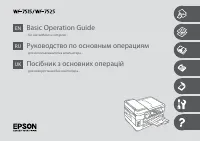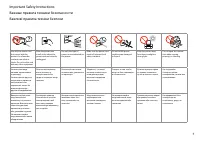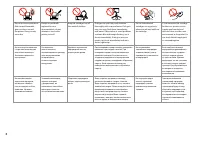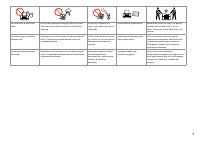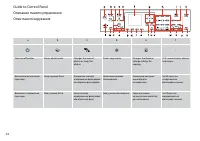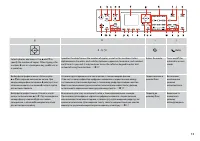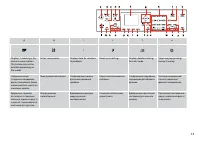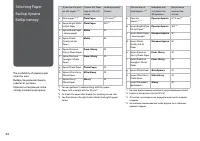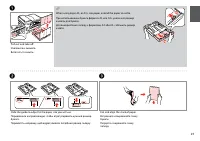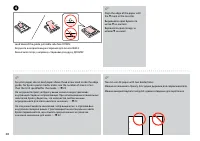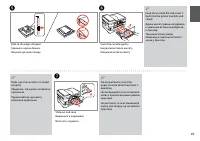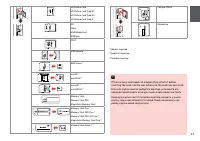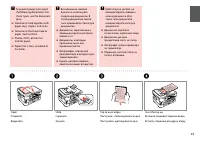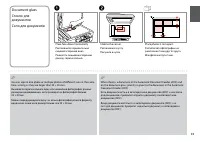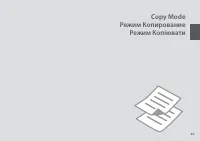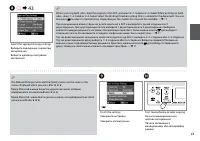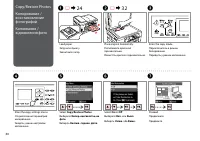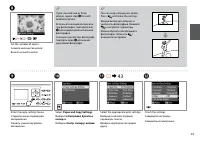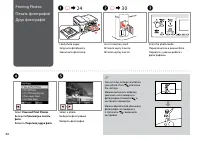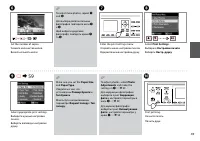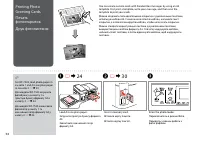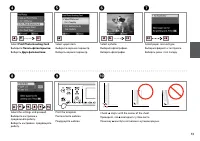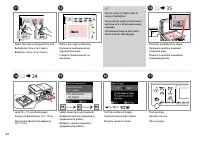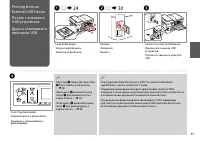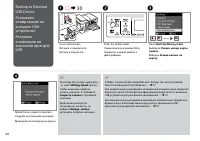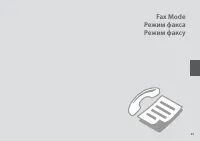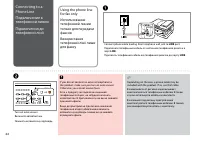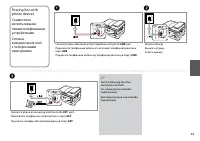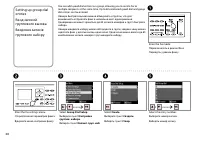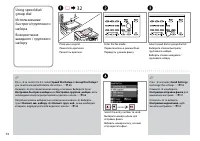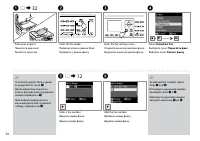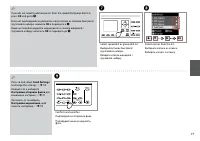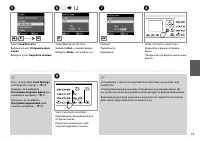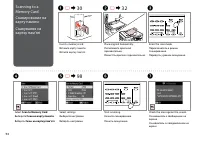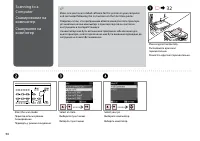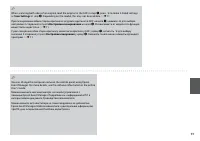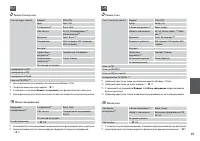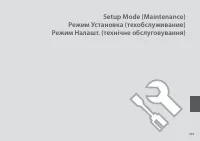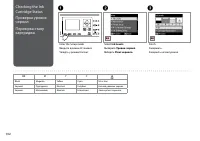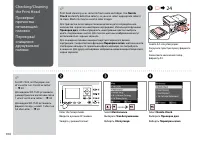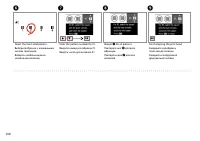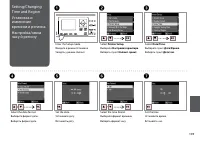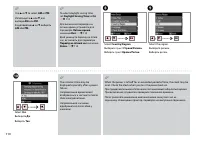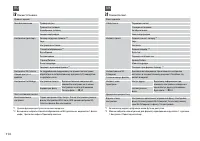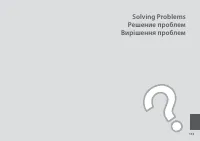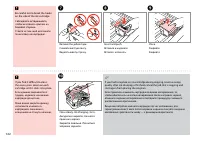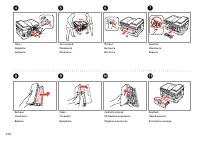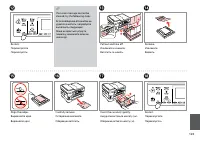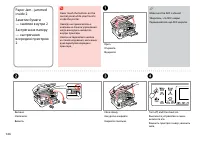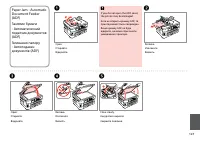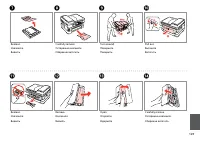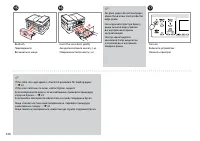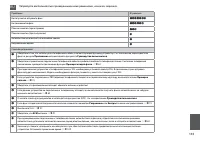МФУ Epson WorkForce WF-7525 - инструкция пользователя по применению, эксплуатации и установке на русском языке. Мы надеемся, она поможет вам решить возникшие у вас вопросы при эксплуатации техники.
Если остались вопросы, задайте их в комментариях после инструкции.
"Загружаем инструкцию", означает, что нужно подождать пока файл загрузится и можно будет его читать онлайн. Некоторые инструкции очень большие и время их появления зависит от вашей скорости интернета.
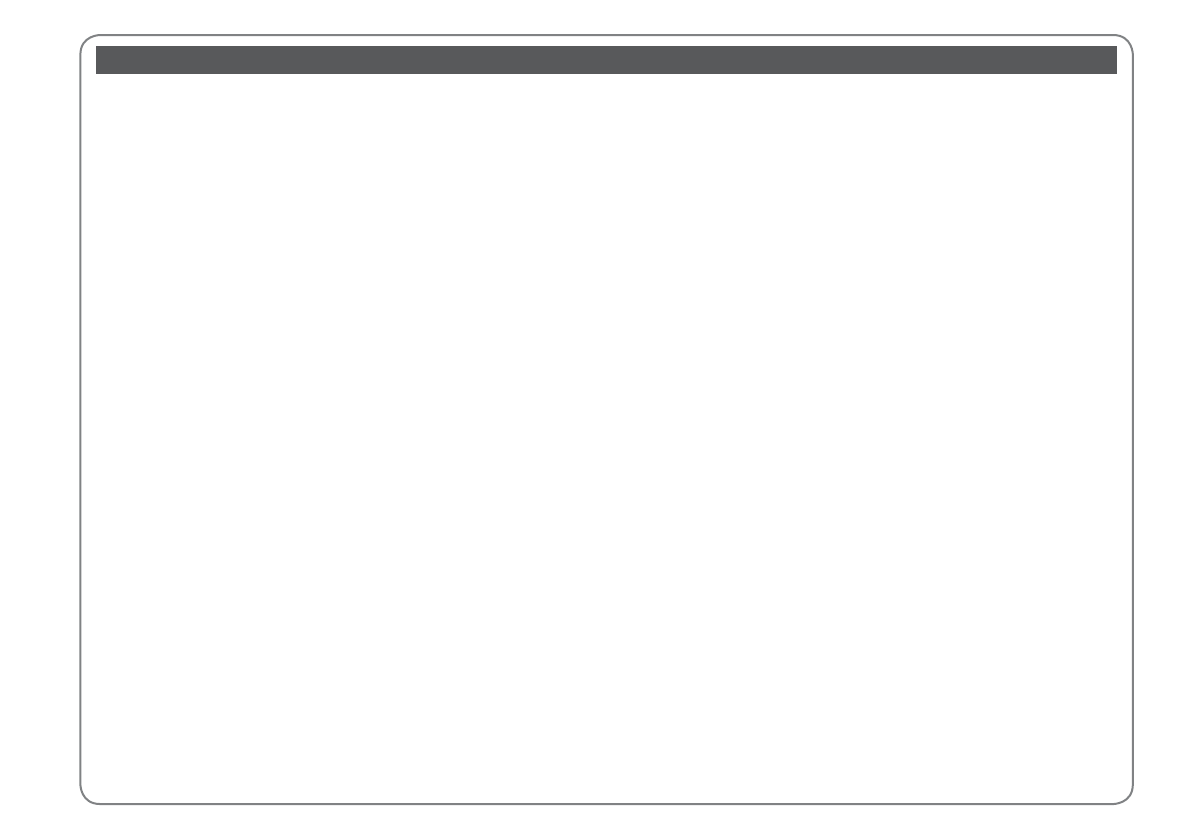
Contents
EN
About This Guide ..................................................................................................................................................... 5
Copyright Notice ..................................................................................................................................................... 6
Important Safety Instructions ............................................................................................................................. 7
Protecting Your Personal Information............................................................................................................10
Copy/Fax/Scan Features Available for Your Product .................................................................................11
Guide to Control Panel ........................................................................................................................................12
Using the LCD Screen...........................................................................................................................................17
Adjusting the Angle of the Panel .....................................................................................................................19
Power Saving Function ........................................................................................................................................19
Restarting Automatically After a Power Failure ..........................................................................................20
Handling Media and Originals
Selecting Paper ..................................................................................................................................................22
Loading Paper ....................................................................................................................................................24
Inserting a Memory Card ...............................................................................................................................30
Removing a Memory Card ......................................................................................................................30
Placing Originals ...............................................................................................................................................32
Automatic Document Feeder (ADF) ....................................................................................................32
Document glass ..........................................................................................................................................35
Copy Mode
Copying Documents ........................................................................................................................................38
Copy/Restore Photos .......................................................................................................................................40
Copy Mode Menu List .....................................................................................................................................43
Photo Mode
Printing Photos ..................................................................................................................................................48
Printing in Various Layouts ............................................................................................................................50
Printing Ruled Paper ........................................................................................................................................52
Printing Photo Greeting Cards .....................................................................................................................54
Printing from an External USB Device .......................................................................................................57
Backup to External USB Device ....................................................................................................................58
Photo Mode Menu List....................................................................................................................................59
Fax Mode
Connecting to a Phone Line .........................................................................................................................62
Using the phone line for fax only .........................................................................................................62
Sharing line with phone devices ..........................................................................................................63
Checking the fax connection .................................................................................................................65
Setting Up Fax Features ..................................................................................................................................66
Setting up speed dial entries .................................................................................................................66
Setting up group dial entries .................................................................................................................68
Creating header information .................................................................................................................70
Sending Faxes ....................................................................................................................................................72
Entering or redialing a fax number .....................................................................................................72
Using speed dial/group dial ...................................................................................................................74
Broadcast fax sending ..............................................................................................................................75
Sending a fax at a speciied time..........................................................................................................78
Fax from a connected phone .................................................................................................................81
Receiving Faxes .................................................................................................................................................82
Receiving faxes automatically ...............................................................................................................82
Receiving faxes manually ........................................................................................................................85
Polling to receive a fax .............................................................................................................................87
Printing Reports ................................................................................................................................................88
Faxing from a PC ...............................................................................................................................................89
Fax Mode Menu List .........................................................................................................................................90
Scan Mode
Scanning to a Memory Card .........................................................................................................................94
Scanning to a Computer ................................................................................................................................96
Scan Mode Menu List ......................................................................................................................................98
Setup Mode (Maintenance)
Checking the Ink Cartridge Status ........................................................................................................... 102
Checking/Cleaning the Print Head .......................................................................................................... 104
Aligning the Print Head ............................................................................................................................... 107
Setting/Changing Time and Region ....................................................................................................... 109
Printing from a Digital Camera ................................................................................................................. 111
Setup Mode Menu List ................................................................................................................................. 113
Solving Problems
Error Messages ................................................................................................................................................ 116
Replacing Ink Cartridges ............................................................................................................................. 119
Paper Jam ......................................................................................................................................................... 123
Paper Jam - jammed inside 1 .............................................................................................................. 123
Paper Jam - jammed inside 2 .............................................................................................................. 126
Paper Jam - Automatic Document Feeder (ADF) ........................................................................ 127
Paper Jam - jammed inside 3 .............................................................................................................. 128
Print Quality/Layout Problems .................................................................................................................. 131
Faxing Problems ............................................................................................................................................. 134
Contacting Epson Support ......................................................................................................................... 137
Getting More Information .......................................................................................................................... 138
Index ....................................................................................................................................................................... 141
Содержание
- 3 Оглавление
- 10 Restore Default Settings
- 11 Copy/Fax/Scan Features Available for Your Product
- 13 Auto
- 14 Start
- 38 Select; Paper and Copy Settings; Выберите; Настройки бумаги и; Виберіть
- 44 Меню «Копирование»
- 48 View and Print Photos; Просмотр и печать; Перегляд і друк фото
- 52 Print Ruled Papers
- 62 Connect phone cable leading from telephone wall jack to; Підключіть телефонний кабель від телефонної розетки до порту; LINE
- 63 Connect a phone or answering machine to the
- 65 Check Fax Connection; Выберите пункт; факса; Виберіть пункт; Перевірка зв’язку; If any errors are reported, try the solutions in the report.
- 70 Створення заголовка
- 75 Broadcast fax sending
- 76 Broadcast Fax; Переслать факс
- 81 Send; Отправить
- 82 Rings to Answer; correctly using the following procedure.; Звонков до ответа; відповідно до вказаних нижче вказівок.
- 85 When you hear a fax tone, select; Receive; Когда услышите сигнал факса, выберите пункт; Получить; Почувши сигнал факсу, виберіть пункт
- 88 Only; Fax Log; can be viewed on; Журнал; Fax Report; Отчет о факсе; Звіт про факс
- 91 Меню факса
- 99 Меню сканирования; Формат
- 102 Ink Levels; Уровни чернил; Рівні чорнила; BK
- 114 Режим Установка
- 117 Проверка сигнала
- 121 Replace now; Заменить сейчас; Замінити; Make sure the ADF is closed.
- 138 If the online manual icon is not displayed, insert the CD and select; Epson Online Guides; in the installer screen.; Интерактивные; в окне программы установки.; Інтерактивні посібники; у вікні програми встановлення.
- 142 Указатель