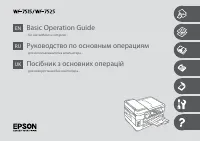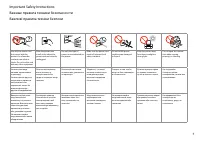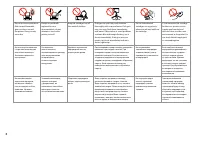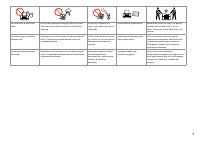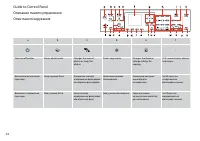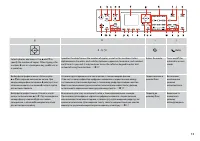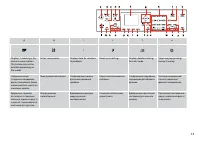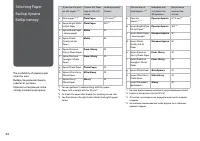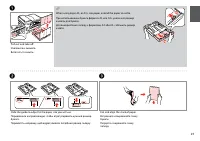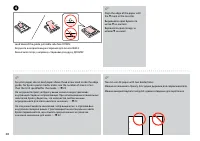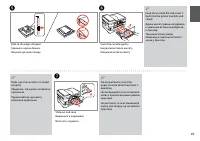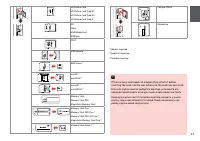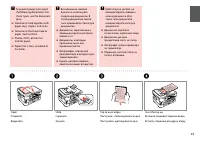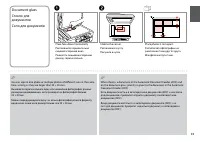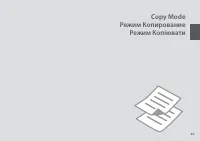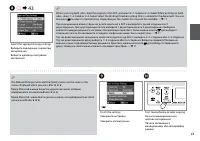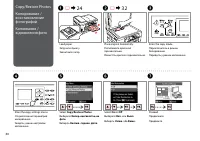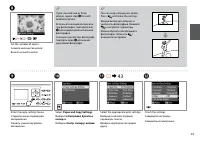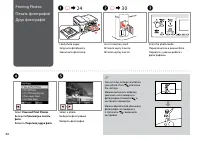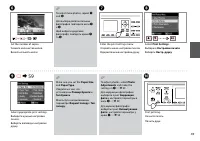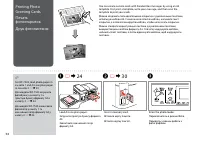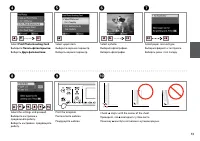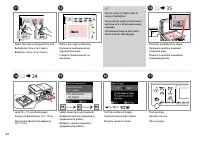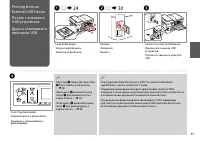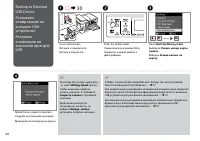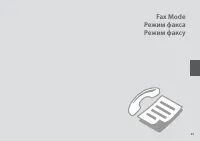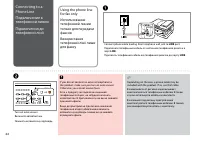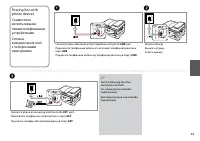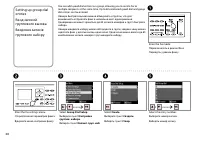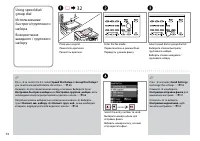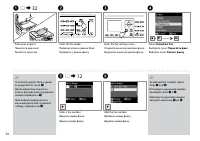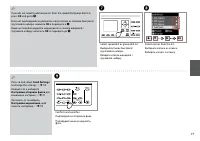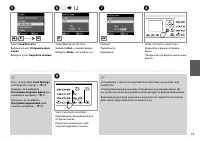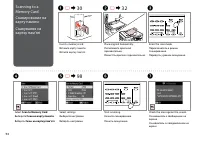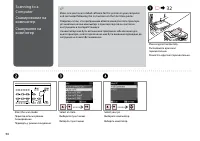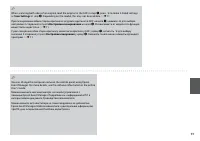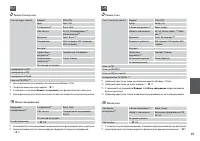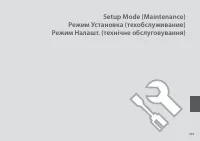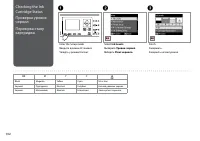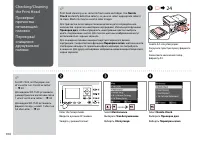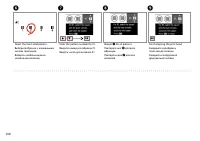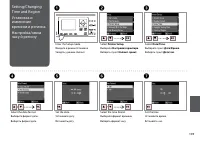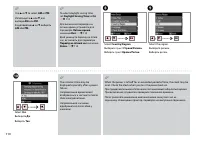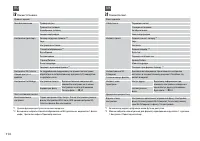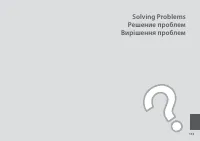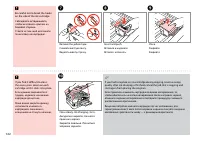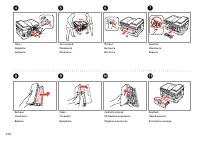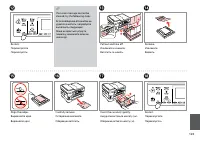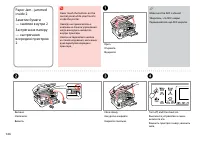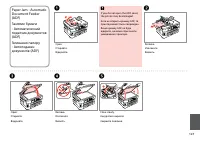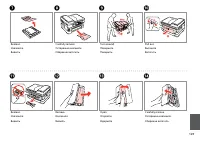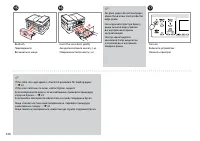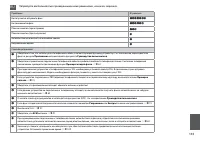МФУ Epson WorkForce WF-7525 - инструкция пользователя по применению, эксплуатации и установке на русском языке. Мы надеемся, она поможет вам решить возникшие у вас вопросы при эксплуатации техники.
Если остались вопросы, задайте их в комментариях после инструкции.
"Загружаем инструкцию", означает, что нужно подождать пока файл загрузится и можно будет его читать онлайн. Некоторые инструкции очень большие и время их появления зависит от вашей скорости интернета.
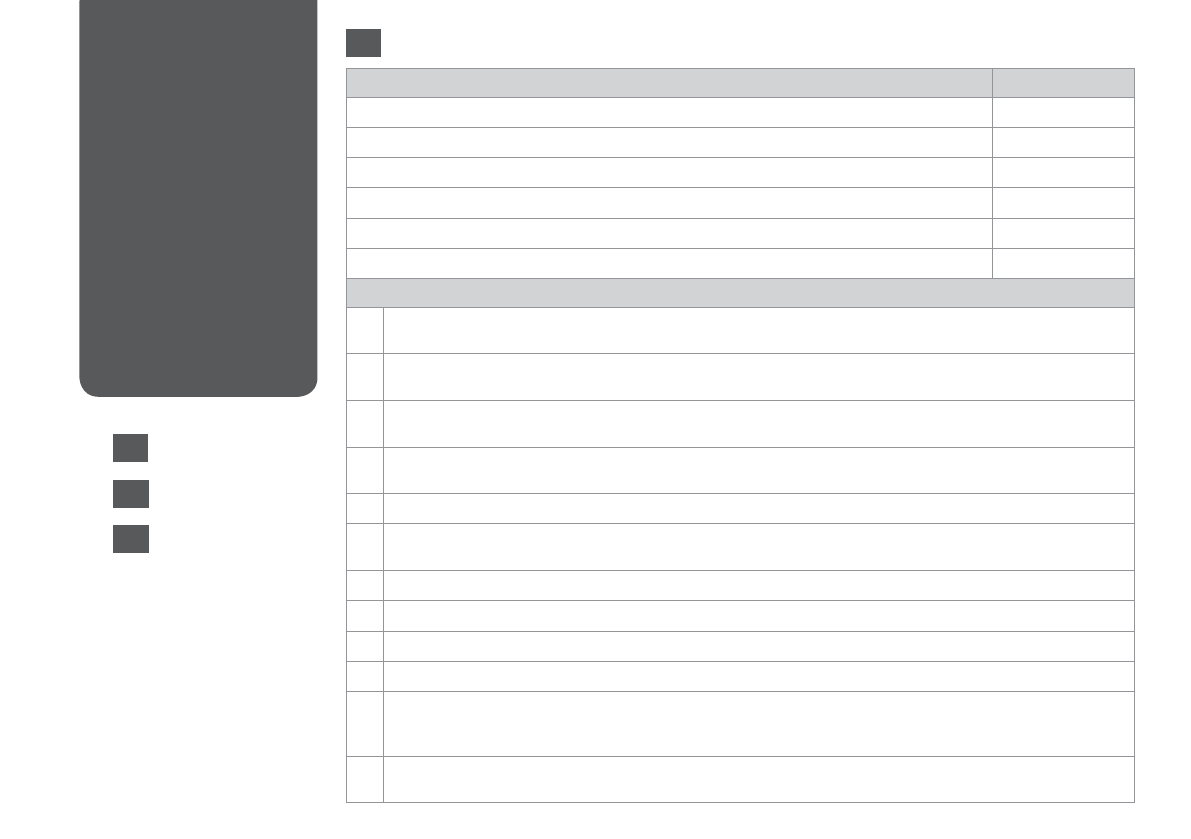
1
Faxing Problems
Проблемы с факсом
Проблеми під час
надсилання факсів
Problems
Solution No.
Cannot send fax.
ABCDEIJ
Cannot receive fax.
ABCFIJ
Quality problems (sending)
GHJ
Quality problems (receiving)
J
Answering machine cannot answer to voice calls
K
Incorrect time
L
Solutions
A
Make sure the phone cable you are using is correct for the product. See the fax speciications in the
Appendix
of the online
User’s Guide
.
B
Make sure the phone cable is connected correctly and check that the phone line works. You can check the line status by using
the
Check Fax Connection
function.
R
&
62
C
If you connected the product to a DSL phone line, you must install a DSL ilter on the line otherwise you cannot fax. Contact
your DSL provider for the necessary ilter.
D
If you connected this product to a PBX (Private Branch Exchange) phone line or Terminal Adapter, turn of
Dial Tone
Detection
.
R
&
90
E
Make sure that the recipient’s fax machine is turned on and working.
F
If this product is not connected to a phone and you want to receive faxes automatically, make sure you turn on auto answer.
R
&
82
G
Clean the document glass and Automatic Document Feeder (ADF). See your online
User’s Guide
.
H
If the fax you sent was faint or not clear, change the
Resolution
or
Contrast
in the fax settings menu.
R
&
90
I
Turn of V.34.
R
&
90
J
Make sure that
ECM
is turned on.
R
&
90
K
When auto answer is turned on and an answering machine is connected to the same phone line as this product, set the
number of rings to answer for receiving faxes to a higher number than the number of rings for the answering machine.
R
&
82
L
The clock may run fast/slow or may be reset after a power failure, or the power is left of for a long time. Set the correct time.
R
&
109
EN
Try the following solutions in order from the top.
EN
R
&
134
RU
UK
R
&
136
R
&
135
Содержание
- 3 Оглавление
- 10 Restore Default Settings
- 11 Copy/Fax/Scan Features Available for Your Product
- 13 Auto
- 14 Start
- 38 Select; Paper and Copy Settings; Выберите; Настройки бумаги и; Виберіть
- 44 Меню «Копирование»
- 48 View and Print Photos; Просмотр и печать; Перегляд і друк фото
- 52 Print Ruled Papers
- 62 Connect phone cable leading from telephone wall jack to; Підключіть телефонний кабель від телефонної розетки до порту; LINE
- 63 Connect a phone or answering machine to the
- 65 Check Fax Connection; Выберите пункт; факса; Виберіть пункт; Перевірка зв’язку; If any errors are reported, try the solutions in the report.
- 70 Створення заголовка
- 75 Broadcast fax sending
- 76 Broadcast Fax; Переслать факс
- 81 Send; Отправить
- 82 Rings to Answer; correctly using the following procedure.; Звонков до ответа; відповідно до вказаних нижче вказівок.
- 85 When you hear a fax tone, select; Receive; Когда услышите сигнал факса, выберите пункт; Получить; Почувши сигнал факсу, виберіть пункт
- 88 Only; Fax Log; can be viewed on; Журнал; Fax Report; Отчет о факсе; Звіт про факс
- 91 Меню факса
- 99 Меню сканирования; Формат
- 102 Ink Levels; Уровни чернил; Рівні чорнила; BK
- 114 Режим Установка
- 117 Проверка сигнала
- 121 Replace now; Заменить сейчас; Замінити; Make sure the ADF is closed.
- 138 If the online manual icon is not displayed, insert the CD and select; Epson Online Guides; in the installer screen.; Интерактивные; в окне программы установки.; Інтерактивні посібники; у вікні програми встановлення.
- 142 Указатель