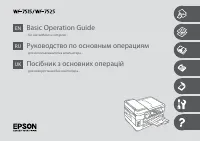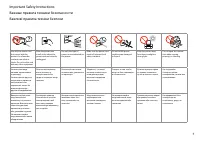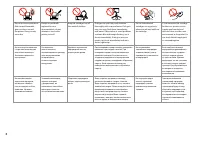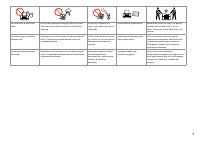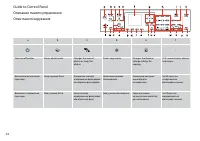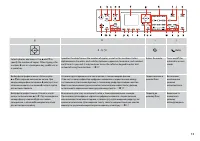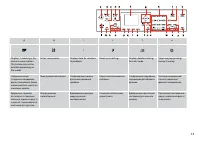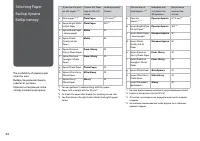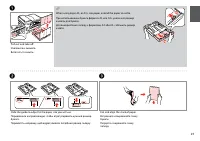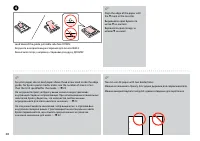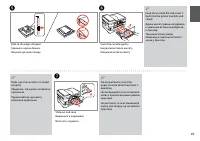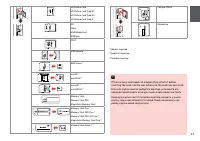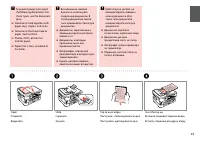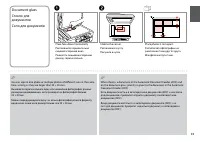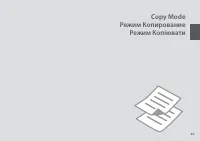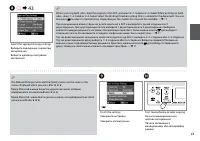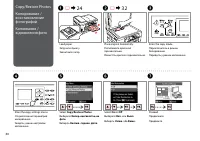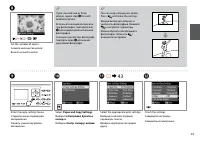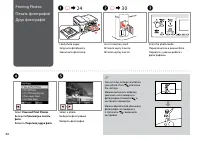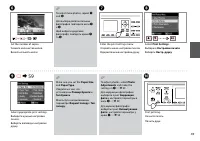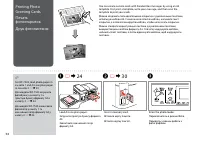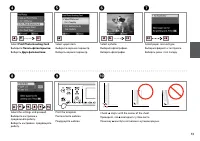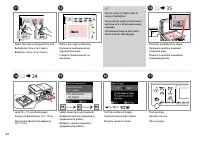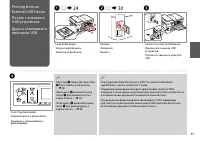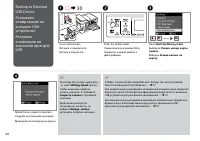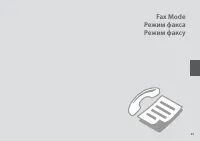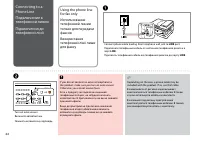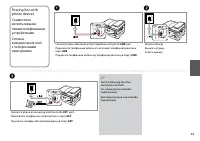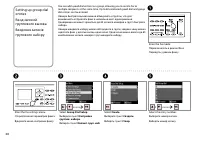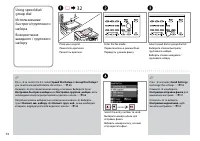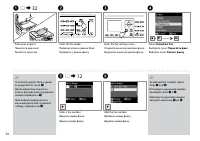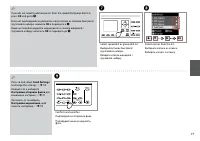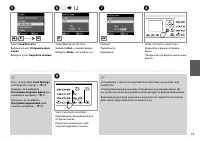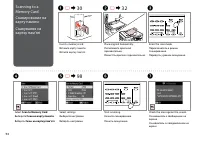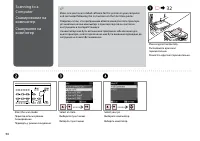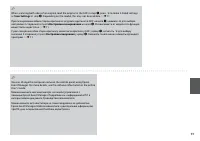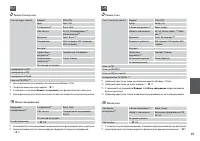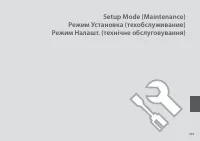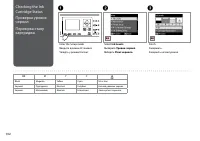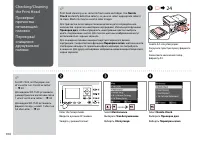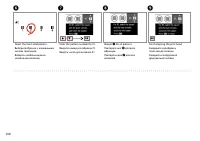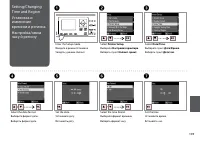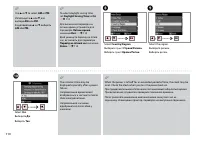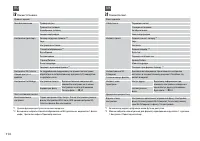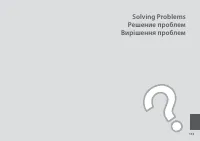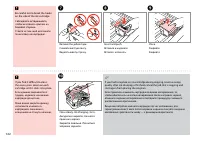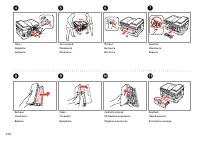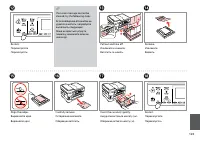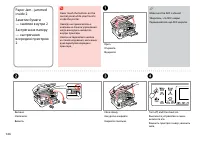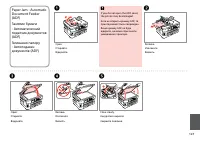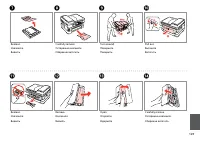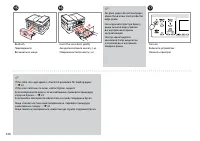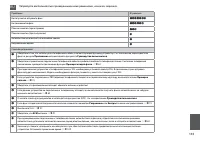МФУ Epson WorkForce WF-7525 - инструкция пользователя по применению, эксплуатации и установке на русском языке. Мы надеемся, она поможет вам решить возникшие у вас вопросы при эксплуатации техники.
Если остались вопросы, задайте их в комментариях после инструкции.
"Загружаем инструкцию", означает, что нужно подождать пока файл загрузится и можно будет его читать онлайн. Некоторые инструкции очень большие и время их появления зависит от вашей скорости интернета.
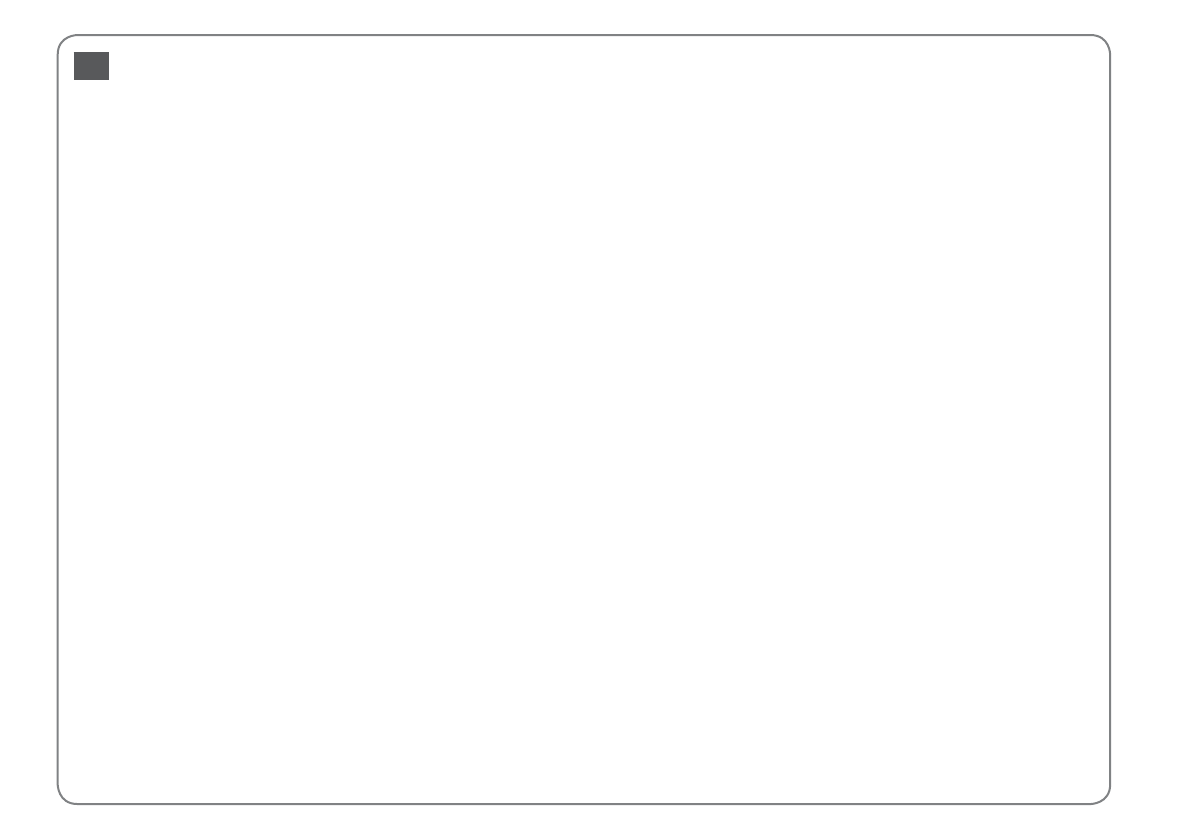
11
Index
A
aligning the print head ................................................................... 107
all photos, printing .............................................................................. 59
Automatic Document Feeder (ADF) .............................................. 32
automatic document feeder, jam ................................................ 127
B
backup memory card .......................................................................... 58
bidirectional (print speed) ................................................................ 59
binding direction.................................................................................. 43
borderless ......................................................................................... 43.59
brightness ............................................................................................... 59
buttons, control panel .................................................................. 12.17
C
cassette .................................................................................................... 26
cassette 1 ........................................................................................... 25.26
cassette 2 ........................................................................................... 25.26
change ink cartridge ........................................................................ 119
cleaning, inside of the printer ....................................................... 131
clock ....................................................................................................... 113
color restoration ............................................................................. 40.43
contrast .................................................................................................... 59
control panel .................................................................................... 12.17
copying documents ............................................................................ 38
copying photos ..................................................................................... 40
crop photo .................................................................................. 12.41.48
D
date/time .............................................................................................. 113
daylight saving time ......................................................................... 113
digital camera, printing from ........................................................ 111
display format ..................................................................................... 113
dry time.................................................................................................... 43
E
enhance ................................................................................................... 59
enlarge ......................................................................................... 41.43.48
error messages ................................................................................... 116
expansion (borderless photos) .................................................. 43.59
external device ................................................................................ 57.58
F
fax, auto answer ........................................................................ 62.82.84
fax, checking fax connection ........................................................... 65
fax, connecting to DSL ....................................................................... 64
fax, connecting to ISDN ..................................................................... 64
fax, dial tone detection ...................................................................... 90
fax, group dial ...................................................................... 68.74.88.90
fax, reprint received faxes ........................................................... 88.90
fax, rings to answer setting ................................................... 82.84.90
fax, speed dial ...................................................................... 66.74.88.90
fax, two-sided scanning ......................................................... 73.75.90
fax, using diferent ring patterns (DRD) ....................................... 90
fax communication setting............................................................... 90
fax contrast ............................................................................................. 90
fax error correction mode ................................................................. 90
fax header ............................................................................................... 70
faxing problems ................................................................................. 134
faxing to multiple recipients ...................................................... 74.75
fax log ................................................................................................. 88.90
fax log, last transmitted fax ........................................................ 88.90
fax log, protocol trace ................................................................... 88.90
fax polling ............................................................................................... 87
fax print settings ................................................................................... 90
fax report ........................................................................................... 88.90
fax resolution ......................................................................................... 90
fax scheduled transmission .............................................................. 78
fax speed (V.34) ..................................................................................... 90
ilter, sepia, B&W printing .................................................................. 59
it frame.................................................................................................... 59
G
greeting card.......................................................................................... 54
guide to control panel ........................................................................ 12
I
ink cartridge, replacing ................................................................... 119
ink cartridge status ........................................................................... 102
J
jams, paper .......................................................................................... 123
L
language (change display) ............................................................ 113
layout .................................................................................................. 43.50
layout problem ................................................................................... 131
M
maintenance ............................................................................... 101.113
memory card.......................................................................................... 30
N
network Settings ............................................................................... 113
P
panel ................................................................................................... 12.17
paper, jams .......................................................................................... 123
paper, loading ....................................................................................... 24
paper cassette ....................................................................................... 26
paper size ................................................................................................ 43
paper source .................................................................................... 25.26
paper type......................................................................................... 22.43
PictBridge ............................................................................................. 111
power failure .......................................................................................... 20
printing photos ..................................................................................... 48
print ruled papers ................................................................................ 52
Q
quality................................................................................................. 43.59
quality problem ................................................................................. 131
R
red eye, correction ............................................................................... 59
reduce....................................................................................................... 43
replacing ink cartridges .................................................................. 119
restoration .............................................................................................. 43
restore default settings ................................................................... 113
S
saturation ................................................................................................ 59
save photos (backup) .......................................................................... 58
scan (document copy) ........................................................................ 38
scan (photo copy) ................................................................................ 40
scan to email .......................................................................................... 96
scan to memory card .................................................................... 94.98
scan to PC ................................................................................................ 96
scan to PDF ............................................................................................. 96
scene detection .................................................................................... 59
screen saver ......................................................................................... 113
sharpness ................................................................................................ 59
slide show ............................................................................................... 59
sound ..................................................................................................... 113
supported paper .................................................................................. 22
T
thumbnail printing (print proof sheet) ......................................... 59
troubleshooting ................................................................................. 115
two-sided copying ......................................................................... 39.43
two-sided printing ......................................................................... 39.43
two-up copying .................................................................................... 43
U
USB external device ....................................................................... 57.58
USB lash drive ................................................................................. 57.58
V
viewer ....................................................................................................... 17
W
with border ............................................................................................. 43
Z
zoom ......................................................................................................... 48
EN
Содержание
- 3 Оглавление
- 10 Restore Default Settings
- 11 Copy/Fax/Scan Features Available for Your Product
- 13 Auto
- 14 Start
- 38 Select; Paper and Copy Settings; Выберите; Настройки бумаги и; Виберіть
- 44 Меню «Копирование»
- 48 View and Print Photos; Просмотр и печать; Перегляд і друк фото
- 52 Print Ruled Papers
- 62 Connect phone cable leading from telephone wall jack to; Підключіть телефонний кабель від телефонної розетки до порту; LINE
- 63 Connect a phone or answering machine to the
- 65 Check Fax Connection; Выберите пункт; факса; Виберіть пункт; Перевірка зв’язку; If any errors are reported, try the solutions in the report.
- 70 Створення заголовка
- 75 Broadcast fax sending
- 76 Broadcast Fax; Переслать факс
- 81 Send; Отправить
- 82 Rings to Answer; correctly using the following procedure.; Звонков до ответа; відповідно до вказаних нижче вказівок.
- 85 When you hear a fax tone, select; Receive; Когда услышите сигнал факса, выберите пункт; Получить; Почувши сигнал факсу, виберіть пункт
- 88 Only; Fax Log; can be viewed on; Журнал; Fax Report; Отчет о факсе; Звіт про факс
- 91 Меню факса
- 99 Меню сканирования; Формат
- 102 Ink Levels; Уровни чернил; Рівні чорнила; BK
- 114 Режим Установка
- 117 Проверка сигнала
- 121 Replace now; Заменить сейчас; Замінити; Make sure the ADF is closed.
- 138 If the online manual icon is not displayed, insert the CD and select; Epson Online Guides; in the installer screen.; Интерактивные; в окне программы установки.; Інтерактивні посібники; у вікні програми встановлення.
- 142 Указатель