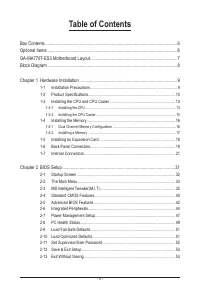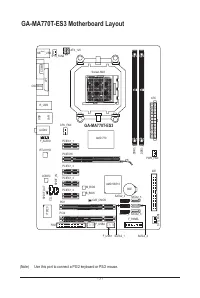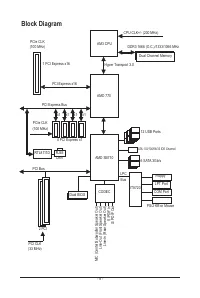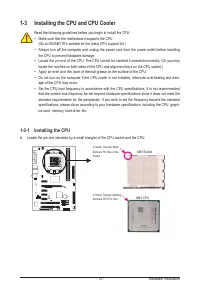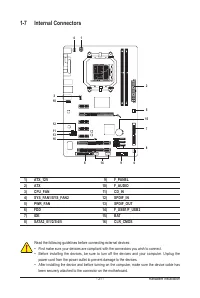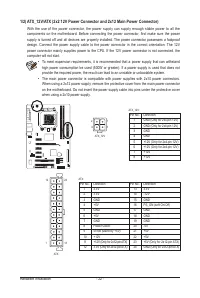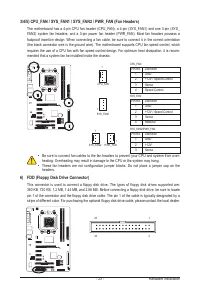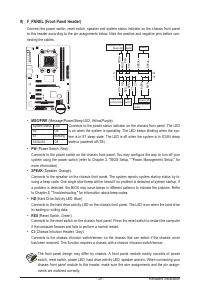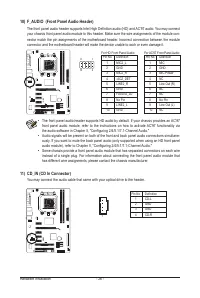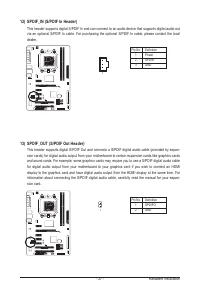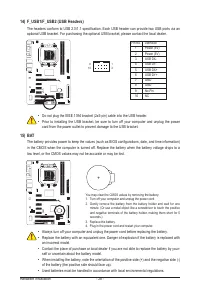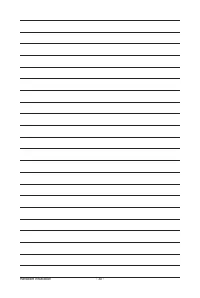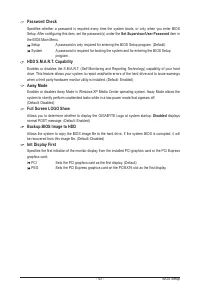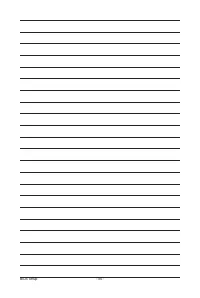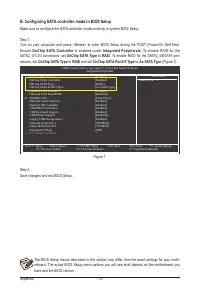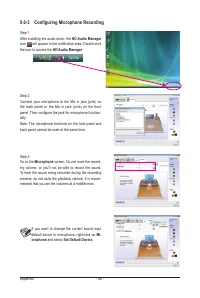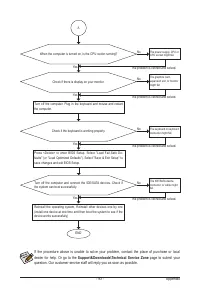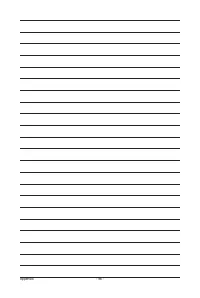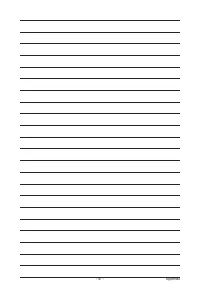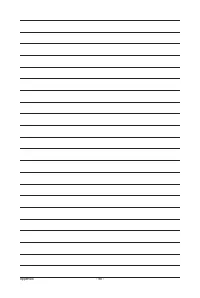Материнские платы GIGABYTE GA MA770T ES3 rev 1 0 - инструкция пользователя по применению, эксплуатации и установке на русском языке. Мы надеемся, она поможет вам решить возникшие у вас вопросы при эксплуатации техники.
Если остались вопросы, задайте их в комментариях после инструкции.
"Загружаем инструкцию", означает, что нужно подождать пока файл загрузится и можно будет его читать онлайн. Некоторые инструкции очень большие и время их появления зависит от вашей скорости интернета.
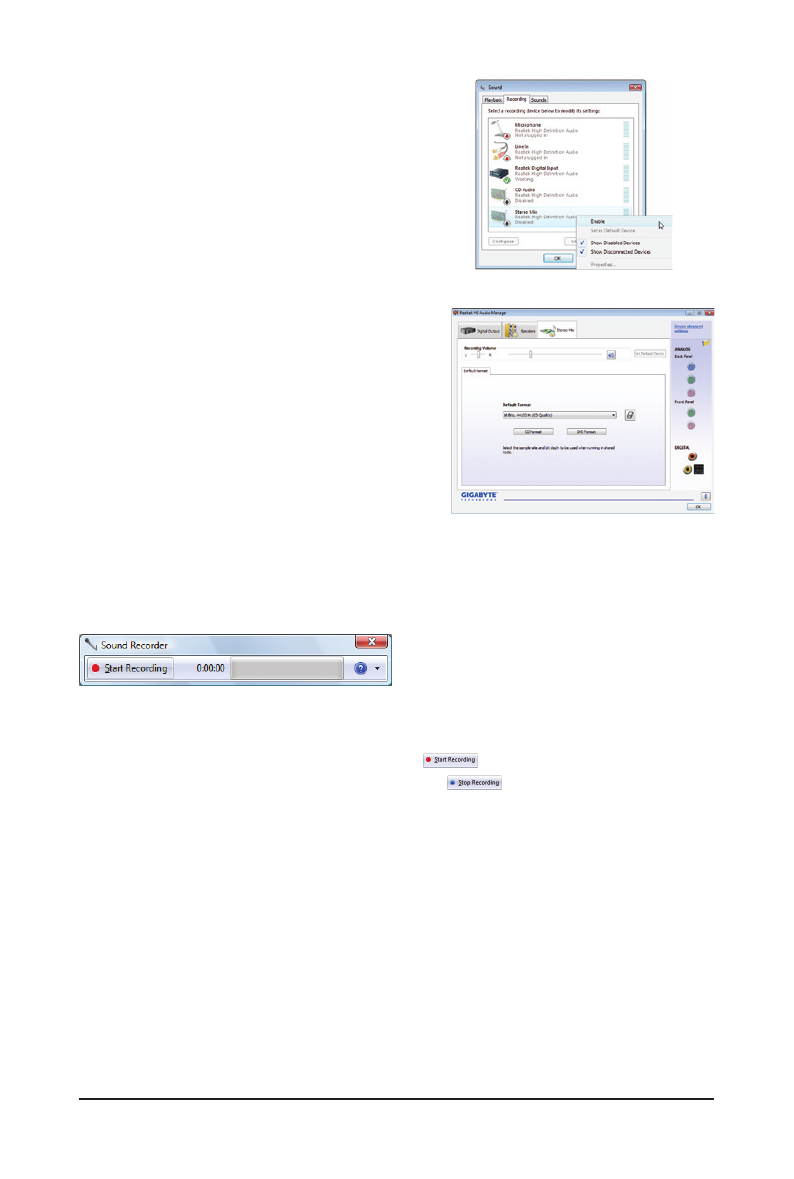
Appendix
- 90 -
Step 3:
When the
Stereo Mix
item appears, right-click on this
item and select
Enable
. Then set it as the default de-
vice.
5-2-4 Using the Sound Recorder
A. Recording Sound
1. Make sure you have connected the sound input device (e.g. microphone) to the computer.
2. To record the audio, click the
Start Recording
button
.
3. To stop recording audio, click the
Stop Recording
button
.
Be sure to save the recorded audio file upon completion.
B. Playing the Recorded Sound
You can play your recording in a digital media player program that supports your audio file format.
Step 4:
Now you can access the
HD Audio Manager
to config-
ure
Stereo Mix
and use
Sound Recorder
to record the
sound.