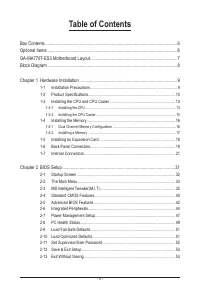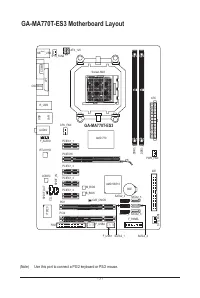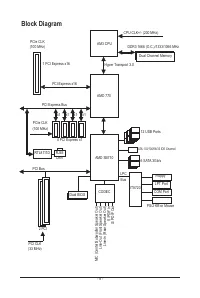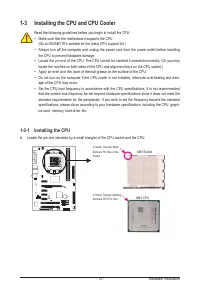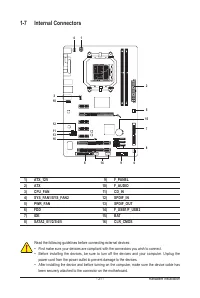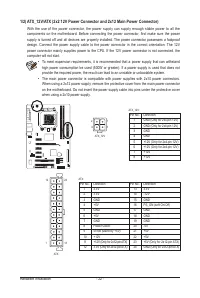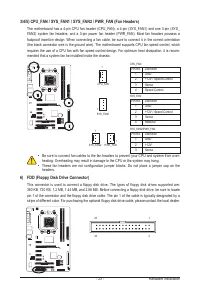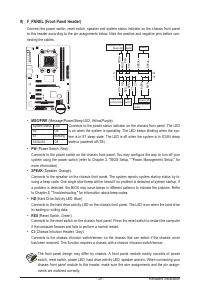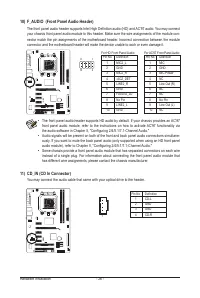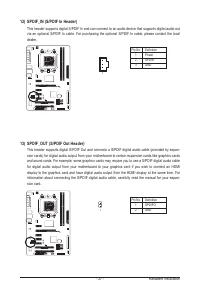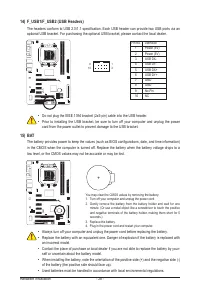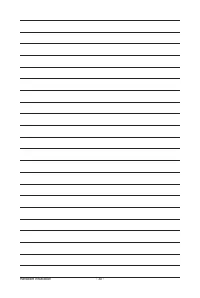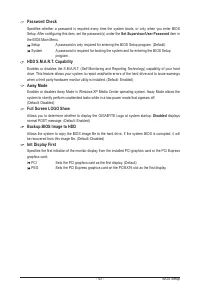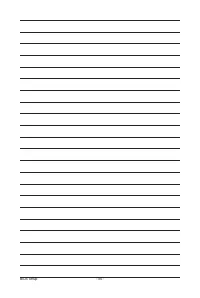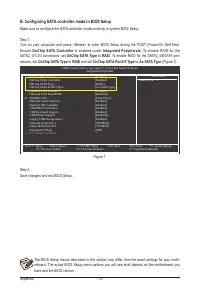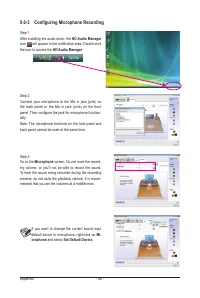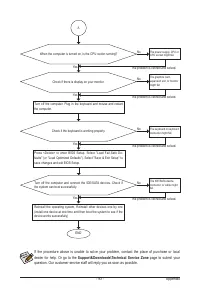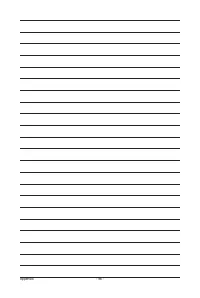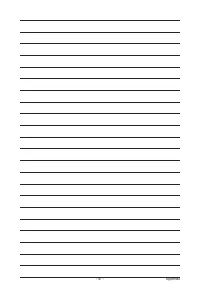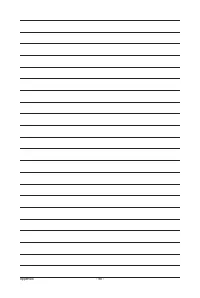Материнские платы GIGABYTE GA MA770T ES3 rev 1 0 - инструкция пользователя по применению, эксплуатации и установке на русском языке. Мы надеемся, она поможет вам решить возникшие у вас вопросы при эксплуатации техники.
Если остались вопросы, задайте их в комментариях после инструкции.
"Загружаем инструкцию", означает, что нужно подождать пока файл загрузится и можно будет его читать онлайн. Некоторые инструкции очень большие и время их появления зависит от вашей скорости интернета.
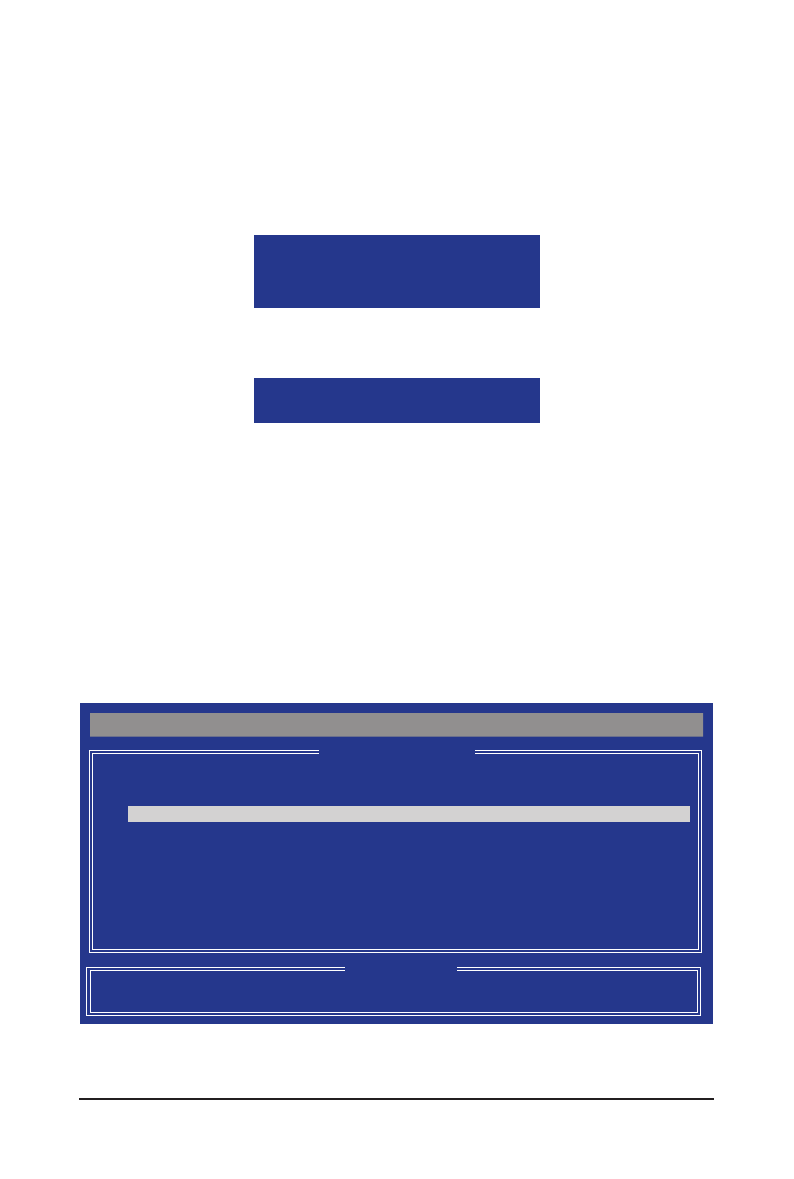
- 75 -
Appendix
In the following procedure, we'll create RAID 0 as an example.
1. Under the
RAID Mode
section, press the <SPACE> key to select
RAID 0
.
2. Set the
Stripe Block
size. 64 KB is the default.
3. Under the
Drives Assignments
section, press the up or down arrow key to highlight a drive.
4. Press the <SPACE> key or <Y>to change the Assignment option to Y. This action adds the drive to the
disk array. The Total Drv section will show the number of disks assigned.
5. Press <Ctrl>+<Y> keys to save the information. The window below will appear.
View Drive Assignments
The
View Drive Assignments
option in the
Main Menu
displays whether the attached hard drives are as-
signed to a disk array or are unassigned. Under the
Assignment
column, drives are labeled with their as-
signed disk array or shown as
Free
if unassigned.
Figure 6
Figure 8
Fast Initialization option has been selected
It will erase the MBR data of the disk.
<Press Ctrl-Y key if you are sure to erase it>
<Press any other key to ignore this option>
Press Ctrl-Y to Modify Array Capacity or press any
other key to use maximum capacity...
Figure 7
6. Press <Ctrl>+<Y> to clear the MBR or press other keys to ignore this option. Then, the window below
will appear.
7. Press <Ctrl>+<Y> to set the capacity of the RAID array or press other keys to set the array to its maxi-
mum capacity.
8. After the creation is complete, the screen will return to
Define LD Menu
where you will see the newly-
created array.
9. Press <Esc> to return to
Main Menu
and press <Esc> again if you want to exit the RAID BIOS utility.
Option ROM Utility (c) 2009 Advanced Micro Devices, Inc.
[ Keys Available ]
[ View Drives Assignments ]
[
h
] Up [
i
] Down [ESC] Exit [Ctrl+H] Secure Erase [PgUp/Dn] Page Change
Channel:ID Drive Model
Capabilities Capacity (GB)
Assignment
1:Mas
WDC WD800JD-22LSA0
SATA 3G
79.89
Extent 1
79.82
LD 1-1
2:Mas
WDC WD800JD-22LSA0
SATA 3G 80.2
Extent 1
80.02
LD 1-2