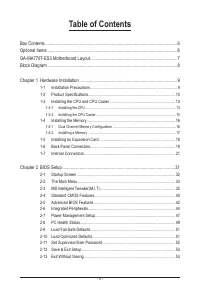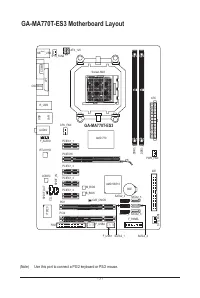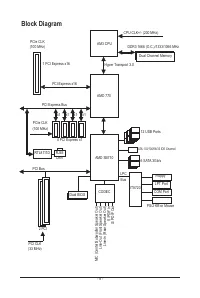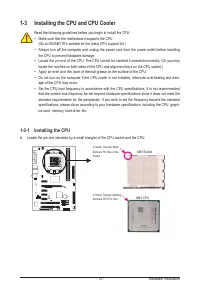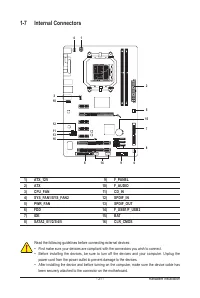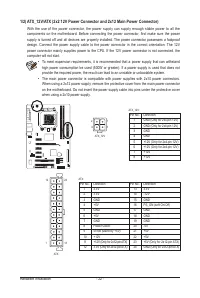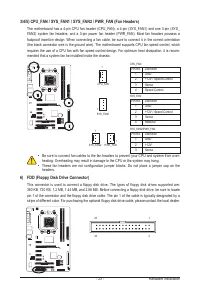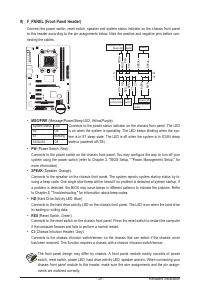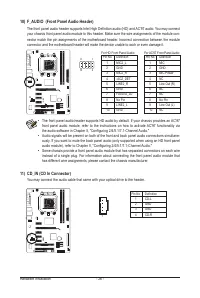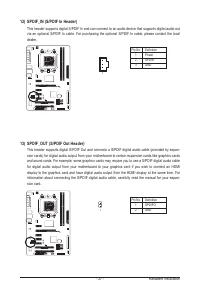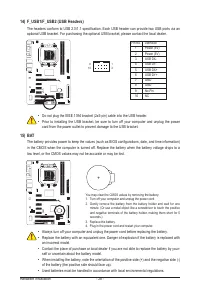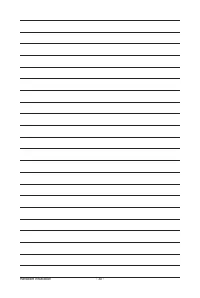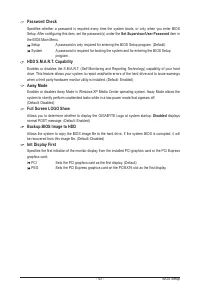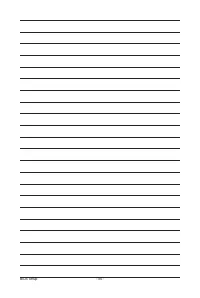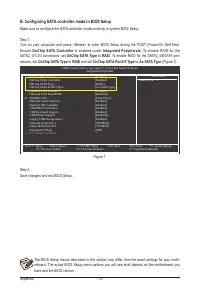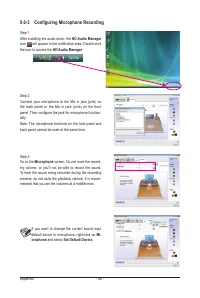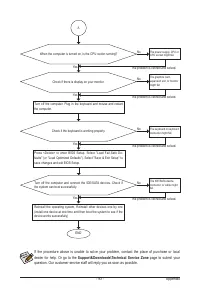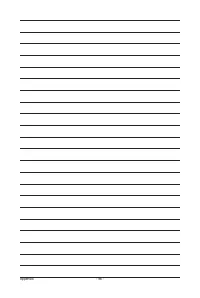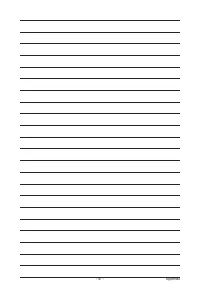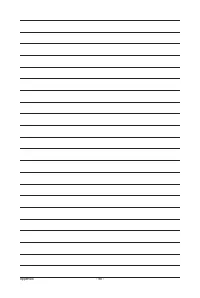Материнские платы GIGABYTE GA MA770T ES3 rev 1 0 - инструкция пользователя по применению, эксплуатации и установке на русском языке. Мы надеемся, она поможет вам решить возникшие у вас вопросы при эксплуатации техники.
Если остались вопросы, задайте их в комментариях после инструкции.
"Загружаем инструкцию", означает, что нужно подождать пока файл загрузится и можно будет его читать онлайн. Некоторые инструкции очень большие и время их появления зависит от вашей скорости интернета.
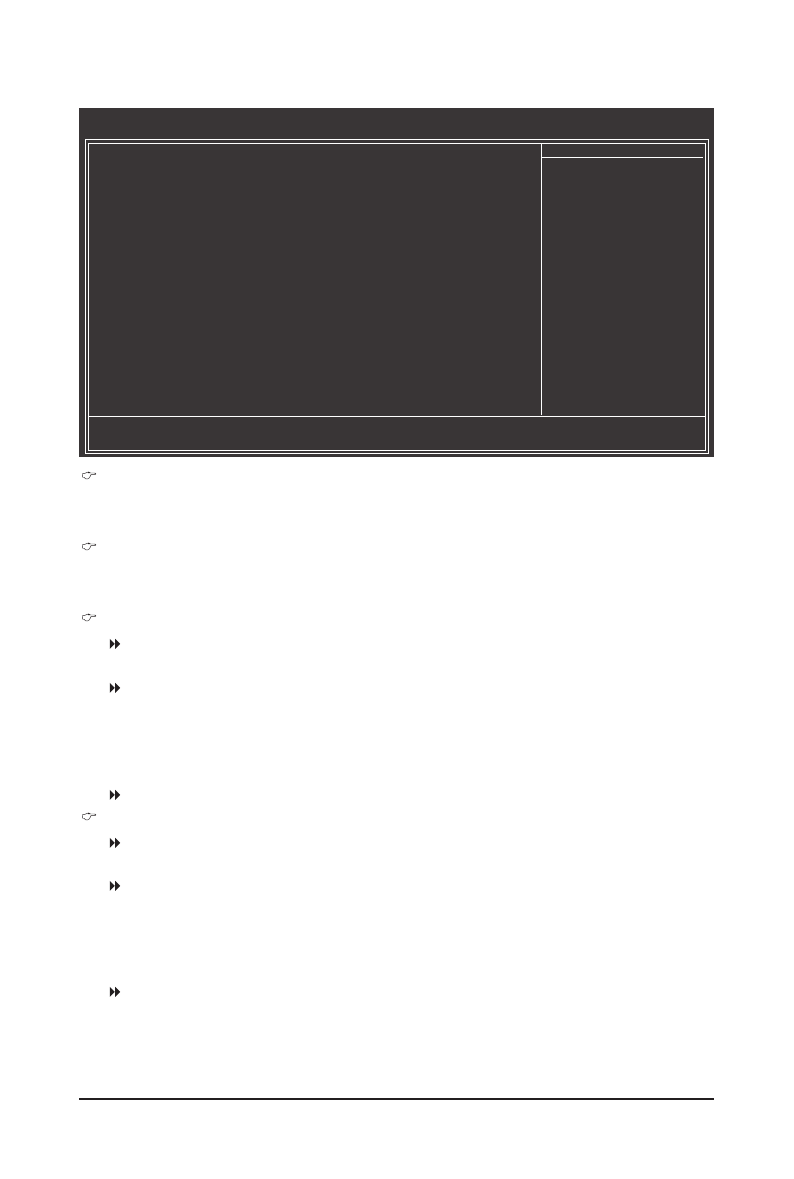
BIOS Setup
- 40 -
Date (mm:dd:yy)
Sets the system date. The date format is week (read-only), month, date and year. Select the desired field
and use the up arrow or down arrow key to set the date.
Time (hh:mm:ss)
Sets the system time. For example, 1 p.m. is 13:0:0. Select the desired field and use the up arrow or
down arrow key to set the time.
IDE Channel 0, 1 Master/Slave
IDE HDD Auto-Detection
Press <Enter> to autodetect the parameters of the IDE/SATA device on this channel.
IDE Channel 0, 1 Master/Slave
Configure your IDE/SATA devices by using one of the two methods below:
•
Auto
Lets the BIOS automatically detect IDE/SATA devices during the POST. (Default)
•
None
If no IDE/SATA devices are used, set this item to
None
so the system will skip
the detection of the device during the POST for faster system startup.
Access Mode
Sets the hard drive access mode. Options are: Auto (default), CHS, LBA, Large.
IDE Channel 2, 3 Master/Slave
IDE Auto-Detection
Press <Enter> to autodetect the parameters of the IDE/SATA device on this channel.
Extended IDE Drive
Configure your IDE/SATA devices by using one of the two methods below:
•
Auto
Lets the BIOS automatically detect IDE/SATA devices during the POST. (Default)
•
None
If no IDE/SATA devices are used, set this item to
None
so the system will skip
the detection of the device during the POST for faster system startup.
Access Mode
Sets the hard drive access mode. Options are: Auto (default), Large.
2-4 Standard CMOS Features
CMOS Setup Utility-Copyright (C) 1984-2009 Award Software
Standard CMOS Features
Date (mm:dd:yy)
Tue,
Oct 29 2009
Time (hh:mm:ss)
22:31:24
IDE Channel 0 Master
[None]
IDE Channel 0 Slave
[None]
IDE Channel 1 Master
[None]
IDE Channel 1 Slave
[None]
IDE Channel 2 Master
[None]
IDE Channel 2 Slave
[None]
IDE Channel 3 Master
[None]
IDE Channel 3 Slave
[None]
Drive A
[1.44M, 3.5"]
Floppy 3 Mode Support
[Disabled]
Halt On
[All, But Keyboard]
Base Memory
640K
Extended Memory
2046M
higf
: Move
Enter: Select
+/-/PU/PD: Value
F10: Save
ESC: Exit
F1: General Help
F5: Previous Values
F6: Fail-Safe Defaults
F7: Optimized Defaults
Item Help
Menu Level