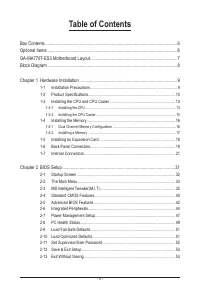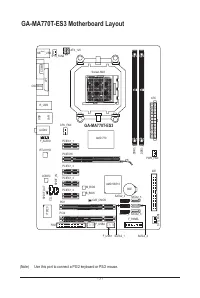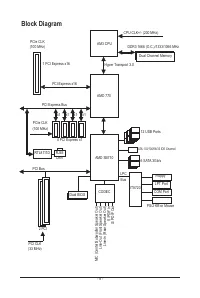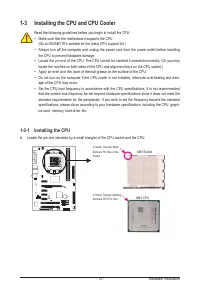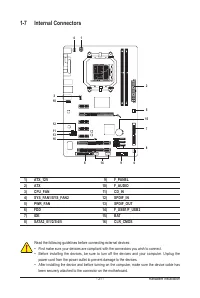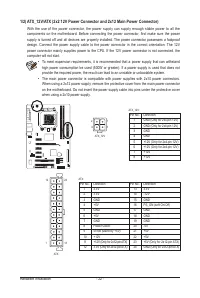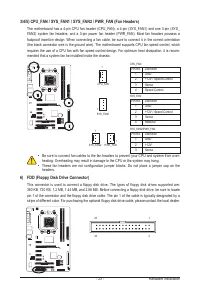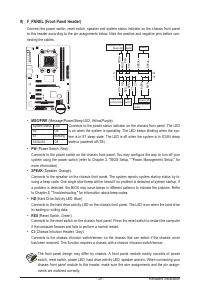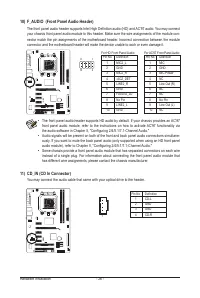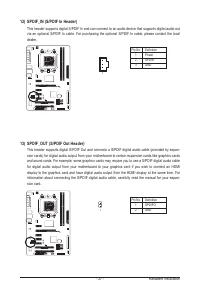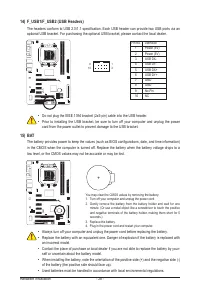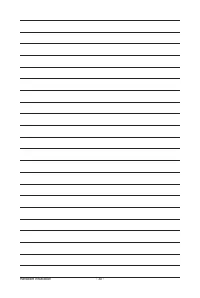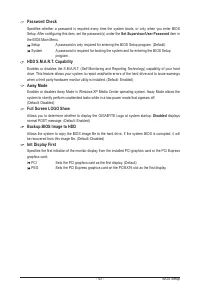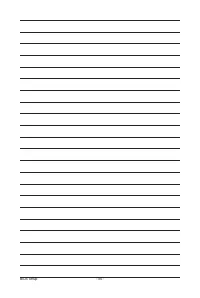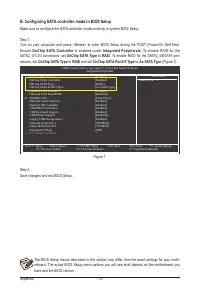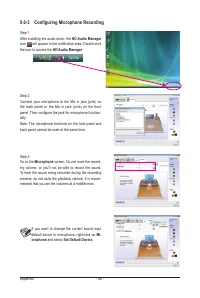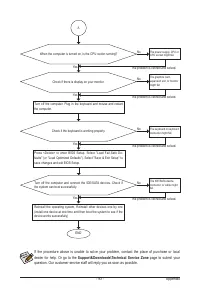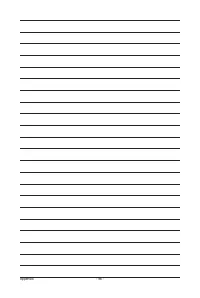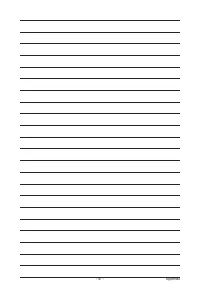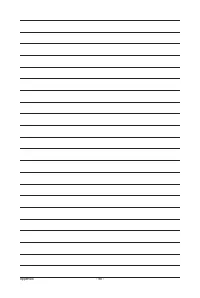Материнские платы GIGABYTE GA MA770T ES3 rev 1 0 - инструкция пользователя по применению, эксплуатации и установке на русском языке. Мы надеемся, она поможет вам решить возникшие у вас вопросы при эксплуатации техники.
Если остались вопросы, задайте их в комментариях после инструкции.
"Загружаем инструкцию", означает, что нужно подождать пока файл загрузится и можно будет его читать онлайн. Некоторые инструкции очень большие и время их появления зависит от вашей скорости интернета.
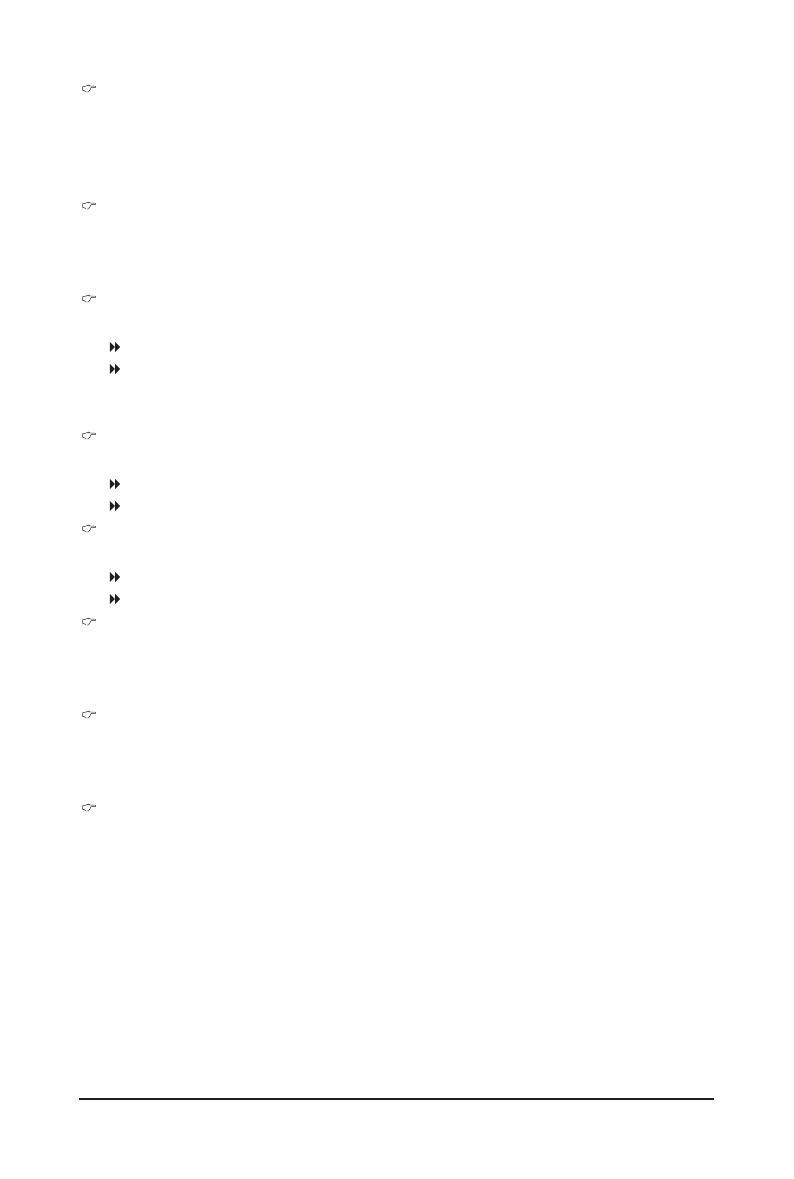
- 39 -
BIOS Setup
(Note) This item appears only if you install a CPU that supports this feature.
Channel interleave
Enables or disables memory channel interleaving.
Enabled
allows the system to simultaneously access
different channels of the memory to increase memory performance and stability. (Default: Enabled)
******** System Voltage Optimized ********
System Voltage Control
Determines whether to manually set the system voltages.
Auto
lets the BIOS automatically set the
system voltages as required.
Manual
allows all voltage control items below to be configurable. (Default:
Auto)
DRAM Voltage Control
Allows you to set the memory voltage.
Normal
Supplies the memory voltage as required. (Default)
1.500V ~ 2.400V
The adjustable range is from 1.500V to 2.400V.
Note: Increasing memory voltage may result in damage to the memory or reduce the useful life of the
memory.
NB Voltage Control
Allows you to set the North Bridge voltage.
Normal
Supplies the North Bridge voltage as required. (Default)
1.100V ~ 1.800V
The adjustable range is from 1.100V to 1.800V.
SB/HT Voltage Control
Allows you to set the South Bridge/HT-Link voltage.
Normal
Supplies the South Bridge/HT-Link voltage as required. (Default)
1.220V ~ 1.600V
The adjustable range is from 1.220V to 1.600V.
CPU NB VID Control
(Note)
Allows you to set the CPU Northbridge VID voltage.
Auto
sets the CPU Northbridge VID voltage as re-
quired. The adjustable range is dependent on the CPU being installed. (Default: Normal)
Note: Increasing CPU voltage may result in damage to your CPU or reduce the useful life of the CPU.
CPU Voltage Control
Allows you to set the CPU voltage.
Auto
sets the CPU voltage as required. The adjustable range is de-
pendent on the CPU being installed. (Default: Normal)
Note: Increasing CPU voltage may result in damage to your CPU or reduce the useful life of the CPU.
Normal CPU Vcore
Displays the normal operating voltage of your CPU.