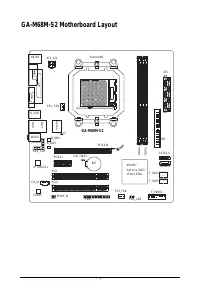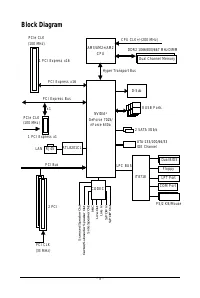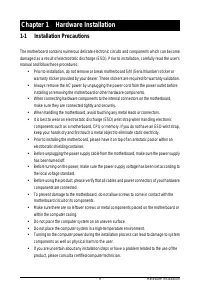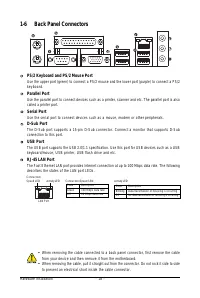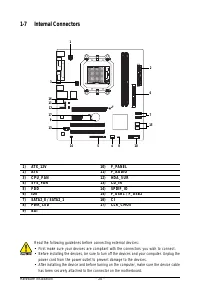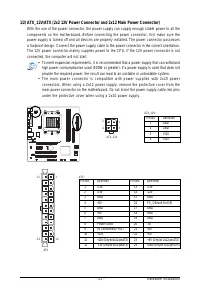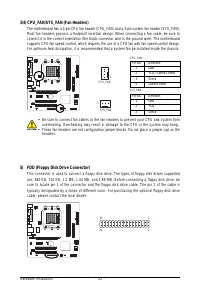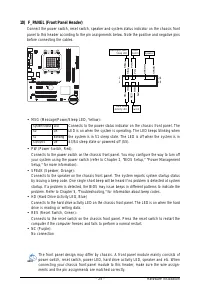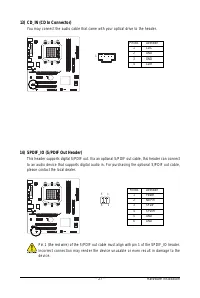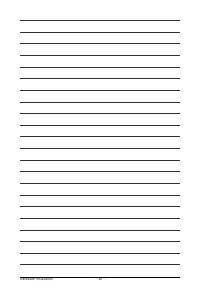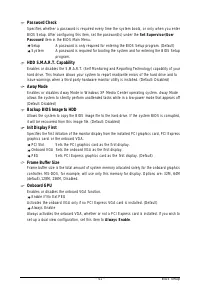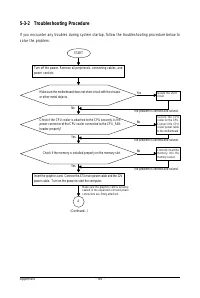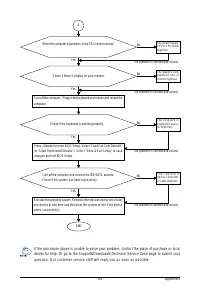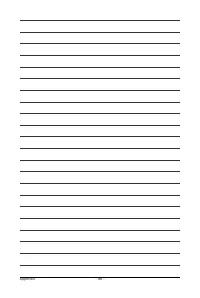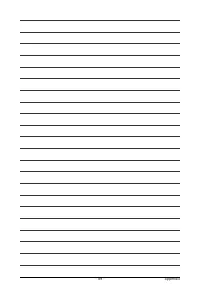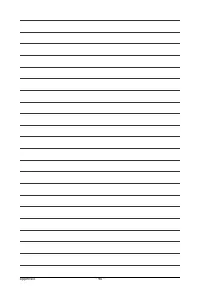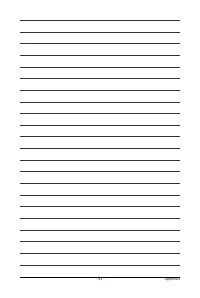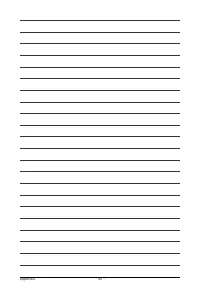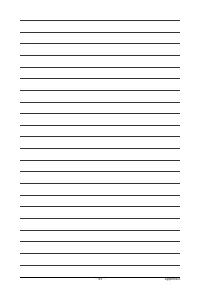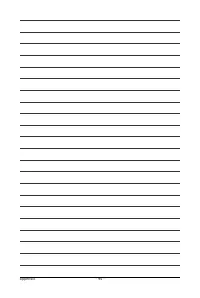Материнские платы GIGABYTE GA M68M S2 rev 1 - инструкция пользователя по применению, эксплуатации и установке на русском языке. Мы надеемся, она поможет вам решить возникшие у вас вопросы при эксплуатации техники.
Если остались вопросы, задайте их в комментариях после инструкции.
"Загружаем инструкцию", означает, что нужно подождать пока файл загрузится и можно будет его читать онлайн. Некоторые инструкции очень большие и время их появления зависит от вашей скорости интернета.
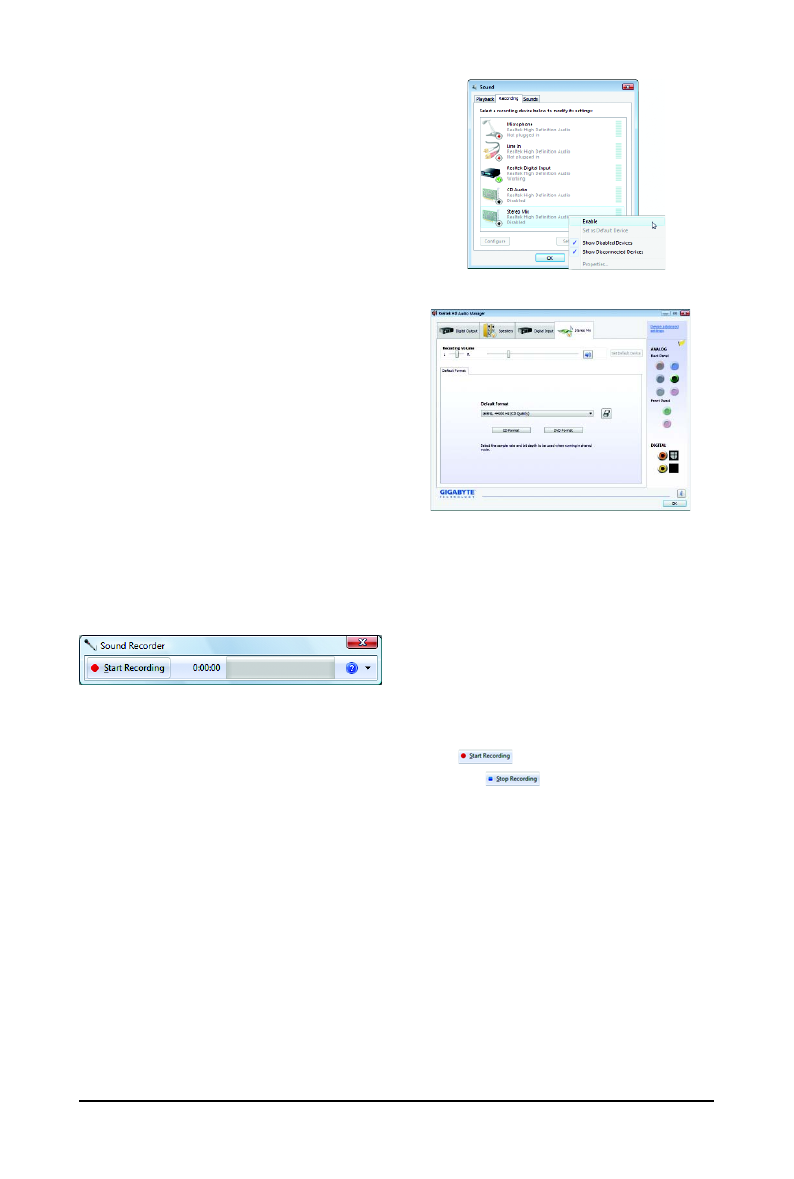
Appendix
- 82 -
A. Recording Sound:
1 . Make sure you have connected the sound input device (e.g. microphone) to the computer.
2 . To record the audio, click the Start Recording button
.
3 . To stop recording audio, click the Stop Recording button
.
Be sure to save the recorded audio file upon completion.
B. Playing the Recorded Sound:
You can play your recording in a digital media player program that supports your audio file format.
5-2-4 Using the Sound Recorder
Step 4:
Now you can access the HD Audio Manager to
configure Stereo Mix and use Sound Recorder to
record the sound.
Step 3:
When the Stereo Mix item appears, right-click on
this item and select Enable. Then set it as the default
d e v i c e .