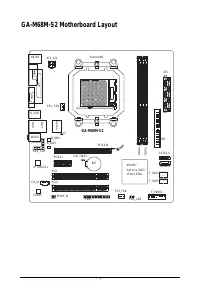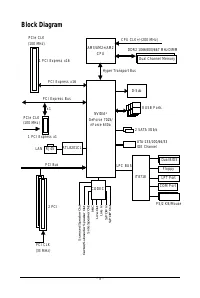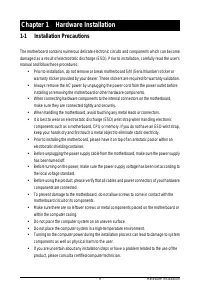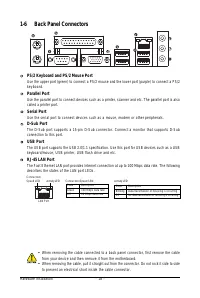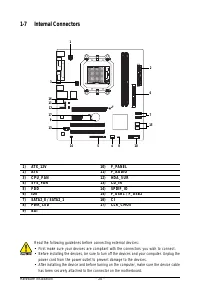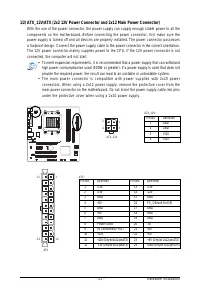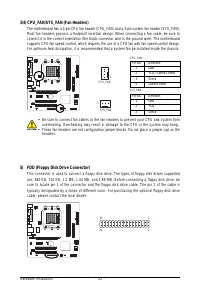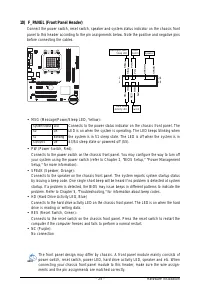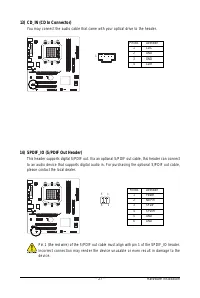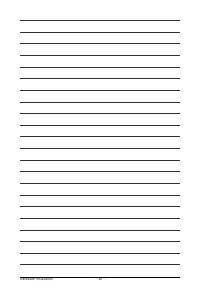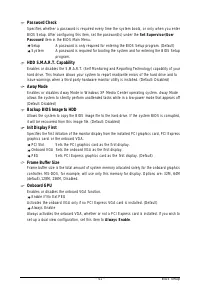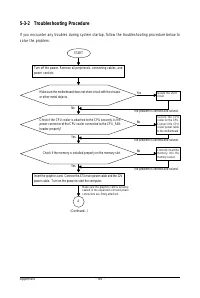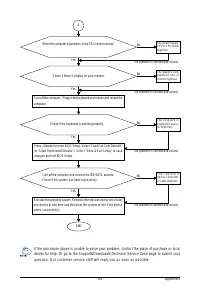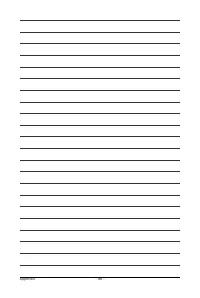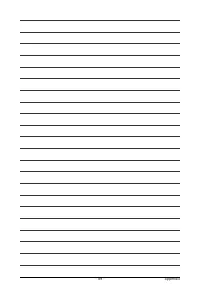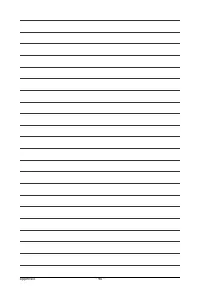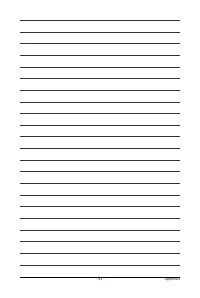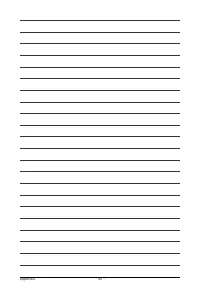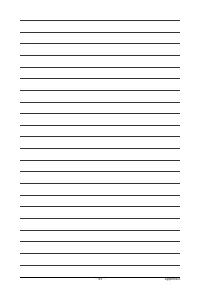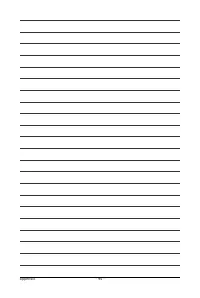Материнские платы GIGABYTE GA M68M S2 rev 1 - инструкция пользователя по применению, эксплуатации и установке на русском языке. Мы надеемся, она поможет вам решить возникшие у вас вопросы при эксплуатации техники.
Если остались вопросы, задайте их в комментариях после инструкции.
"Загружаем инструкцию", означает, что нужно подождать пока файл загрузится и можно будет его читать онлайн. Некоторые инструкции очень большие и время их появления зависит от вашей скорости интернета.
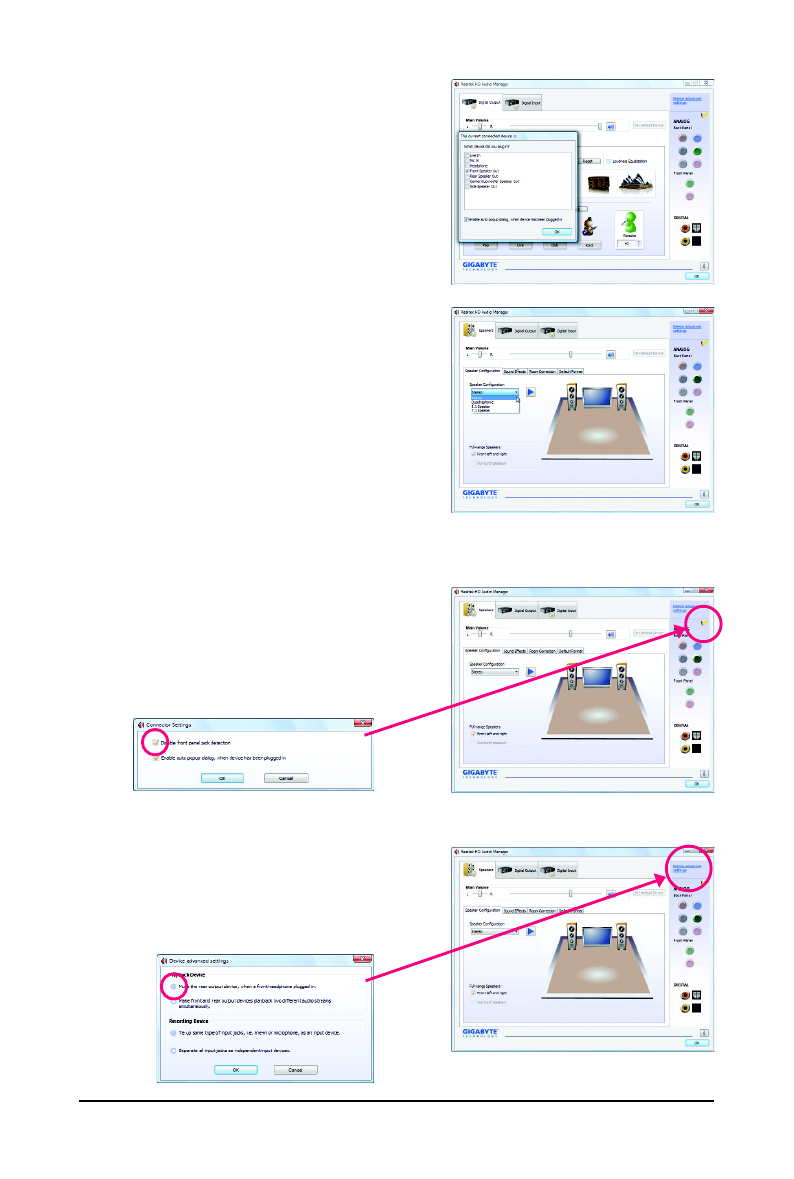
Appendix
- 77 -
Step 3:
On the Speakers screen, click the Speaker Configu-
ration tab. In the Speaker Configuration list, select
Stereo, Quadraphonic, 5.1 Speaker, or 7.1 Speaker
according to the type of speaker configuration you wish
to set up. Then the speaker setup is completed.
Step 2:
Connect an audio device to an audio jack. The The
current connected device is dialog box appears.
Select the device according to the type of device you
connect. Then click OK.
C. Configuring Sound Effect:
You may configure an audio environment on the Sound Effects tab.
If your chassis provides an AC'97 front panel audio
module, to activate the AC'97 functionality, click the
tool icon on the Speaker Configuration tab. On the
Connector Settings dialog box, select the Disable
front panel jack detection check box. Click OK to
complete.
E. Muting the Back Panel Audio (For HD Audio Only):
D. Activating an AC'97 Front Panel Audio Module:
Click Device advanced settings on the top right cor-
ner on the Speaker Configuration tab to open the
Device advanced settings dialog box. Select the Mute
the rear output device, when a front headphone
plugged in check box. Click OK to complete.