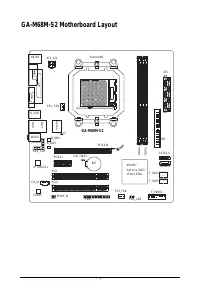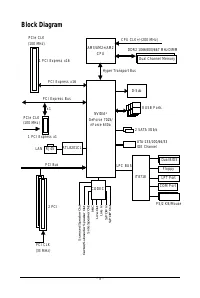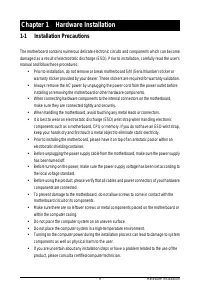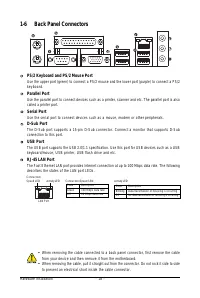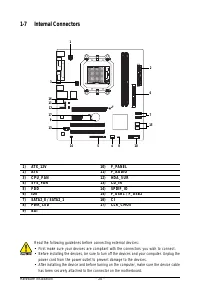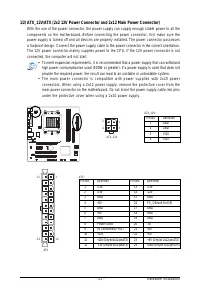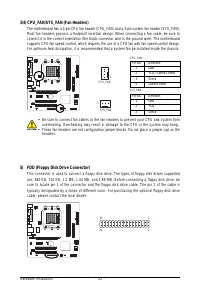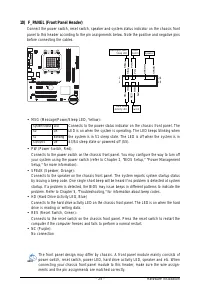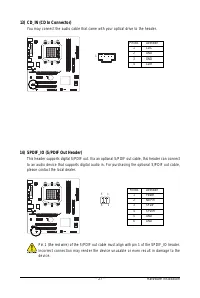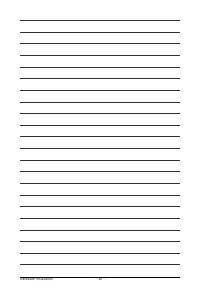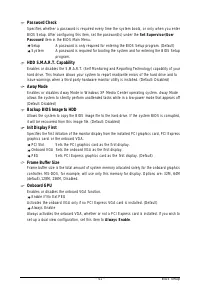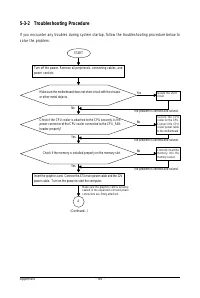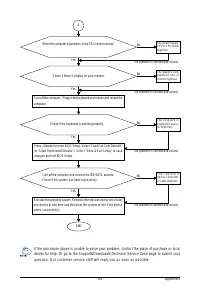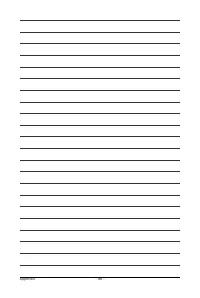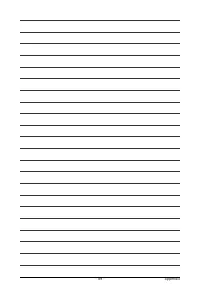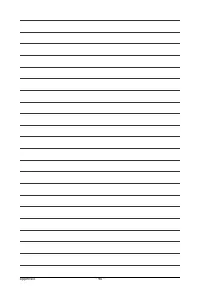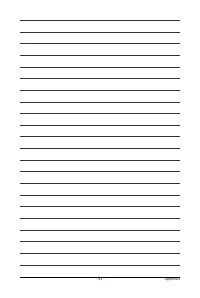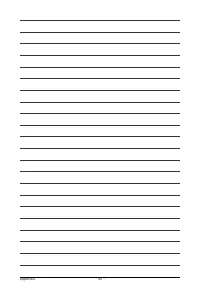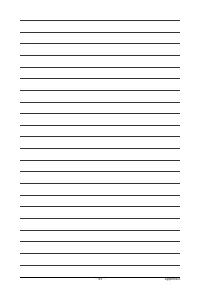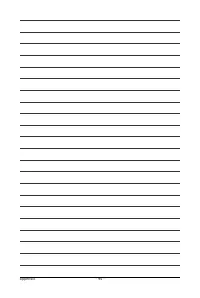Материнские платы GIGABYTE GA M68M S2 rev 1 - инструкция пользователя по применению, эксплуатации и установке на русском языке. Мы надеемся, она поможет вам решить возникшие у вас вопросы при эксплуатации техники.
Если остались вопросы, задайте их в комментариях после инструкции.
"Загружаем инструкцию", означает, что нужно подождать пока файл загрузится и можно будет его читать онлайн. Некоторые инструкции очень большие и время их появления зависит от вашей скорости интернета.
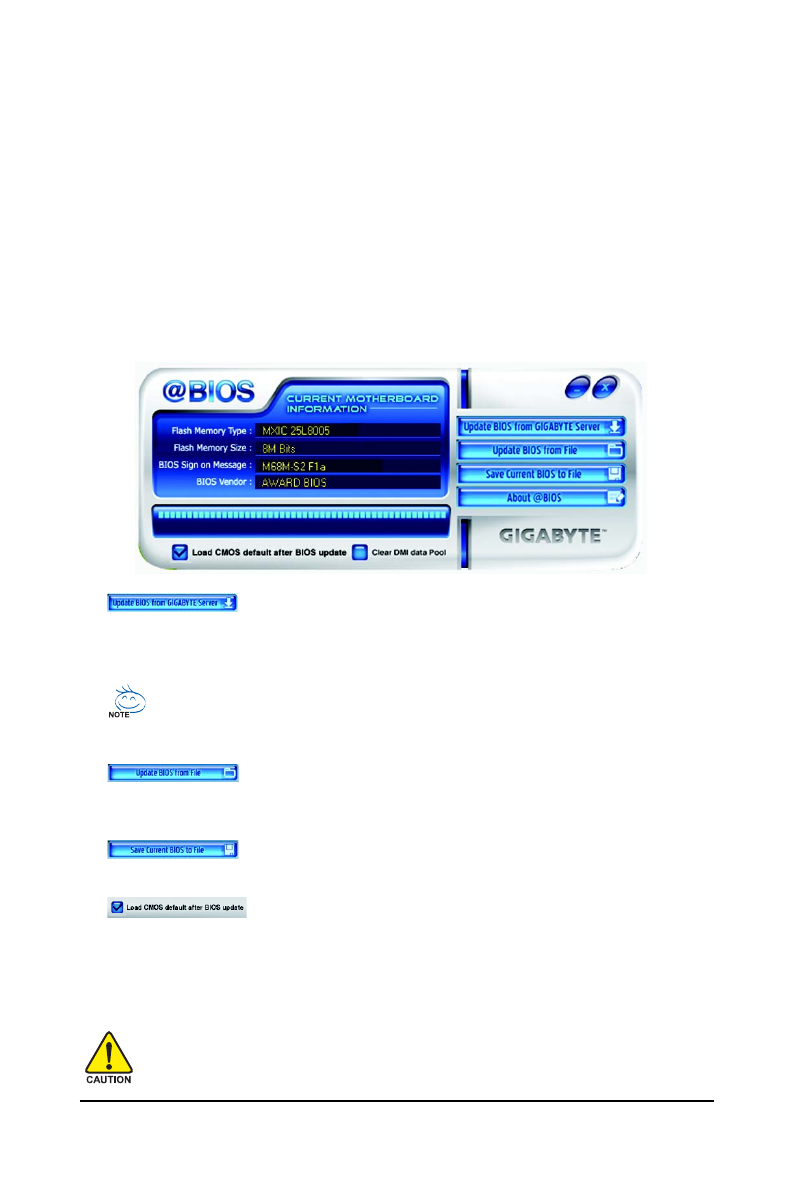
Unique Features
- 63 -
4-2-2 Updating the BIOS with the @BIOS Utility
A. Before You Begin:
1 . In Windows, close all applications and TSR (Terminate and Stay Resident) programs. This helps
prevent unexpected failures when performing a BIOS update.
2 . During the BIOS update process, ensure the Internet connection is stable and do NOT interrupt the
Internet connection (for example, avoid a power loss or switching off the Internet). Failure to do so
may result in a corrupted BIOS or a system that is unable to start.
3 . Do not use the G.O.M. (GIGABYTE Online Management) function when using @BIOS.
4 . GIGABYTE product warranty does not cover any BIOS damage or system failure resulting from an
inadequate BIOS flashing.
B. Using @BIOS:
If the BIOS update file for your motherboard is not present on the @BIOS server site, please
manually download the BIOS update file from GIGABYTE's website and follow the instruc-
tions in "Update the BIOS without Using the Internet Update Function" below.
2 .
Update the BIOS without Using the Internet Update Function:
Click Update BIOS from File , then select the location where you save the BIOS update file
obtained from the Internet or through other source. Follow the on-screen instructions to complete.
1 .
Update the BIOS Using the Internet Update Function:
Click Update BIOS from GIGABYTE Server , select the @BIOS server site closest to your
location and then download the BIOS file that matches your motherboard model. Follow the on-
screen instructions to complete.
3 .
Save the Current BIOS File:
Click Save Current BIOS to File to save the current BIOS file.
C. After Updating the BIOS:
Restart your system after updating the BIOS.
Make sure that the BIOS file to be flashed matches your motherboard model. Updating the
BIOS with an incorrect BIOS file could cause your system not to boot.
4 .
Load BIOS Defaults after BIOS Update:
Select the Load CMOS default after BIOS update check box and then the system will automatically
load BIOS defaults after BIOS update and after the system restarts.