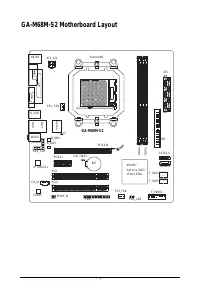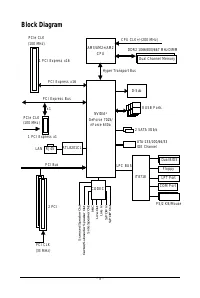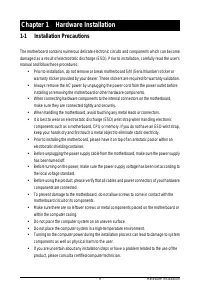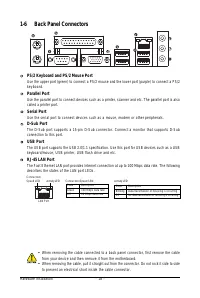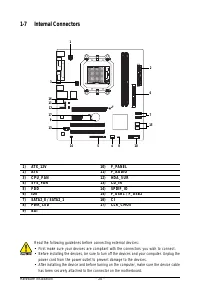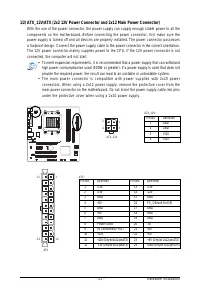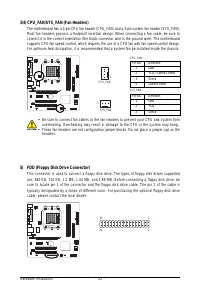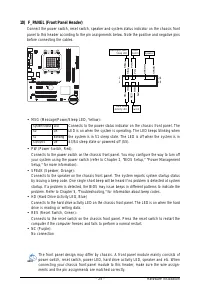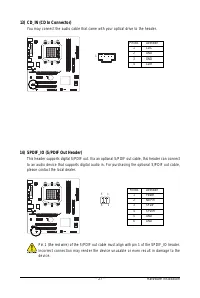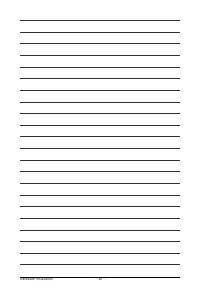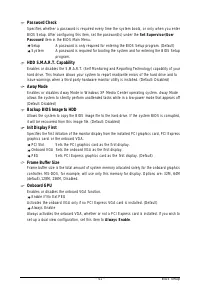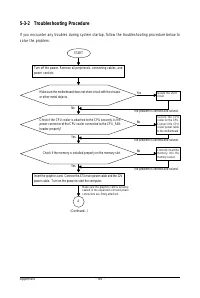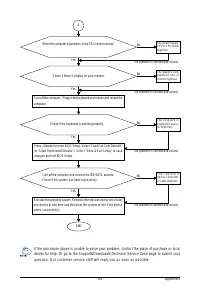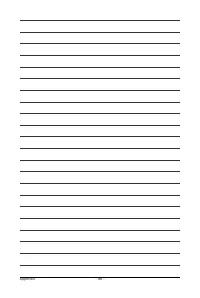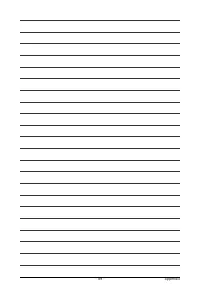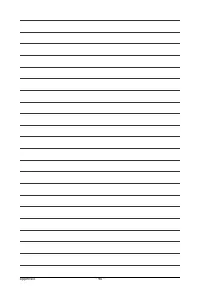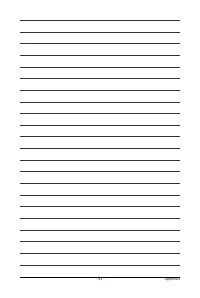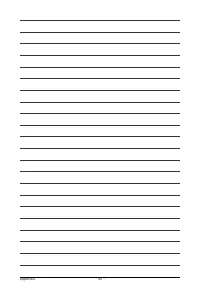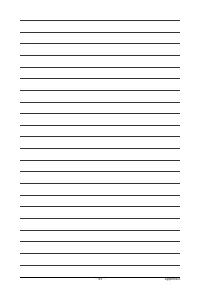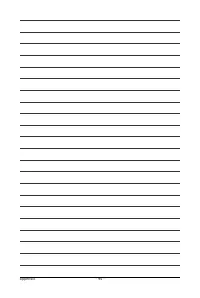Материнские платы GIGABYTE GA M68M S2 rev 1 - инструкция пользователя по применению, эксплуатации и установке на русском языке. Мы надеемся, она поможет вам решить возникшие у вас вопросы при эксплуатации техники.
Если остались вопросы, задайте их в комментариях после инструкции.
"Загружаем инструкцию", означает, что нужно подождать пока файл загрузится и можно будет его читать онлайн. Некоторые инструкции очень большие и время их появления зависит от вашей скорости интернета.
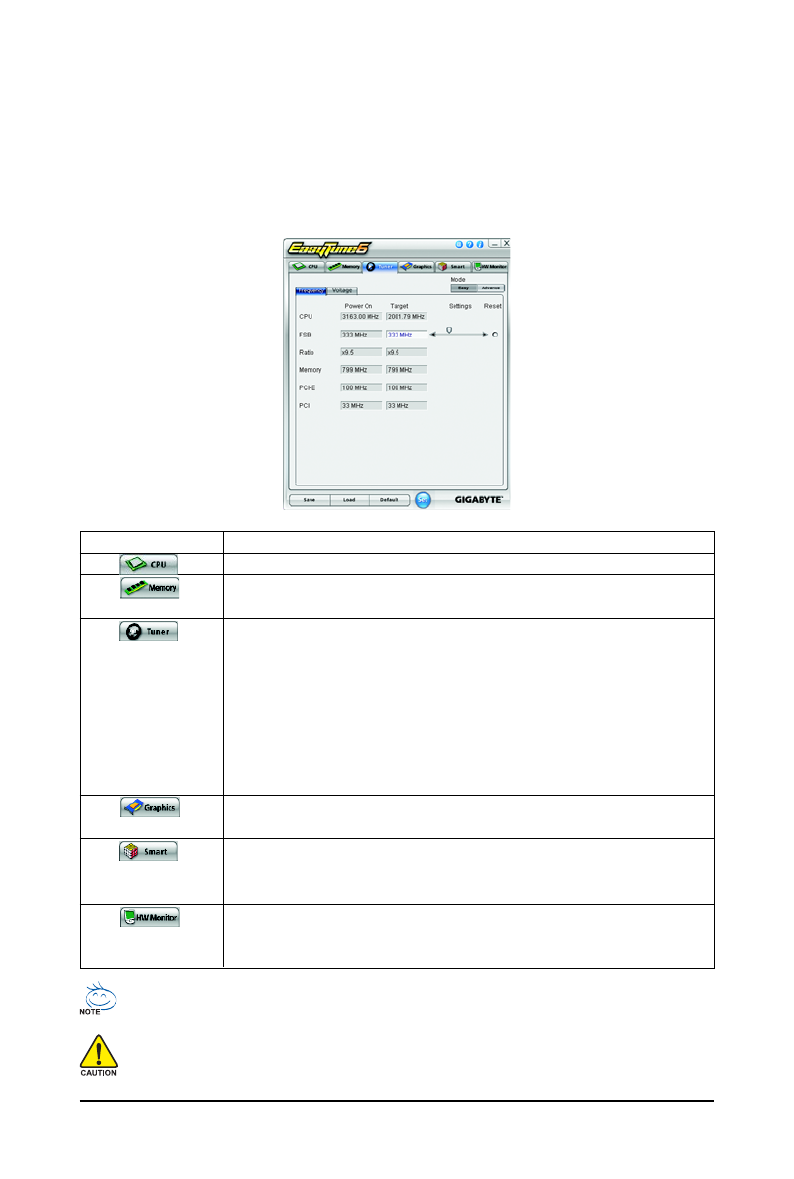
Unique Features
- 64 -
4-3
EasyTune 6
GIGABYTE's EasyTune 6 is a simple and easy-to-use interface that allows users to fine-tune their
system settings or do overclock/overvoltage in Windows environment. The user-friendly EasyTune 6
interface also includes tabbed pages for CPU and memory information, lettings users read their system-
related information without the need to install additional software.
The EasyTune 6 Interface
Tabs Information
Tab
Function
The CPU tab provides information on the installed CPU and motherboard.
The Memory tab provides information on the installed memory module(s).
You can select memory module on a specific slot to see its information.
The Tuner tab allows you to change system clock settings and voltages.
•
Easy mode allows you to adjust the CPU FSB only.
•
Advanced mode allows you to individually change system clock
settings and voltages settings using the sliders.
•
Save allows you to save the current settings to a new profile (.txt file).
•
Load allows you to load previous settings from a profile.
After making changes, be sure to click Set for these changes to take effect
or click Default to restore to default values.
The Graphics tab allows you to change the core clock and memory clock
for your ATI or NVIDIA graphics card.
The Smart tab allows you to specify a C.I.A.2 level and a Smart Fan mode.
Smart Fan Advance Mode allows the CPU fan speed to be changed
linearly based on the CPU temperature thresholds you set.
The HW Monitor tab allows you to monitor hardware temperature, volt-
age and fan speed and set temperature/fan speed alarm. You can choose
the alert sound from the buzzer or use your own sound file (.wav file).
Available functions in EasyTune 6 may differ by motherboard model. Grayed-out area(s) indicates that the item is not
configurable or the function is not supported.
Incorrectly doing overclock/overvoltage may result in damage to the hardware components such as CPU, chipset, and
memory and reduce the useful life of these components. Before you do the overclock/overvoltage, make sure that you
fully know each function of EasyTune 6, or system instability or other unexpected results may occur.