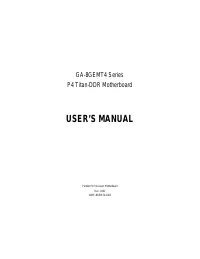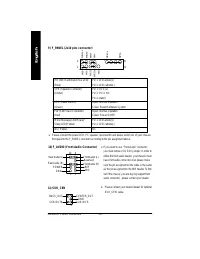Материнские платы GIGABYTE GA 8GEMT4 - инструкция пользователя по применению, эксплуатации и установке на русском языке. Мы надеемся, она поможет вам решить возникшие у вас вопросы при эксплуатации техники.
Если остались вопросы, задайте их в комментариях после инструкции.
"Загружаем инструкцию", означает, что нужно подождать пока файл загрузится и можно будет его читать онлайн. Некоторые инструкции очень большие и время их появления зависит от вашей скорости интернета.

Technical Reference
- 67 -
English
Revision History
2 -/4 -/6 -Channel Audio Functio n
Introductio n
Stereo Speakers Connection and Settings:
STEP 3:
Select “Speaker Configuration”, and choose the
“2 channels for stereo speakers out put”.
We recom m end that you use the speaker with am plifier to acquire the best sound effect if the stereo output is
applied.
STEP 1:
Connect the stereo speakers or earphone to “Line Out”.
STEP 2 :
After installation of the audio driver, you ‘ll find an
icon on the taskbar’s status area. Click the audio icon
“Sound Effect” from the windows tray at the bottom of
the screen.
The insta llation of windows 98SE/2K/ME/XP is very simp le. Please follo w next step to in stall the
function!
Line Out