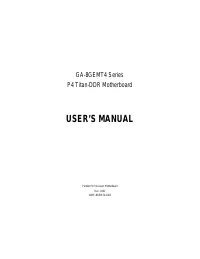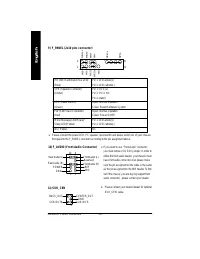Материнские платы GIGABYTE GA 8GEMT4 - инструкция пользователя по применению, эксплуатации и установке на русском языке. Мы надеемся, она поможет вам решить возникшие у вас вопросы при эксплуатации техники.
Если остались вопросы, задайте их в комментариях после инструкции.
"Загружаем инструкцию", означает, что нужно подождать пока файл загрузится и можно будет его читать онлайн. Некоторые инструкции очень большие и время их появления зависит от вашей скорости интернета.
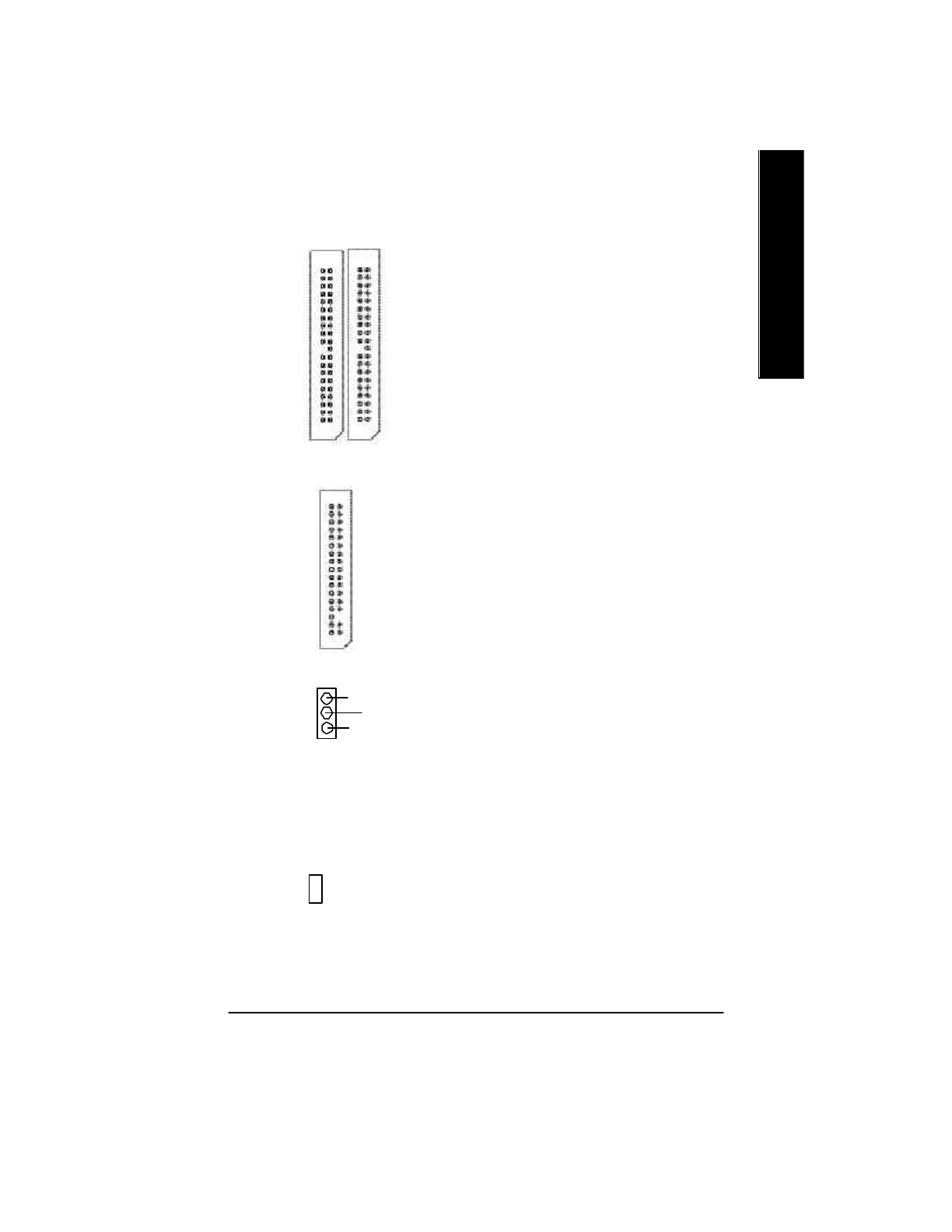
- 17 -
Hardw are Installation Process
English
5) I DE1/ I DE2 [I DE1 / I DE2 Connector(Primary/S econdary)]
Ø
Important N otice:
Please connect first harddisk to IDE1 and
connect C DROM to IDE2.
The red stripe of the ribbon cable must be
the same side w ith the Pin1.
6) FDD (Floppy Connector)
Ø
Please connect the floppy driv e ribbon cables
to FDD. It supports 360K,1.2M , 720K, 1.44M
and 2.88M by tes floppy disk ty pes.
The red stripe of the ribbon cable must be the
same s ide w ith the Pin1.
1
7) PW R_LED
Ø
PWR_LED is connect w ith the sy stem pow er
indicator to indicate w hether the sy stem is
on/off. It w ill blink w hen the sy stem enters
suspend mode.
If y ou use dual color LED, pow er LED w ill turn
to another color.
1
IDE1
IDE2
1
M PD+
M PD-
M PD-
8 ) 2X_DET
Ø
When an AGP 2X (3.3V) card is installed the
2X_DET w ill light up, indicating a non-
supported graphics card is inserted. Informing
users that sy stem might not boot up normally
due to AGP 2X (3.3V) is not supported by the
chipset.
+
-