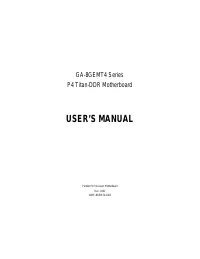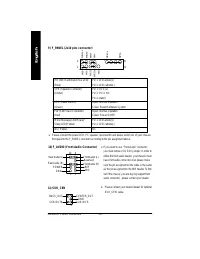Материнские платы GIGABYTE GA 8GEMT4 - инструкция пользователя по применению, эксплуатации и установке на русском языке. Мы надеемся, она поможет вам решить возникшие у вас вопросы при эксплуатации техники.
Если остались вопросы, задайте их в комментариях после инструкции.
"Загружаем инструкцию", означает, что нужно подождать пока файл загрузится и можно будет его читать онлайн. Некоторые инструкции очень большие и время их появления зависит от вашей скорости интернета.
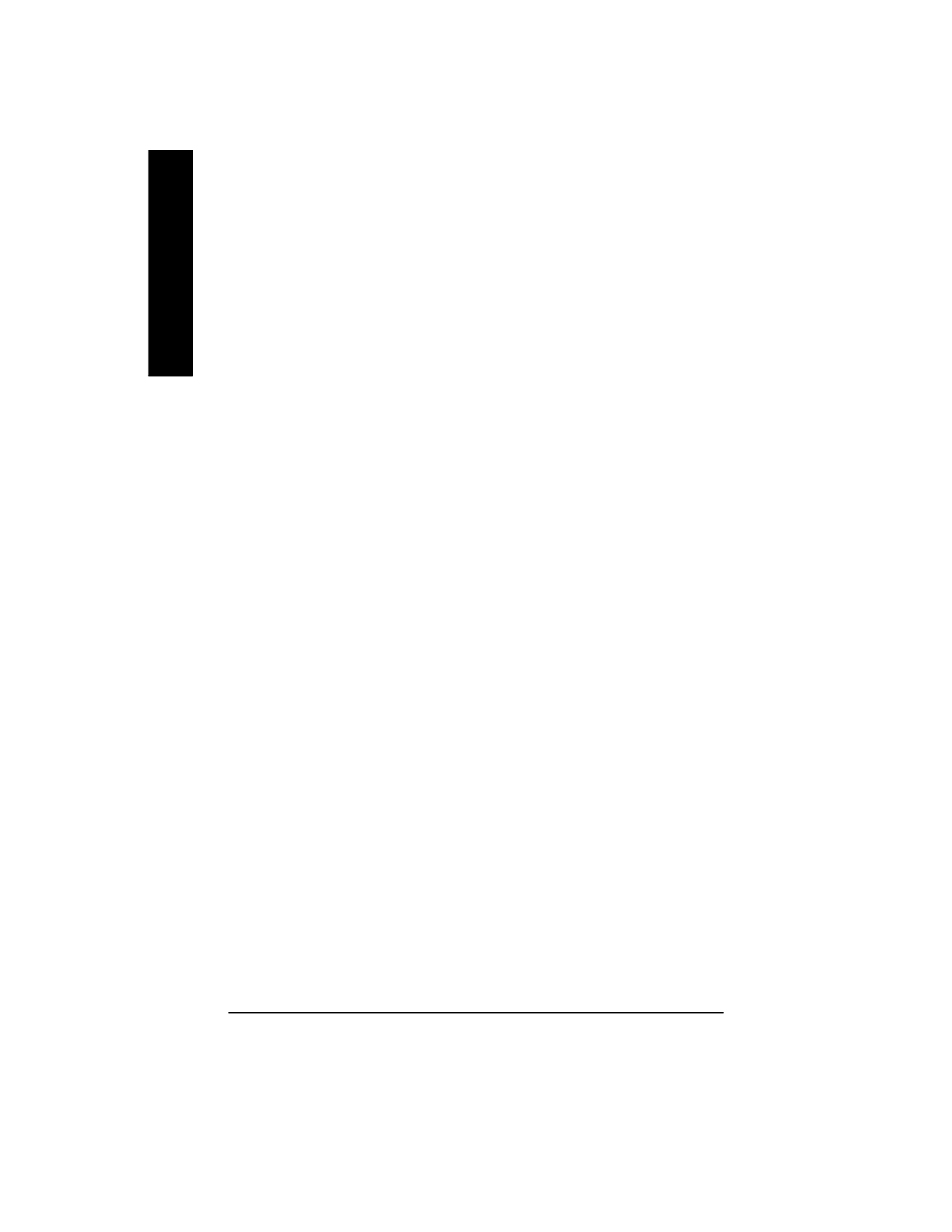
- 32 -
GA-8GEMT4 Series Motherboard
English
C
IDE1 Condu ctor Cable
8
Auto
Will be automatically detected by BIOS. (Default Value)
8
ATA66/100
Set IDE1 Conductor Cable to ATA66/100 (Please make sure y our IDE dev ice
and cable is compatible w ith ATA66/100).
8
ATA33
Set IDE1 Conductor Cable to ATA33 (Please make sure your IDE dev ice and
cable is compatible w ith ATA33).
C
IDE2 Condu ctor Cable
8
Auto
Will be automatically detected by BIOS. (Default Value)
8
ATA66/100
Set IDE2 Conductor Cable to ATA66/100 (Please make sure y our IDE dev ice
and cable is compatible w ith ATA66/100).
8
ATA33
Set IDE2 Conductor Cable to ATA33 (Please make sure your IDE dev ice and
cable is compatible w ith ATA33).
C
US B Con troller
8
Enabled
Enable USB Controller. (Default v alue)
8
Disabled
Disable USB Controller.
C
US B Keyboard S upport
8
Enabled
Enable USB Key board Support.
8
Disabled
Disable USB Key board Support. (Default v alue)
C
US B Mous e S upport
8
Enabled
Enable USB Mouse Support.
8
Disabled
Disable USB Mouse Support. (Default v alue)
C
AC97 Audio
8
Auto
Enable onboard AC'97 audio function. (Default Value)
8
Disabled
Disable this function.
C
Onboard H/ W LAN (*)
8
Enabled
Enabled onboard H/W LAN Function.(Default v alue)
8
Disabled
Disabled onboard H/W LAN Function
“ * ” Only for GA-8GEMT 4.