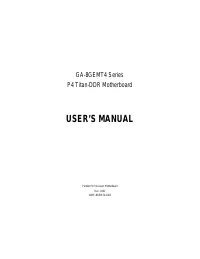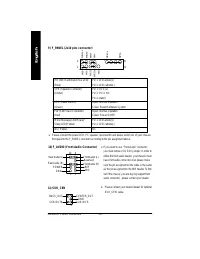Материнские платы GIGABYTE GA 8GEMT4 - инструкция пользователя по применению, эксплуатации и установке на русском языке. Мы надеемся, она поможет вам решить возникшие у вас вопросы при эксплуатации техники.
Если остались вопросы, задайте их в комментариях после инструкции.
"Загружаем инструкцию", означает, что нужно подождать пока файл загрузится и можно будет его читать онлайн. Некоторые инструкции очень большие и время их появления зависит от вашей скорости интернета.

- 9 -
Hardw are Installation Process
English
Step 1: Install the Central Processing Unit (CPU)
Step1-1 : CPU Installation
M
Please make sure the CPU type is supported by the motherboard.
M
I f you do not match the CPU socket Pin 1 and CPU cut edge well, it will cause
improper installation. Please change the insert orientation.
Pin1 indicator
3. C PU Top View
2. Pull the rod to the 90-degree directly .
1. Angling the rod to 65-degree may be feel
a kind of tight, and then continue pull the
rod to 90-degree w hen a noise “cough”
made.
4. Locate Pin 1 in the socket and look
for a (golden) cut edge on the C PU
upper corner. Then insert the C PU
into the socket.
Angling the
rod to 65
0
Socket
Actuation
Lever
Pin1 indicator