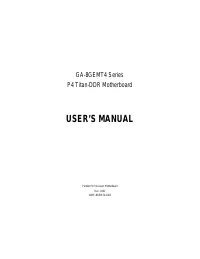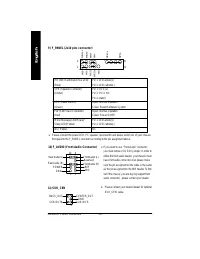Материнские платы GIGABYTE GA 8GEMT4 - инструкция пользователя по применению, эксплуатации и установке на русском языке. Мы надеемся, она поможет вам решить возникшие у вас вопросы при эксплуатации техники.
Если остались вопросы, задайте их в комментариях после инструкции.
"Загружаем инструкцию", означает, что нужно подождать пока файл загрузится и можно будет его читать онлайн. Некоторые инструкции очень большие и время их появления зависит от вашей скорости интернета.
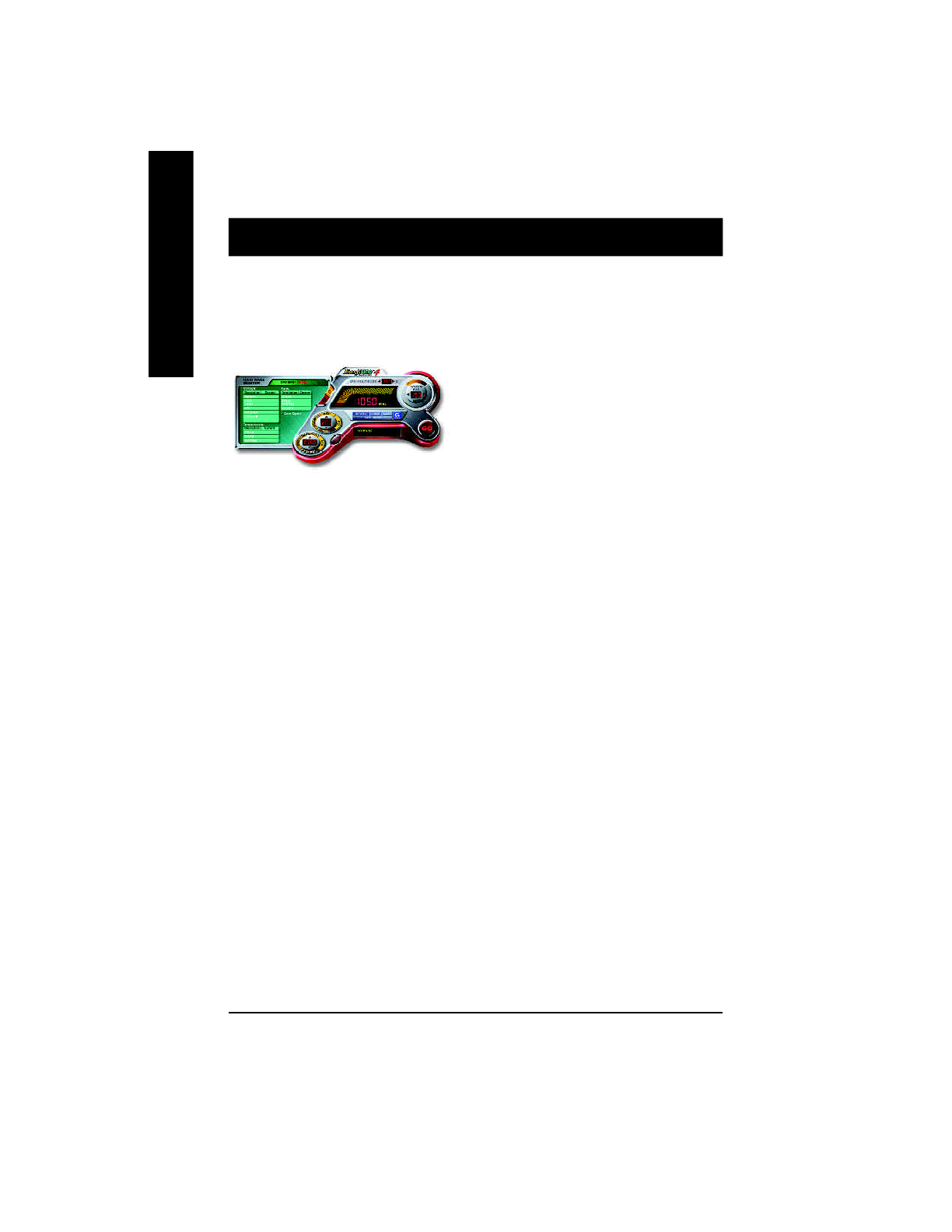
- 66 -
GA-8GEM T4 Series M otherboard
English
Easy Tune
TM
4 Introduction
Gigabyte announces
EasyTune
TM
4
Windows based Overclocking utility
EasyTune 4 carries on the heritage so as to pave the way for future generations.
Overclock" might be one of the most common issues in computer field. But have many users ever
trie d it? Th e a nswer is prob ably " no ". Bec au se
"Overc lock " is tho ught to be very difficu lt a nd in-
clud es a lot of tech nic al kn ow-ho w, so metimes
"Overclo ck" is even cons idere d as specia l skills
found only in some en thusiasts. But a s to the ex-
perts in "Overc lock" , wh at's the truth? They may
spe nd q uite a lot o f time a nd money to stud y, try
and use many different hardware or BIOS tools to
do "Overclock". And even with these technologies,
they still learn that it's quite a risk because the safety
and stability of a n "Overclock " system is unknown. Now everything is different because of a Win-
dows based overclocking utility "EasyTune 4" --announced by Gigabyte. This windows based utility
has to tally chan ged the gaming rule o f "Overcloc k". This is the first windows ba sed overclocking
utility is suitable for both normal and power users. Use rs can choose either "Easy Mode" or "Ad-
vanced Mode" for overclocking at their convenience. For users who choose "Easy Mode", they just
need to click "Auto Optimize" to have autoed and immediate CPU overclocking. Th is software will
then overdrive CPU sp eed automatica lly with the result being s hown in the co ntrol panel. If users
prefer "Overclock" by them, there is also anothe r choice. Click "Advanced Mode" to enjoy "sport
drive" class Overclocking user interface. "Advanced Mode", allows users to change the system bus
/ AGP / Memory working frequency in small increments to get ultimate system performance. It oper-
ates in coordination with Gigabyte motherboards. Be sides, it is different from other traditional over-
clocking methods, EasyTune 4 doesn't require users to change neither BIOS nor hardware switch/
jumper setting; on the other hand, they can do "Overclock" at easy step . Therefore, this is a safer
way for "Overclock" as nothing is changed on software or hardware. If user runs EasyTune 4 over
system's limitation, the b iggest lost is on ly to restart the computer again a nd the side effec t is then
well controlled. Moreover, if one well-performed system speed has been tested in EasyTune 4, user
can "Save " this setting a nd "Lo ad" it in n ext time. Obviou sly, Gigabyte Ea syTune 4 ha s alre ady
turned the "Overclock" technology toward to a newer gen eration. This wonderful software is now
free bun dled in Gigab yte motherboa rd attach ed in d river CD. Us ers may ma ke a test drive of
"EasyTune 4" to find out more amazing features by themselves.
*Some Gigab yte pro ducts a re not fully s upporte d by Ea syTune 4. Plea se find the products sup-
ported list in the we b site.
*Any "Overclocking action" is at u ser's risk, Gig abyte Technolo gy will not be respons ible for any
damage or instability to your processor, motherboard, or any other components.