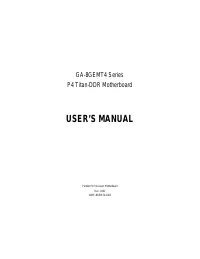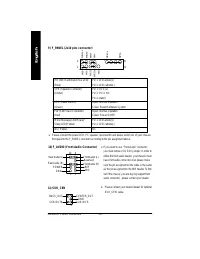Материнские платы GIGABYTE GA 8GEMT4 - инструкция пользователя по применению, эксплуатации и установке на русском языке. Мы надеемся, она поможет вам решить возникшие у вас вопросы при эксплуатации техники.
Если остались вопросы, задайте их в комментариях после инструкции.
"Загружаем инструкцию", означает, что нужно подождать пока файл загрузится и можно будет его читать онлайн. Некоторые инструкции очень большие и время их появления зависит от вашей скорости интернета.
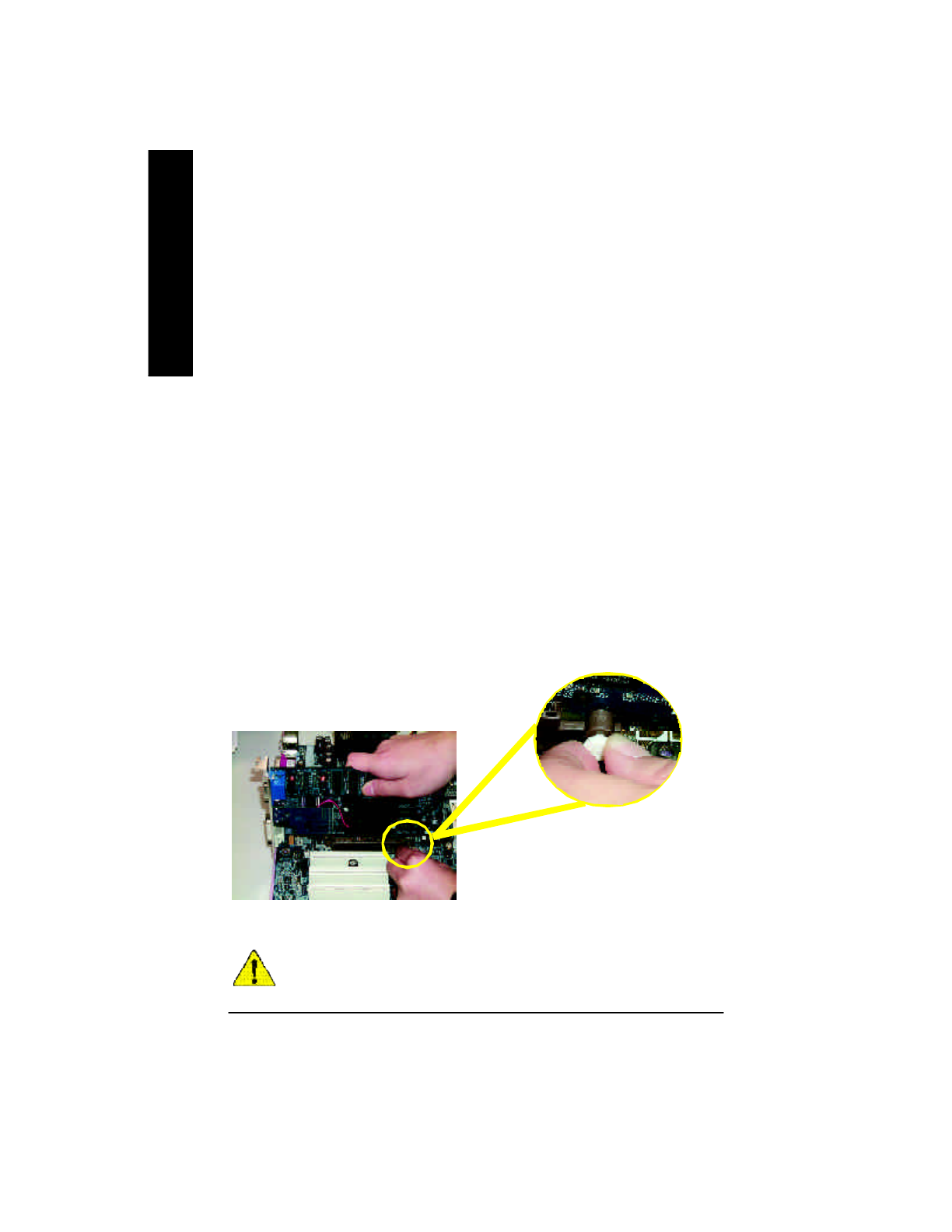
- 12 -
GA-8GEMT4 Series Motherboard
English
Step 3: Install expansion cards
1. Read the related ex pansion card’s instruction document before install the ex pansion card into
the computer.
2. Remov e y our computer’s chassis cov er, necessary screw s and slot bracket from the computer.
3. Press the ex pansion card firmly into ex pansion slot in motherboard.
4. Be sure the metal contacts on the card are indeed seated in the slot.
5. Replace the screw to secure the slot bracket of the ex pansion card.
6. Replace y our computer’s chassis cov er.
7. Pow er on the computer, if necessary , setup BIOS utility of ex pansion card from BIOS.
8. Install related driv er from the operating sy stem.
AGP C ard
Please carefully pull out the small w hite-
draw able bar at the end of the AGP slot w hen
y ou try to install/ U ninstall the AGP card.
Please align the AGP card to the onboard
AGP slot and press firmly dow n on the slot .
M ake sure y our AGP card is locked by the
small w hite- draw able bar.
Established on the ex isting SDRAM industry infrastructure, DDR (Double Data Rate) memory is a
high performance and cost-effectiv e solution that allow s easy adoption for memory v endors, OEM s and
sy stem integrators.
DDR m emory is a sensible ev olutionary s olution for the PC industry that builds on the ex i sting
SDRAM infrastructure, y et makes awesome adv ances in solv ing the sy stem performance bottleneck by
doubli ng the memor y bandw idth. DDR SDRAM w ill offer a superior solution and m igration path from
ex is ting S DRAM designs due to its av ailabili ty , pr icing and ov er all market support. PC 2100 DDR
memory (DDR266) doubles the data rate through reading and w riting at both the rising and falling edge of
the clock, achiev ing data bandw idth 2X greater than PC 133 w hen running w ith the same DRAM clock
frequency . With peak bandw idth of 2.664GB per second, DDR memory enables sy stem OEM s to build
high performance and low latency DRAM subsy stems that are suitable for serv ers, w orkstations, high-
end PC 's and v alue des ktop SM A sy stem s. W ith a c ore v oltage of only 2.5 Vol ts c ompared to
conv entional SDRAM 's 3.3 v olts, DDR memory is a compelling solution for small form factor desktops
and notebook applications.
DDR I ntroduction
When an AGP 2X (3.3V) card is installed the 2X_DET w ill light up, indicating a
non-supported graphics card is inserted. Informing users that sy stem might not boot up
normally due to AGP 2X (3.3V) is not supported by the chipset.