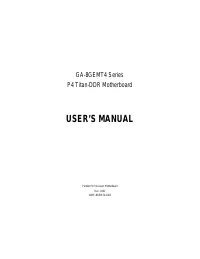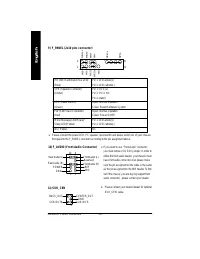Материнские платы GIGABYTE GA 8GEMT4 - инструкция пользователя по применению, эксплуатации и установке на русском языке. Мы надеемся, она поможет вам решить возникшие у вас вопросы при эксплуатации техники.
Если остались вопросы, задайте их в комментариях после инструкции.
"Загружаем инструкцию", означает, что нужно подождать пока файл загрузится и можно будет его читать онлайн. Некоторые инструкции очень большие и время их появления зависит от вашей скорости интернета.
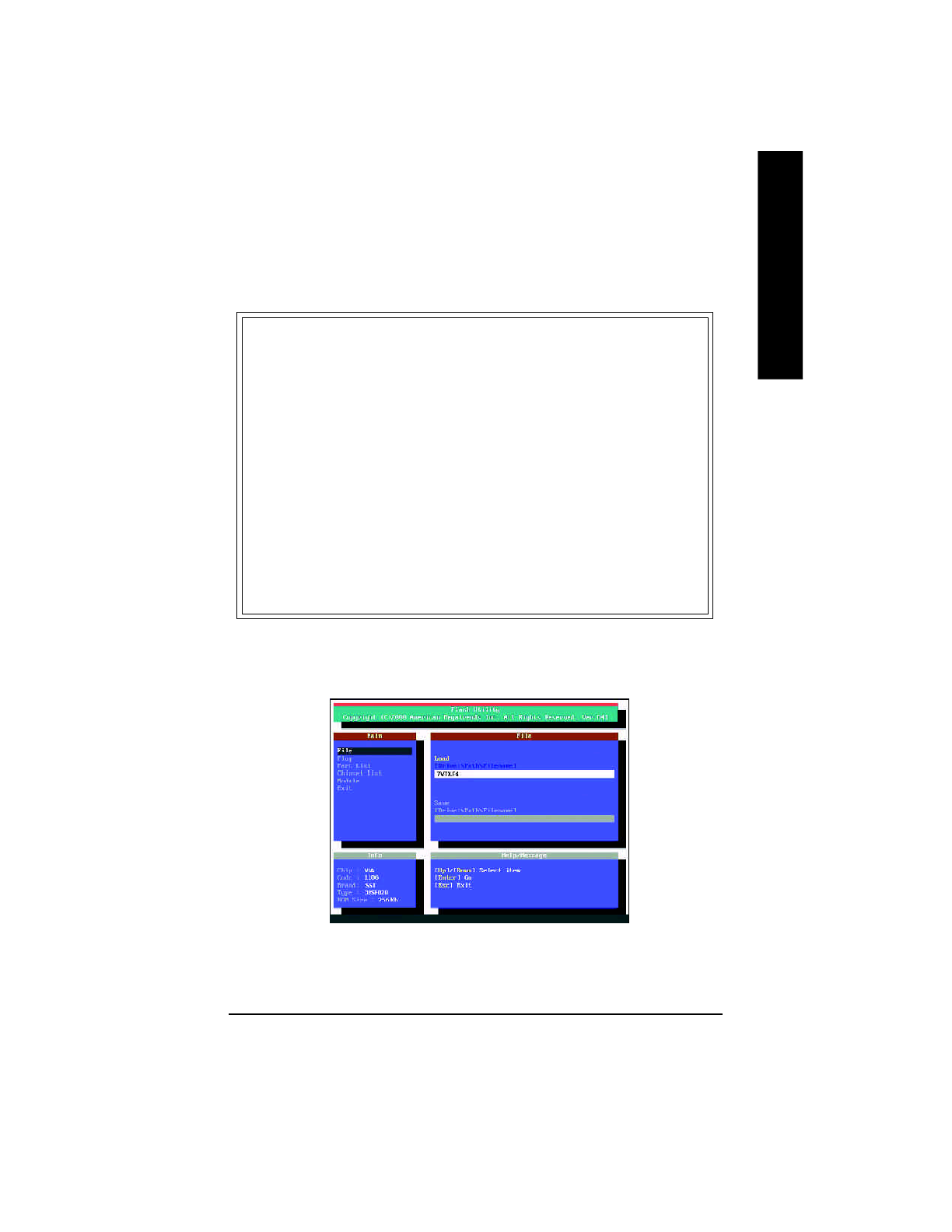
Technical Reference
- 57 -
English
STEP 5: BIOS flash ing.
(1) After the system boot from floppy disk, type "A:\> dir/w" and pres s "Enter" to check the entire
file s in floppy A. Then type th e "BIOS flash utility" and "BIOS file" afte r A:\>. In th is case you
have to type "A:\> Flash841 7VTX.F4" and then press "Enter".
Starting Windows 98…
Microsoft(R) Windows98
© Copyright Microsoft Corp 1981-1999
A:\> dir/w
Volume in drive A has no label
Volume Serial Number is 16EB-353D
Dire ctory of A:\
COMMAND.COM 7VTX.F4 FLASH841.EXE
3 file(s ) 838,95 4 bytes
0 dir(s) 324,608 bytes free
A:\> Flash841 7VTX.F4
(2) Now screen appears the following Flash Utility main menu. Press "Enter", the highlighted
item will locate on the model name of the right-upper screen. Right after that, press "Enter" to
start BIOS Flash Utility.