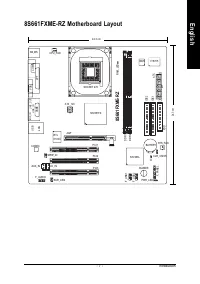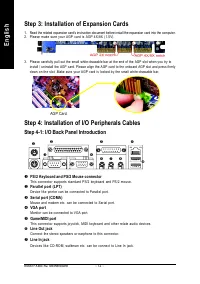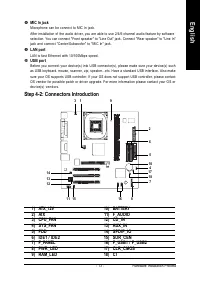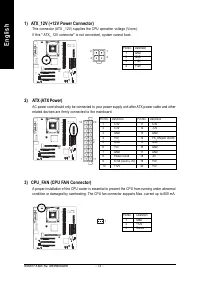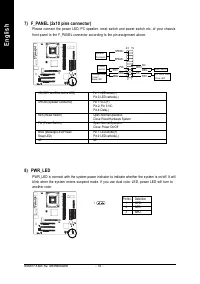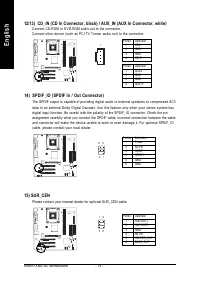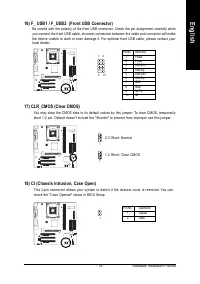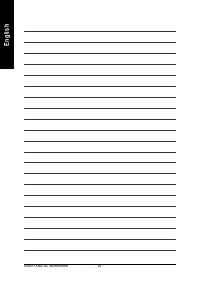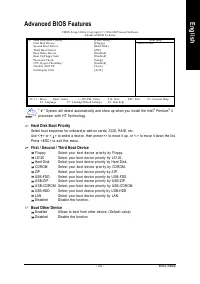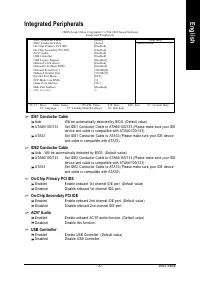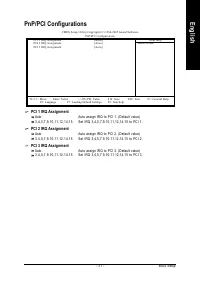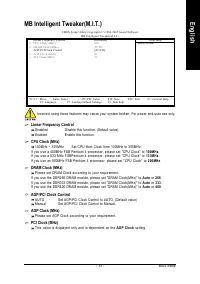Материнские платы GIGABYTE 8S661FXME RZ - инструкция пользователя по применению, эксплуатации и установке на русском языке. Мы надеемся, она поможет вам решить возникшие у вас вопросы при эксплуатации техники.
Если остались вопросы, задайте их в комментариях после инструкции.
"Загружаем инструкцию", означает, что нужно подождать пока файл загрузится и можно будет его читать онлайн. Некоторые инструкции очень большие и время их появления зависит от вашей скорости интернета.
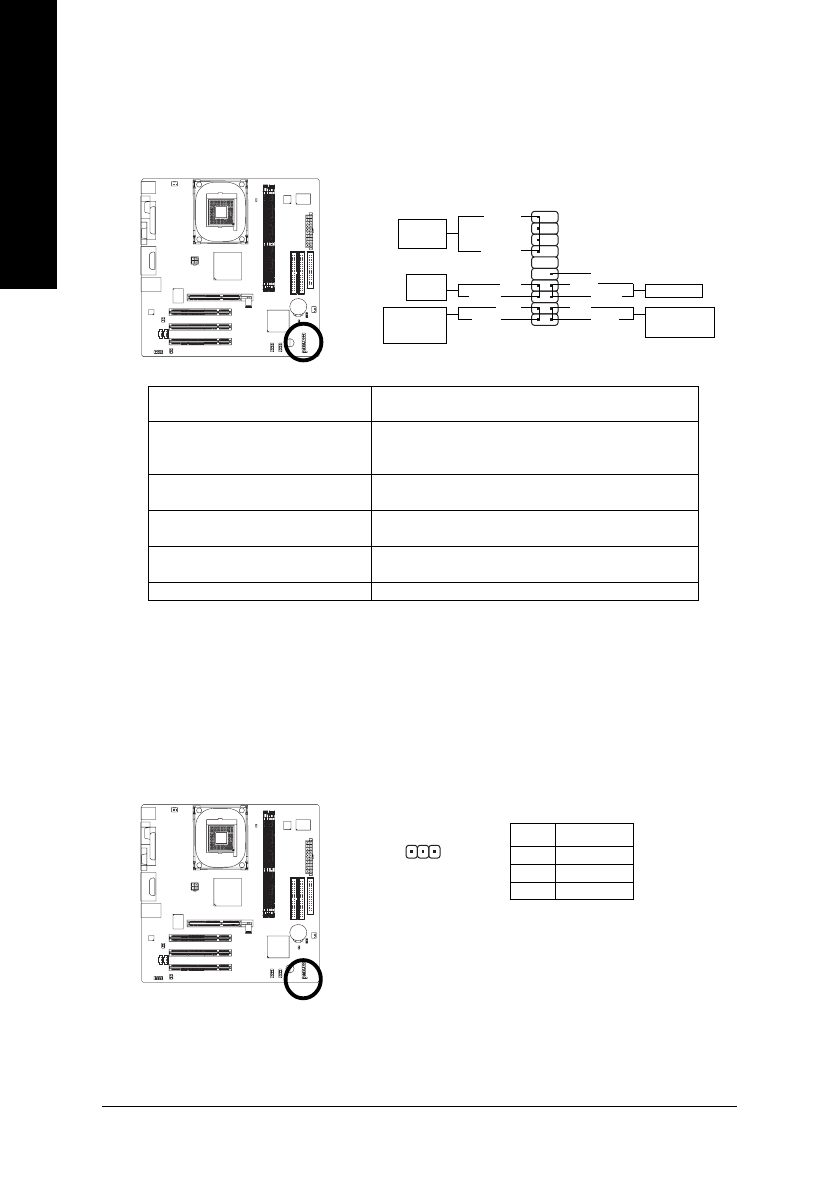
- 16 -
8S661FXME-RZ Motherboard
English
7) F_PANEL (2x10 pins connector)
Please connect the power LED, PC speaker, reset switch and power switch etc. of your chassis
front panel to the F_PANEL connector according to the pin assignment above.
8) PWR_LED
PWR_LED is connect with the system power indicator to indicate whether the system is on/off. It will
blink when the system enters suspend mode. If you use dual color LED, power LED will turn to
another color.
1
2
1 9
2 0
HD-
HD+
RES+
RES-
NC
I D E H a r d D i s k
Active LED
Reset Switch
SPEAK-
MSG-
MSG+
PW-
PW+
Message LED/
Power/
Sleep LED
Power
Switch
Speaker
Connector
SPEAK+
1
1
1
1
1
HD (IDE Hard Disk Active LED)
Pin 1: LED anode(+)
Pin 2: LED cathode(-)
SPEAK (Speaker Connector)
Pin 1: VCC(+)
Pin 2- Pin 3: NC
Pin 4: Data(-)
RES (Reset Switch)
Open: Normal Operation
Close: Reset Hardware System
PW (Power Switch)
Open: Normal Operation
Close: Power On/Off
MSG (Message LED/Power/
Pin 1: LED anode(+)
Sleep LED)
Pin 2: LED cathode(-)
NC
NC
1
Pin No. Definition
1
MPD+
2
MPD-
3
MPD-