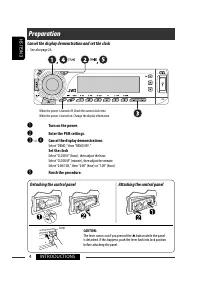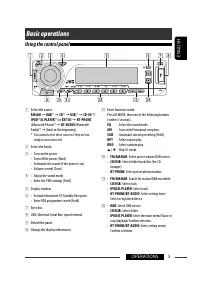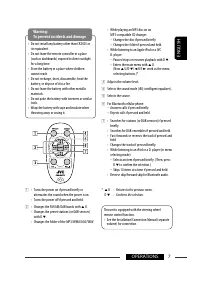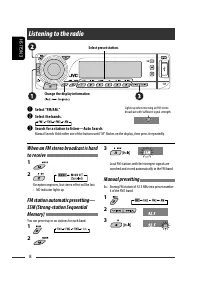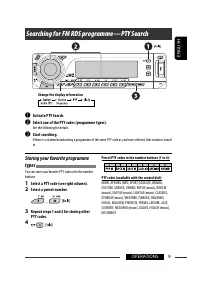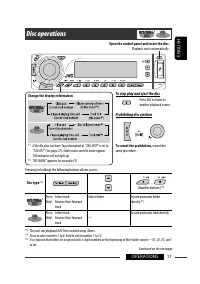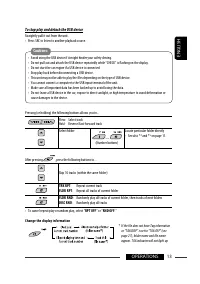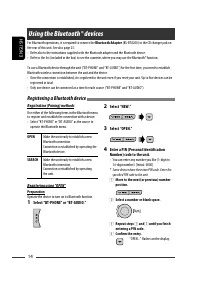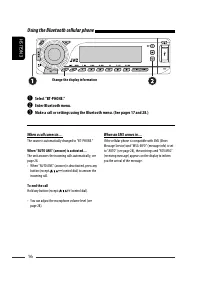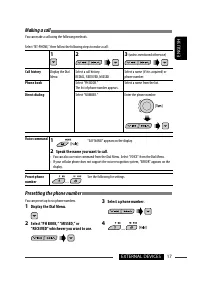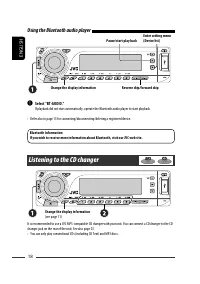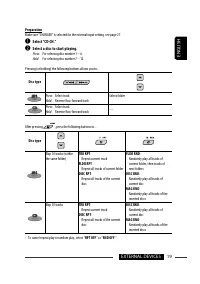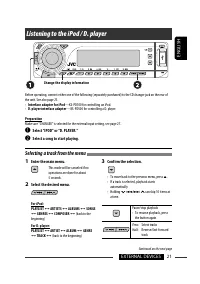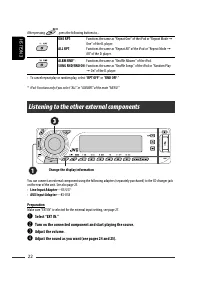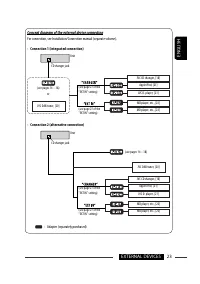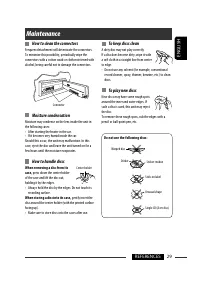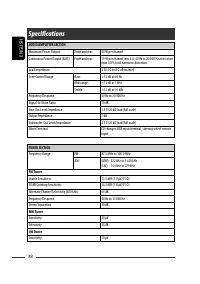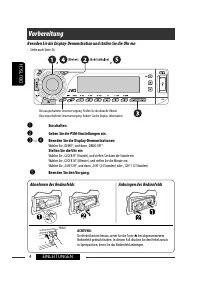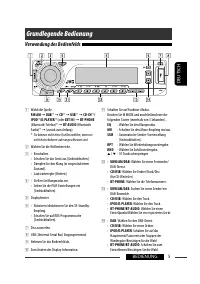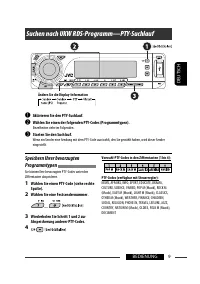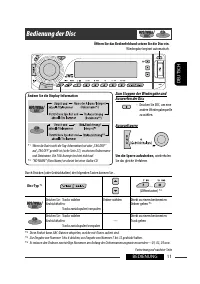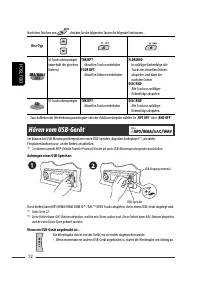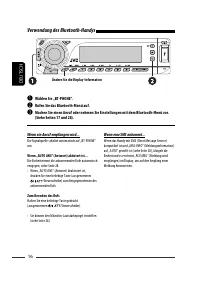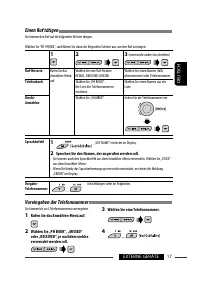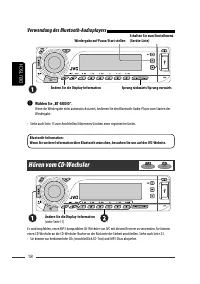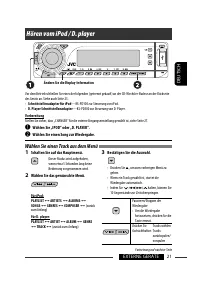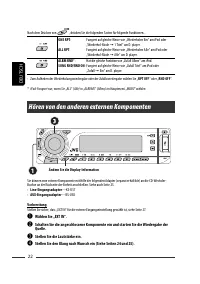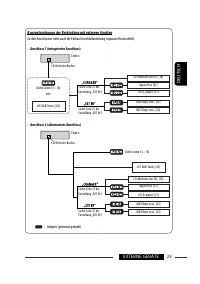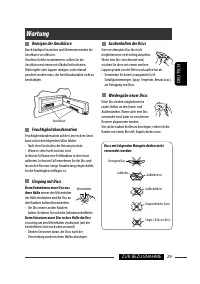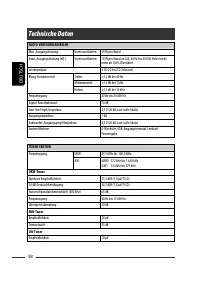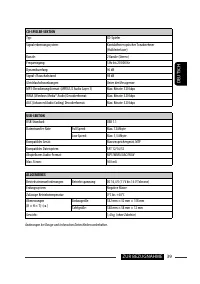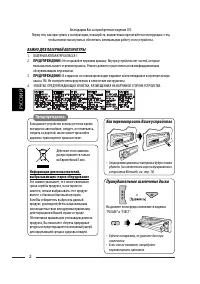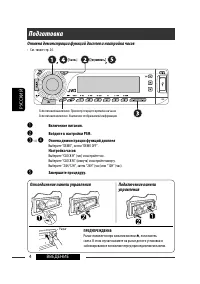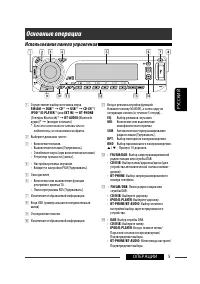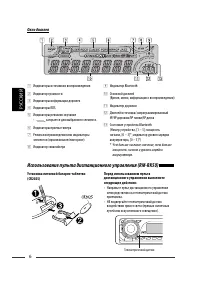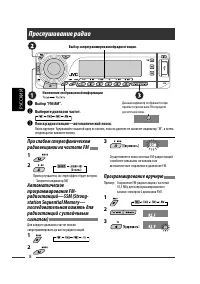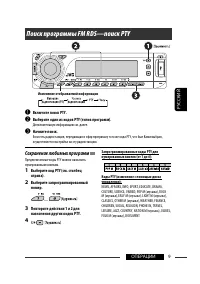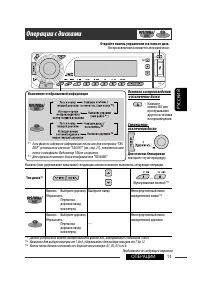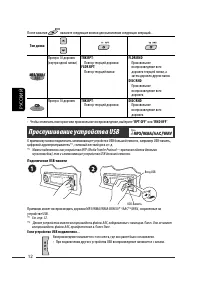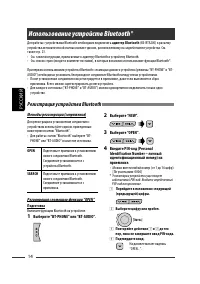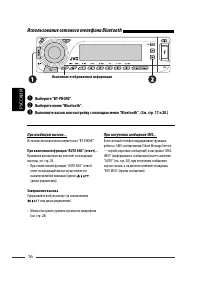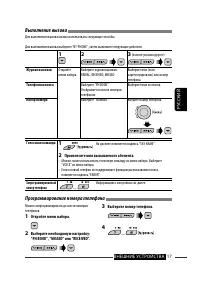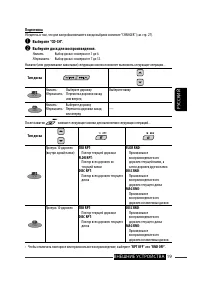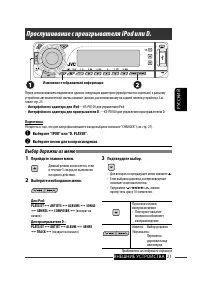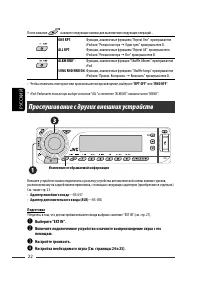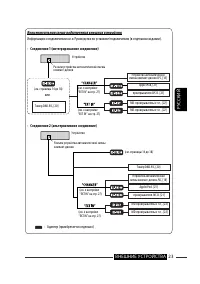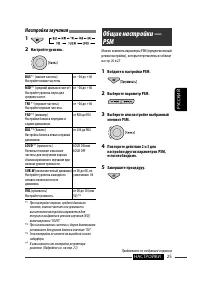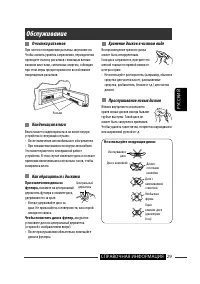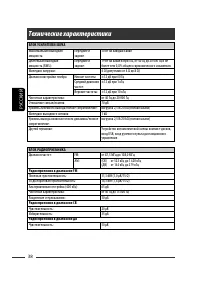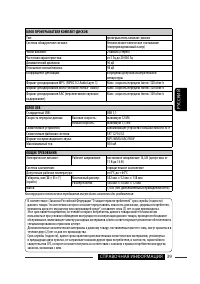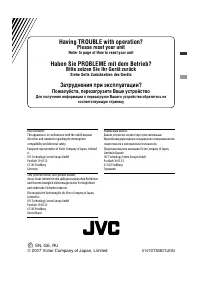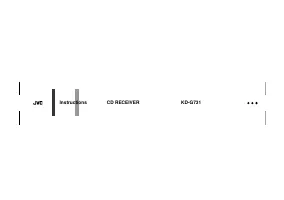Магнитолы JVC KD-G731 - инструкция пользователя по применению, эксплуатации и установке на русском языке. Мы надеемся, она поможет вам решить возникшие у вас вопросы при эксплуатации техники.
Если остались вопросы, задайте их в комментариях после инструкции.
"Загружаем инструкцию", означает, что нужно подождать пока файл загрузится и можно будет его читать онлайн. Некоторые инструкции очень большие и время их появления зависит от вашей скорости интернета.
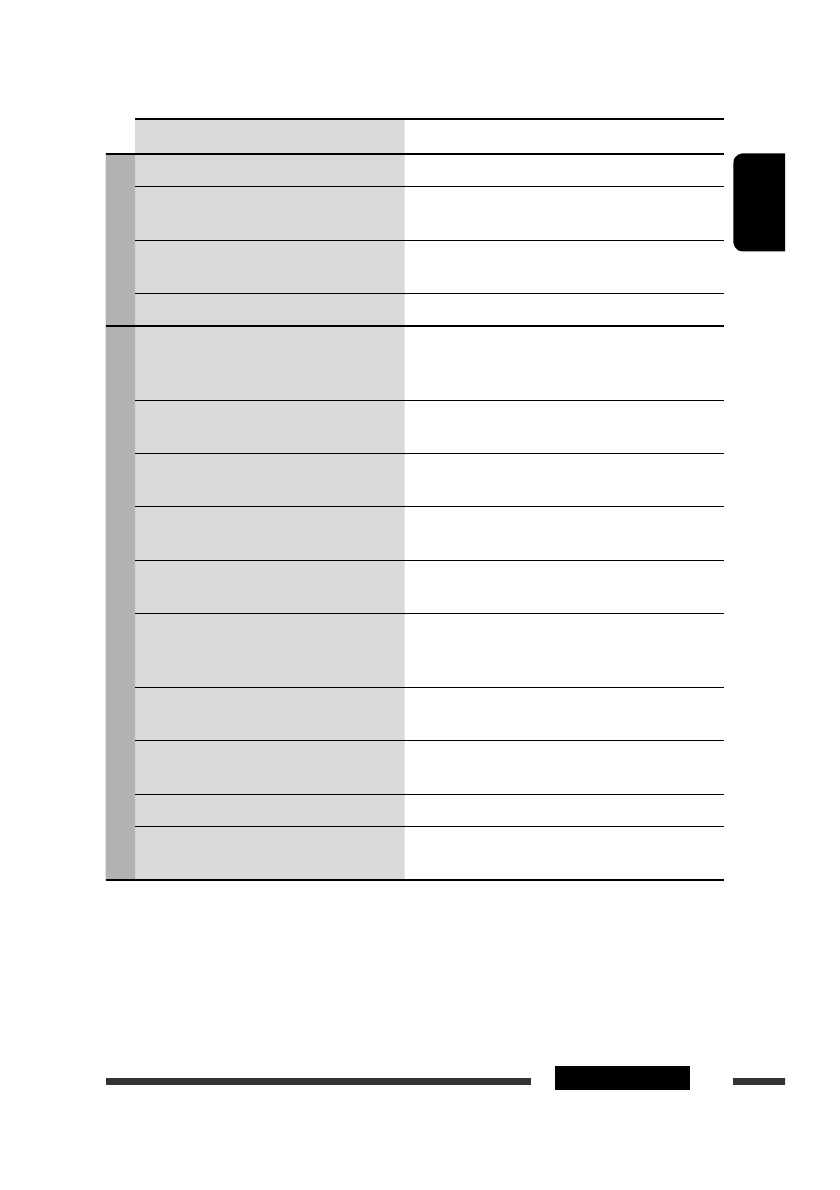
ENGLISH
37
REFERENCES
Symptom
Remedy/Cause
DAB
• “noSIGNAL” appears on the display.
Move to an area with stronger signals.
• “RESET 08” appears on the display.
Connect this unit and the DAB tuner correctly and reset
the unit (see page 2).
• The DAB tuner does not work at all.
Reconnect this unit and the DAB tuner correctly. Then,
reset the unit (see page 2).
• “ANTENANG” appears on the display.
Check the cords and connections.
iPod/D. player
• The iPod or D. player does not turn on or does
not work.
• Check the connecting cable and its connection.
• Update the firmware version.
• Charge the battery.
• The sound is distorted.
Deactivate the equalizer either on this unit or the
iPod/D. player.
• “NO IPOD” or “NO DP” appears on the display.
• Check the connecting cable and its connection.
• Charge the battery.
• Playback stops.
The headphones are disconnected during playback.
Restart the playback operation (see page 21).
• No sound can be heard when connecting an
iPod nano.
• Disconnect the headphones from the iPod nano.
• Update the firmware version of the iPod nano.
• No sound can be heard.
• “ERROR 01” appears on the display when
connecting a D. player.
Disconnect the adapter from the D. player. Then, connect
it again.
• “NO FILE” or “NO TRACK” appears on the
display.
No tracks are stored. Import tracks to the iPod or D. player.
• “RESET 1” – “RESET 7” appears on the display. Disconnect the adapter from both the unit and iPod/
D. player. Then, connect it again.
• “RESET 8” appears on the display.
Check the connection between the adapter and this unit.
• The iPod’s or D. player’s controls do not work
after disconnecting from this unit.
Reset the iPod or D. player.
• Microsoft and Windows Media are either registered trademarks or trademarks of Microsoft Corporation in the
United States and/or other countries.
• iPod is a trademark of Apple Computer, Inc., registered in the U.S. and other countries.
• The Bluetooth word mark and logos are owned by the Bluetooth SIG, Inc. and any use of such marks by Victor
Company of Japan, Limited (JVC) is under license. Other trademarks and trade names are those of their respective
owners.
Содержание
- 79 CОДЕРЖАНИЕ; ВВЕДЕНИЕ
- 80 Подготовка; Отмена демонстрации функций дисплея и настройка часов; Войдите в настройки PSM.; Отсоединение панели управления
- 81 Основные операции; Использование панели управления
- 84 Прослушивание радио; Изменение отображаемой информации; Выберите диапазон частот.; Выбор запрограммированнойрадиостанции.; Программирование вручную
- 85 Сохранение любимых программ; Выберите запрограммированный; Поиск программы FM RDS—поиск PTY; Включите поиск PTY.
- 86 Резервный прием TA; Автоматический выбор радиостанции — поиск программы
- 87 Операции с дисками; Откройте панель управления и вставьте диск.; Тип диска
- 88 Прослушивание устройства USB
- 90 Использование устройств Bluetooth®; Регистрация устройства Bluetooth; Регистрация с помощью функции “OPEN”
- 92 Завершение вызова; Использование сотового телефона Bluetooth; Выберите меню “Bluetooth”.
- 93 Выполнение вызова; Журнал вызовов; Произнесите имя вызываемого абонента.; Программирование номера телефона
- 94 Использование аудиопроигрывателя Bluetooth; Приостанов или запуск воспроизведения
- 96 Прослушивание тюнера DAB; Сохранение служб DAB в памяти; Во время приема службы DAB:; Во время приема радиостанции FM RDS:
- 97 Прослушивание с проигрывателя iPod или D.; Перейдите главное меню.; Выберите песню для воспроизведения.; Выбор дорожки из меню
- 98 Прослушивание с других внешних устройств; Настройте громкость.
- 99 Соединение 1 (интегрированное соединение)
- 100 Выбор запрограммированного режима звучания
- 101 Настройка звучания
- 104 Настройки Bluetooth
- 105 Очистка разъемов; Чтобы поместить диск в футляр,; Хранение дисков в чистом виде; Не используйте следующие диски:; Обслуживание
- 106 Общие сведения; Дополнительная информация о приемнике
- 109 Операции Bluetooth
- 110 Устранение проблем; Симптомы
- 114 Технические характеристики; БЛОК УСИЛИТЕЛЕЙ ЗВУКА
- 115 БЛОК ПРОИГРЫВАТЕЛЯ КОМПАКТ-ДИСКОВ
- 116 Having TROUBLE with operation?; Please reset your unit; Refer to page of How to reset your unit; Haben Sie PROBLEME mit dem Betrieb?; Bitte setzen Sie Ihr Gerät zurück; Siehe Seite Zurücksetzen des Geräts; Затруднения при эксплуатации?; Пожалуйста, перезагрузите Ваше устройство; соответствующую страницу