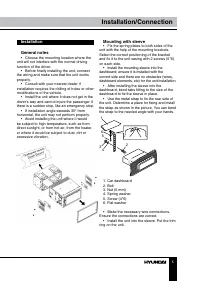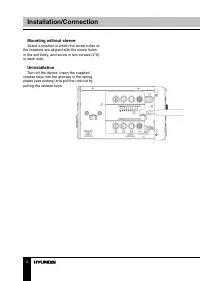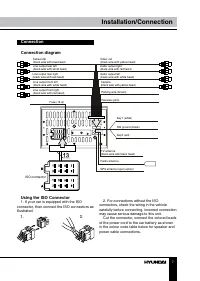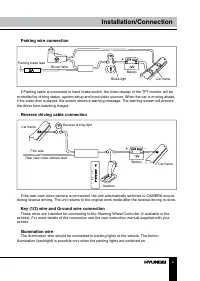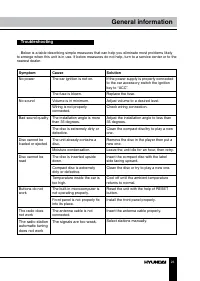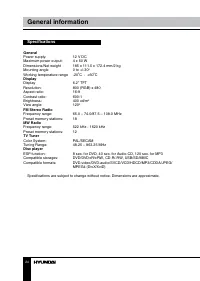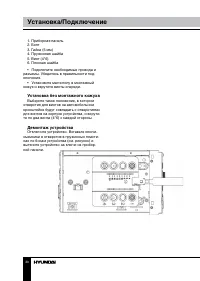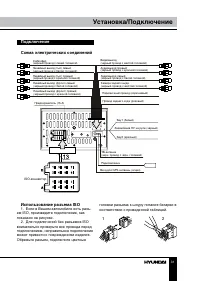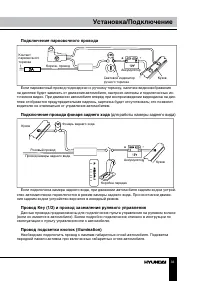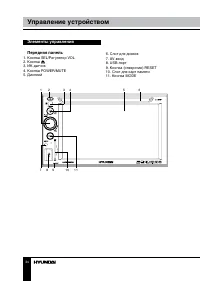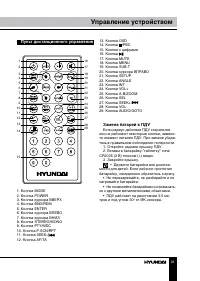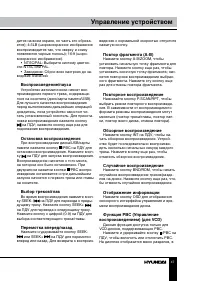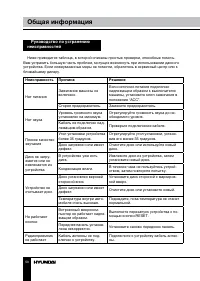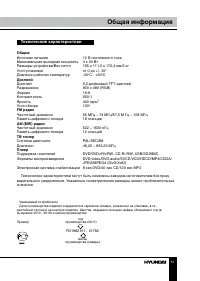Магнитолы Hyundai Electronics H-CMD2062G - инструкция пользователя по применению, эксплуатации и установке на русском языке. Мы надеемся, она поможет вам решить возникшие у вас вопросы при эксплуатации техники.
Если остались вопросы, задайте их в комментариях после инструкции.
"Загружаем инструкцию", означает, что нужно подождать пока файл загрузится и можно будет его читать онлайн. Некоторые инструкции очень большие и время их появления зависит от вашей скорости интернета.

20
21
Operation
Operation
time to return to normal playing.
OSD setting (for DVD)
Press OSD button to display the touchable
interface and current playback information.
Zooming in/out
During playback of video or images on disc/
USB/SD/MMC, press and hold repeatedly A-B/
ZOOM button on the RC, the picture will be
zoomed in the sequence: Zoom2 => Zoom3 =>
Zoom4 => Zoom1/2 => Zoom1/3 => Zoom1/4
=> Normal.
GOTO
Press and hold AUDIO/GOTO button to call
the on-screen keyboard. Input the chapter/
title/track number with number buttons and
touch button on the screen or press ENTER
button on the RC to confirm. The selected title/
chapter/track will be played.
PBC (Playback Control)
(for VCD only)
This function is only available for the VCD
with PBC function.
Press and hold /PBC button on the RC to
set PBC on/off; when PBC is off, the screen will
show PBC menu if you switch PBC on. If the
menu consists of a list of titles, you can select a
desired one using number buttons on the RC.
Changing angle
(for DVD only)
Press ANGLE button on the RC to playback
images at different camera angles. If a disc
doesn’t support multi-angle playback, this
function will not work.
Selecting audio language
(for DVD only)
During DVD playback, press AUDIO/GOTO
button on the RC repeatedly to select the audio
language to listen. This function will not work
if a disc does not support multi-language audio.
Selecting subtitle language
(for DVD)
If your DVD disc supports multi-language
subtitle, press SUB-T button on the RC
repeatedly to switch among disc-supported
languages.
Selecting sound channel
(for VCD only)
During VCD disc playback press AUDIO/
GOTO button on the RC to select the channel:
Mono L => Mono R => Stereo.
ID3 Tag function
If a MP3 file has ID3 tag information in the
supported ID3 format, such information will be
displayed on the LCD while playback.
Содержание
- 25 Уважаемый покупатель!; Установка/Подключение
- 26 параметрам; Общая информация; Обращение с компакт-дисками
- 27 Утилизация изделия
- 28 • Убедитесь, что источник питания и
- 29 Установка
- 30 • Подключите необходимые провода и; Установка без монтажного кожуха; Выберите такое положение, в котором; Демонтаж устройства
- 31 Подключение; Для подключений без разъемов ISO
- 32 Таблица проводов ISO-коннектора; Номер; Разъем A
- 33 Подключение парковочного провода
- 34 Элементы управления
- 35 Пульт дистанционного управления
- 36 Основные операции
- 37 Сабвуфер
- 38 ответствующей странице меню настроек.; Страница общих настроек; • После выбора данной опции в цен-; Страница настроек дисплея; уровень яркости дисплея.
- 39 Страница настроек RDS
- 40 Календарь
- 42 Стерео/моно прием сигнала
- 43 разъемам
- 44 JPEG
- 46 Настройка изображения
- 48 Комплект поставки; Управление устройством/Общая информация; Воспроизведение по заданным
- 50 Руководство по устранению; Неисправность
- 51 Технические характеристики; Общие