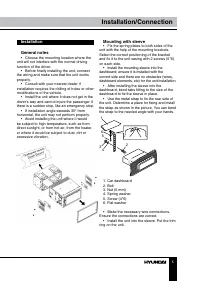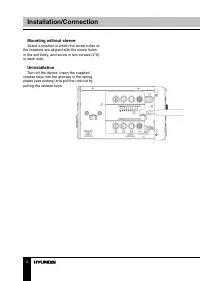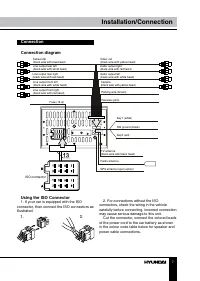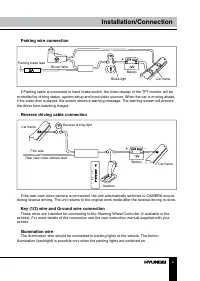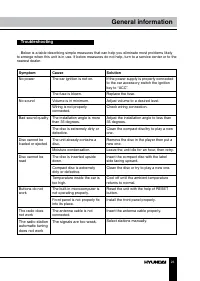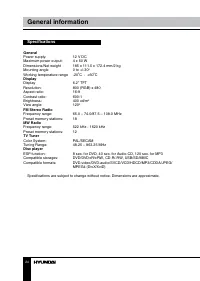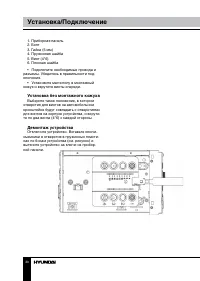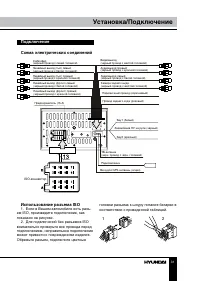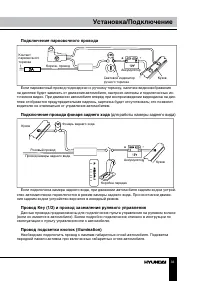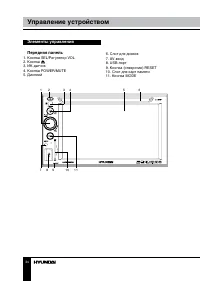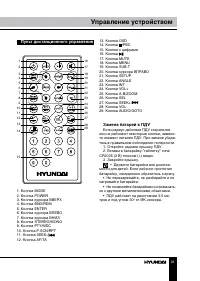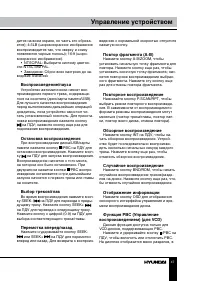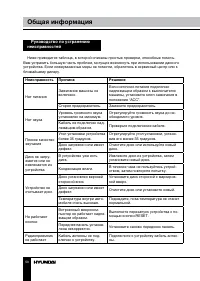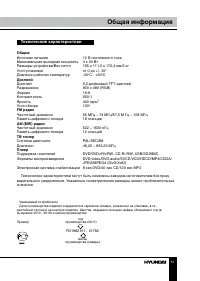Магнитолы Hyundai Electronics H-CMD2062G - инструкция пользователя по применению, эксплуатации и установке на русском языке. Мы надеемся, она поможет вам решить возникшие у вас вопросы при эксплуатации техники.
Если остались вопросы, задайте их в комментариях после инструкции.
"Загружаем инструкцию", означает, что нужно подождать пока файл загрузится и можно будет его читать онлайн. Некоторые инструкции очень большие и время их появления зависит от вашей скорости интернета.
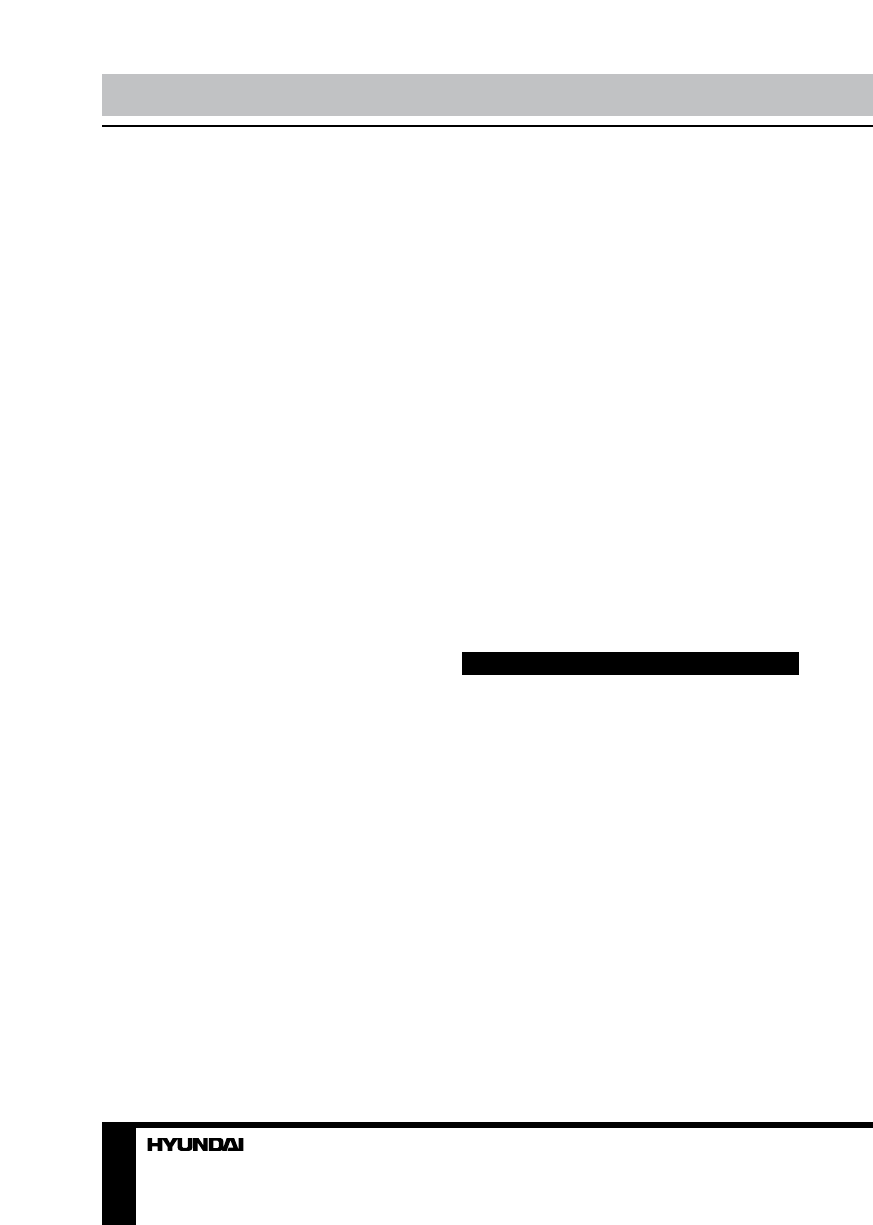
14
Operation
set to on).
• Dimmer: select ON to enable automatic
switch-off of the display.
Time page
• Date: set current year, month and date.
• Time: set current time.
• Clock mode: set 12-hour or 24-hour clock
mode.
Radio page
• Area: Select the broadcasting area
(Europe/USA/Asia/Latin).
• Stereo: Select STEREO (stereo reception
mode) or MONO (mono reception). When the
received stereo signal is weak, switch to mono
mode to improve the signal. The function is
available only in FM bands.
• DX: Select LOC (only local station
reception) or DX (local and distant station
reception). The function is available only in FM
bands.
Volume page
• Disc: Set the volume of the disc playback.
• Multimedia: Set the volume of USB/
Memory card playback.
• Radio: Set radio broadcasting volume.
• AV-IN: Set the external device playback
volume.
• Navigation: Set the navigation sound
volume.
Language page
Set the on-screen menu language.
RDS page
• TA: Seek/Alarm. In TA SEEK mode, the
unit will seek for traffic announcement program
when TA is pressed; in TA ALARM mode, no
TA/TP is displayed and the alarm is set off.
• EON TA: DX/Local. If you want to receive
information from local stations only, select
EON TA Local mode. Otherwise, select EON
TA DX mode.
• REG: REG ON (the receiver accepts
regional variants of the tuned station with REG
icon turned on), and REG OFF (the receiver
ignores regional variants).
• PI: Mute/Sound. PI sound refers to the
reception noise when the AF function tries to
scan alternative frequency.
• Retune: RETUNE refers to the time period
the unit allows for radio scan when reception is
interrupted. “SHORT” represents a time period
of 30 seconds and “LONG” represents a time
period of 90 seconds.
• Mask: DPI/ALL. During MASK DPI mode,
the unit will mask only the AF which has
different PI, this is the default mode; during
MASK ALL mode, the unit will mask the AF
which has different PI and no RDS signal with
high field strength.
System page
In this menu you can see the information
on the MCU and SW version. Also you can
reset all settings to factory values (by selecting
RESET item).
Utilities
In the main menu touch an item to go to
correspondent function.
Calculator
When you select Calculator an interface
will show in which you can perform basic
arithmetical operations by touching buttons on
the screen including following:
MC
memory numeric clear
MR
memory numeric restore
C/CE clear error
M+
add edit numeric to memory numeric
M-
edit numeric to last memory numeric
Touch left upper corner to exit calculator.
Calendar
When you select Calendar an interface will
show in which you can select year and month
by touching arrow icons. You can press cursor
Содержание
- 25 Уважаемый покупатель!; Установка/Подключение
- 26 параметрам; Общая информация; Обращение с компакт-дисками
- 27 Утилизация изделия
- 28 • Убедитесь, что источник питания и
- 29 Установка
- 30 • Подключите необходимые провода и; Установка без монтажного кожуха; Выберите такое положение, в котором; Демонтаж устройства
- 31 Подключение; Для подключений без разъемов ISO
- 32 Таблица проводов ISO-коннектора; Номер; Разъем A
- 33 Подключение парковочного провода
- 34 Элементы управления
- 35 Пульт дистанционного управления
- 36 Основные операции
- 37 Сабвуфер
- 38 ответствующей странице меню настроек.; Страница общих настроек; • После выбора данной опции в цен-; Страница настроек дисплея; уровень яркости дисплея.
- 39 Страница настроек RDS
- 40 Календарь
- 42 Стерео/моно прием сигнала
- 43 разъемам
- 44 JPEG
- 46 Настройка изображения
- 48 Комплект поставки; Управление устройством/Общая информация; Воспроизведение по заданным
- 50 Руководство по устранению; Неисправность
- 51 Технические характеристики; Общие